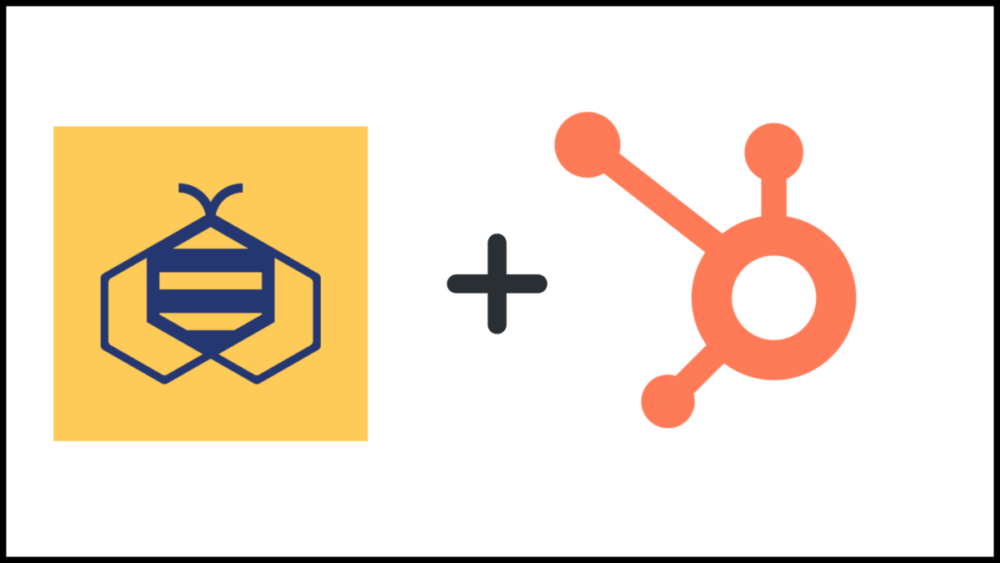Hey Siri, “define webinar”
How does one define “webinar”? The Merriam-Webster dictionary defines a webinar as a live, online educational presentation during which participants can submit questions and comments. Webinars have been gaining momentum since the pandemic and are quickly becoming a powerful communication tool for businesses, organizations, and individuals alike. But why?
Webinars offer a versatile platform for lead generation, brand promotion, and networking. Plus, they enable real-time interaction, which fosters relationships and engagement beyond geographical boundaries.
In this blog, we’ll explore the power of webinars and how you can incorporate them into your events strategy!
Understanding the purpose of webinars
Before running a webinar, it’s important to understand your specific goals. Are you seeking to educate your audience and drive sign-ups to your product or service? Or are you looking to foster employee learning with an engaging digital presentation?
If you’re not sure where to start, here are 4 common benefits of webinars:
- Lead generation and conversion. Webinars attract leads from across the globe and provide a powerful opportunity to demonstrate value and resolve objections in real-time. By sharing the webinar recording, presentation slides, or related resources after the fact, you’ll stay in touch with prospects, in turn driving conversions.
- Education and training. Webinars offer accessible remote learning, making them perfect for education and training! Use webinars to share knowledge in real-time, provide visual aids for better understanding, enable interactive Q&A sessions for immediate clarifications, and record sessions for future reference.
- Thought leadership and brand building. Webinars empower thought leadership by providing a platform to share industry insights, trends, and expertise, in turn positioning your business or organization as a hub of knowledge. Further, webinars enhance brand image, foster trust, and differentiate a brand from competitors.
- Networking and engagement. Webinars enable real-time interaction between attendees, regardless of their physical location. Unlike a pre-recorded presentation, webinars allow for direct conversations, Q&A sessions, and live polls. This two-way communication builds relationships and promotes collaboration, making webinars a valuable tool for networking.
Now that you understand the main benefits of running a webinar, let’s dive into what you need to know in order to successfully run one!
Key components of a webinar
1. Pre-webinar preparation
Planning a webinar begins with selecting a relevant topic and targeting the right audience. To make a lasting impression, you need to understand who you’re speaking to and how your material will help them achieve their goals.
Once you’ve selected a topic that will “wow” your audience, plan and organize the content—including the visual presentation—to ensure clarity and flow. No one likes jumbled or confusing information!
Lastly, you’ll need to build out your tech stack to ensure seamless execution. The best way to ensure this is with a great internet connection, quality audio-video equipment, and an epic webinar platform. Even with the best equipment, it’s always important to test your tech before the event day to avoid issues!
2. Live webinar execution
It’s showtime! To ensure a smooth experience, make sure that the speaker(s) have brushed up on their presentation skills, including speaking at a relaxed and well-timed pace, so that nothing important gets missed.
Regularly engaging the audience throughout the presentation is also key. Don’t be afraid to break the fourth wall and check in about how everyone is doing!
From there, keep things interesting with compelling multimedia, visuals, and interactive elements that capture your audience’s attention.
Finally, wrap up with a comprehensive Q&A session that encourages audience participation.
3. Post-webinar follow-up
Just because your attendees have logged off, doesn’t mean their journey is over. Be sure to send all attendees a thank you email explaining how to access webinar recording, presentation slides, and related resources.
Next, it’s time to collect feedback. Don’t wait too long—the best time to send out feedback surveys is within the first 24 hours, while your event is still fresh in attendees’ minds. Make sure to collect data on both what went well and what could be improved. This can help make your next webinar even better!
Common types of webinars
Webinars come in all shapes and sizes:
- Educational webinars promote knowledge-sharing and new insights.
- Product demonstrations and launches allow businesses or organizations to showcase new products or services by engaging customers directly.
- Expert interviews and panel discussions stimulate dialogue and encourage reflection, offering multiple perspectives on a given subject.
- Training and workshop webinars provide practical, hands-on knowledge that fast tracks personal and professional development.
- Virtual conferences and summits bring together experts from around the globe, promoting networking, learning, and the exchange of ideas in an expansive virtual setting.
Choosing the right webinar platform
Selecting the right webinar platform requires careful evaluation. Be sure to consider factors like user-friendliness, integration capabilities with existing systems, audience size capacity, cost, and the quality of customer support.
Whether you host a few webinars a year or a few hundred, Attendease empowers you to customize and host each type of event from one easy-to-use platform! With robust live, on-demand, and livestream capabilities—not to mention a host of engaging interactive elements—Attendease gives your audience that “in-person” feeling while they’re attending your webinar.
Tips for hosting a successful webinar
When it comes to hosting a successful webinar, we’ve got you covered. Here are our top tips for ensuring that your webinar makes a positive, lasting impression:
- Promote your webinar. Leverage various channels such as email marketing, social media, and partnerships to increase visibility of your webinar and attract attendees.
- Design engaging content. Ensure your content is insightful, well-structured, and includes engaging visuals and multimedia elements to maintain audience interest.
- Make sure your tech is on-point. Invest in a reliable setup, complete a test run to check audio-video quality, and be prepared to troubleshoot issues quickly. Nothing is more distracting and disruptive than tech issues in the middle of your webinar.
- Engage your audience. Encourage interaction through Q&A sessions, polls, and discussions to make the webinar feel more like a two-way conversation.
- Measure strengths and weaknesses. Collect feedback and track key metrics (e.g. attendance rate, engagement level) to measure success and make improvements for future webinars.
Taken together, these tips contribute to a smooth and effective webinar experience. You’ve got this!
Unleash the power of webinars
Webinars are a powerful digital tool for organizations everywhere. By understanding the key components of a successful webinar, staying organized, and choosing the right platform for your needs, you too can leverage webinars as part of your overall events and communications strategy.
Looking for a way to seamlessly manage your webinars without the stress? Try Attendease.
Say goodbye to paying for multiple tools for each different type of webinar you host. With Attendease, you can manage your event website, registration, and automated communications to event day and beyond, all from one webinar software.
Ready to put your webinars on auto-pilot? Book a demo today!