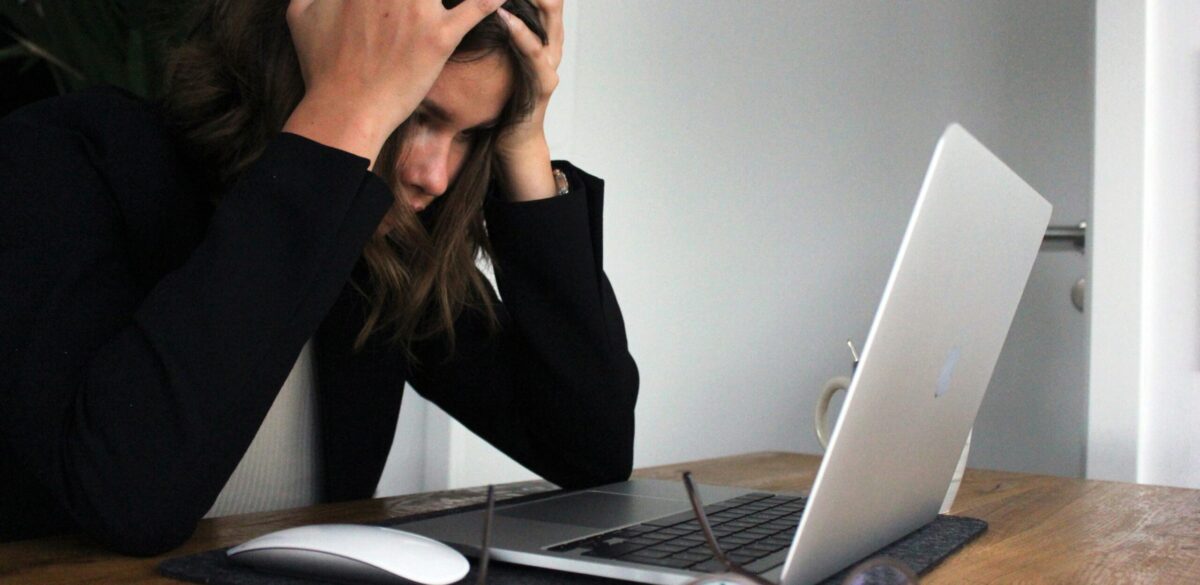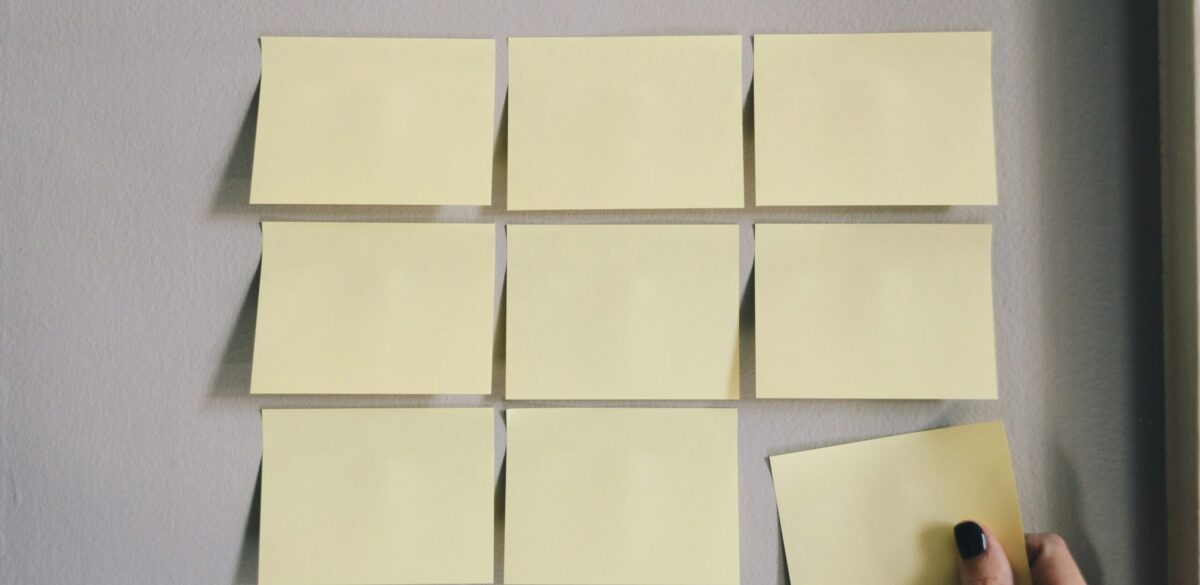The virtual event has come to an end; the last of the breakout rooms have closed, and attendees are logging off. But while the virtual conference may be over, the conversations and post-event reporting shouldn’t have to stop there. Luckily, there are many opportunities to continue building relationships with other attendees and expand your professional network long after the virtual event has concluded.
Why is Retention Important Post-Event?
Whether it’s clients, customers, or potential candidates for vacancies, retaining audiences from your virtual events is a critical component of success. It sustains your event’s impact and helps you build a loyal community of interested participants. It also saves time for future events since you already have a list of interested attendees who are likely to join you again.
Fostering long-term relationships with your attendees provides endless networking opportunities and future collaboration opportunities. Retained attendees are likely to act as brand advocates for your company and your events, which can help increase attendees and boost revenue through registrations and sponsorships.
Provide a Post-Event Landing Page
It’s common for individuals to juggle a multitude of tasks simultaneously—whether it’s managing a dozen tabs on a web browser, navigating through a plethora of smartphone apps, or sifting through a backlog of emails and messages.
To captivate the attention of modern audiences, it’s vital you offer them a virtual destination to go to. By establishing a digital hub where attendees can autonomously explore content tailored to their interests, you can maintain their engagement throughout and beyond the event. Utilizing virtual assistants to manage these hubs gives attendees a chance to ask questions or communicate with your brand, sustaining their involvement throughout and following the event without compromising your productivity.
Leverage Social Media Hashtags
One effective way to continue conversations after a virtual event is to leverage social media and networking platforms to stay in touch with connections made. During the event, be sure to share your social media handles and profiles, such as LinkedIn, Twitter, or Facebook, to allow fellow attendees to connect with you on those channels afterward. Creating event-specific hashtags will also help attendees find others from the event and keep in touch within one digital space.
Many virtual event spaces also have networking features built into the platform itself. Be sure to use tools like direct messaging, chat functions, and the ability to schedule meetings to reach out to and set up future conversations with your new contacts.
Maintaining an active presence on social media channels gives you an easy way to stay top of mind for fellow attendees and nurture those relationships after the virtual environment dissolves. Utilizing a variety of social networking tools and communities gives you accessible avenues to continue conversations with connections as you build your professional relationships.
Build a Content Strategy Around Virtual Event Content
You’re likely well-acquainted with the concept of repurposing content, a strategy that involves recycling existing event content to generate additional value for your audience. But it can be a powerful way to re-engage your attendees after a virtual event, reminding them of the value provided on the day and encouraging them to return to your site and brand again and again.
One approach is to transcribe the event audio, transforming it into a compelling blog post. Craft an enticing introduction and conclusion, complemented by eye-catching graphics. Don’t overlook the importance of embedding the original video within the post to enrich the reader’s experience.
Another strategy that can be part of your overall marketing campaign involves compiling the event’s content into an eBook once a substantial amount of information on a particular topic has been accumulated. Gathering resources from various webinars allows you to design resources that offer significant value to your audience.
Conduct Virtual Meet-Ups
Conducting small virtual meetups after the event will help nurture relationships and mimic the virtual event itself, albeit on a smaller scale. Consider scheduling short 30-minute video calls as an easy way to continue the conversation with your new contacts one-on-one or gather in a small group setting to chat industry news or discuss topics from the event in more detail.
This virtual version of the classic “coffee chat” provides a low-pressure opportunity to learn more about each other’s businesses, interests, and goals. You can also organize informal virtual meetups like a “happy hour” for fellow attendees to mingle in a more relaxed, conversational setting. Setting up video calls around shared industries or professional roles is another way to network with small groups who have common ground.
These bite-sized, casual virtual interactions allow you to nurture budding relationships in a comfortable environment where connections can develop organically. They require little time commitment but go a long way in cementing new relationships established at the virtual event.
Send Personalized Outreach
One of the most effective ways to continue conversations from a virtual event is through personalized outreach and follow-up with attendees you connected with. Be proactive in emailing, messaging through social media, or tagging attendees with whom you want to stay in touch post-event. Share relevant articles, resources, or information you referenced in your previous conversations, which will serve as a natural reminder of your discussion. Email marketing tailored to the event and the attendees can also be a highly effective way to keep the conversation going.
Personalized outreach shows you were genuinely interested in the conversation and relationship, not just networking for networking’s sake. Follow-up also provides low-pressure avenues to schedule future calls, ask questions, or exchange ideas. A thoughtful email or message goes a long way compared to more passive methods of connection. So be proactive in reaching out with targeted, meaningful follow-up to show fellow attendees the value you found in meeting them.
Virtual events have opened up new opportunities to connect and network with fellow attendees from anywhere. But just because the event has ended doesn’t mean the conversations and relationships have to. With intentional effort, you can leverage digital tools, strategic outreach, and shared event experience to foster meaningful professional relationships beyond the virtual conference.
Simplify the complexity of managing your webinars and virtual events with a powerful suite of tools
Make your virtual attendees gather with ease. From small to large and complex events – plan and manage all of your events in one flexible platform – Attendease.