Virtual event ideas are a dime a dozen these days The shift from in-person road shows and trade shows to online programming has presented several challenges for event management professionals:
- Finding the right technology to support digital event management
- Translating the physical experience to an online environment
- Keeping attendees, speakers and sponsors engaged
Another key hurdle is how to stand out in a sea of online content.
By now, everyone has become accustomed to daily Zoom calls and Google hangouts, but that just means the bar is higher for creating an online event that stands out from all the other digital interactions people are having on a daily basis.
How can you create an experience people will remember and talk about?
We’ve put together this list of virtual event ideas to make your online event memorable.
1. Use video to get attendees excited
Getting people to register for your event is part of the battle; getting them to attend and stay engaged is also crucial to success. Video can help create interest in the content you will be presenting during your event, and it can also help get people amped up right before a presentation:
- It’s likely that you are already sending confirmation and reminder emails to event registrants; including a welcome video or teaser video can help you boost your click-through rates and attendance numbers.
- Many event organizers will kick off an online conference or session either by talking on-camera or narrating over agenda slides; starting things off with a branded video or interactive overview of what attendees will learn is a great way to grab audience attention immediately.
- Not all brand representatives are strong speakers. Sponsors can also benefit from using a video to explain their services in a way that is on-message and looks more polished.
2. Encourage speaker debate
Many of us have been to expert panels where all the speakers share similar viewpoints or provide the same general advice. Attendee focus can waiver in these cases – particularly if there are a lot of panelists – but one thing that’s sure to capture attention is debate.
If you can get one or more experts to show their passion for a subject by (civilly) disagreeing about it, you’re far more likely to get attendees to participate in the live chat to take sides and to have people discussing what they saw after the event is over.
Pick a moderator who knows about the topic enough to ask hard-hitting questions, and who’s able to keep the action going with challenging follow-ups.
3. Facilitate attendee interactions
One of the main reasons many professionals attend events is to network. Unfortunately, online events are not usually set up to allow the kind of one-on-one or group chats that lead to new connections. Fortunately, there are tools you can use before, during and after your online events to help attendees get to know each other:
Before Your Event
Facebook and Slack groups are a great way to get registrants talking to each other (and to you) before your event begins. You can include a link to your event group on the registration page or thank you page and in confirmation emails.
During Your Event
Day-long or multi-day events can get monotonous; baking socialization sessions into the agenda is a great way to inject some energy into the online event experience.
One great tool for getting attendees bonding is icebreaker.video – it allows for group chats and randomized one on one video sessions so attendees can meet and greet each other while recapturing some of the surprise aspects of learning who’s in the room.
After Your Event
As a bonus for attending your online event, you can offer people the chance to connect with each other individually or in a group using Braindate Virtual – a video platform that enables conversations around shared topics of interest.
4. Provide a digital or physical souvenir
In-person events usually include some kind of refreshments, and they often incorporate other physical elements like swag, a photo booth or takeaway bags from sponsors that attendees can experience or bring home with them.
With a little advanced planning and creativity, there’s no reason you can’t replicate these tangible event experiences and create lasting memories for attendees.
Refreshments
Hanging out by the food table is a tradition many attendees miss, now that they’re stuck with what’s in the kitchen fridge. Consider surprising and delighting your online event registrants by mailing them a snack pack or a promo code for one when they register so they have the fuel to stay focused on your presentations.
Swag
Just because you don’t have a booth, that doesn’t mean you can’t give attendees something to remember you by long after they’ve attended your virtual event.
Now that everyone’s in loungewear, swag items like soft t-shirts, hoodies and slippers are in high demand. You could also send registrants useful household items like a branded mug, candle, hand soap or tote bag.
Digital Takeaways
If you want to keep the gifting digital, you can offer feel-good items like local business gift cards or charitable donations.
Sponsors and partners can get in on the action, too, by offering attendees virtual goodies as a thank you.
Event-specific promo codes, exclusive downloads and free consultations are all popular options.
5. Bonus Tip: Stay in touch
Most event organizers provide registrants and attendees with on-demand recordings… and that’s the end of the interaction until the next online event.
If you have other, related content that your new audience would find interesting, don’t be afraid to follow up and share it as a post-event email nurture campaign. Staying top of mind is a long game, after all.
If you have other virtual event ideas, leave them in the comments below.



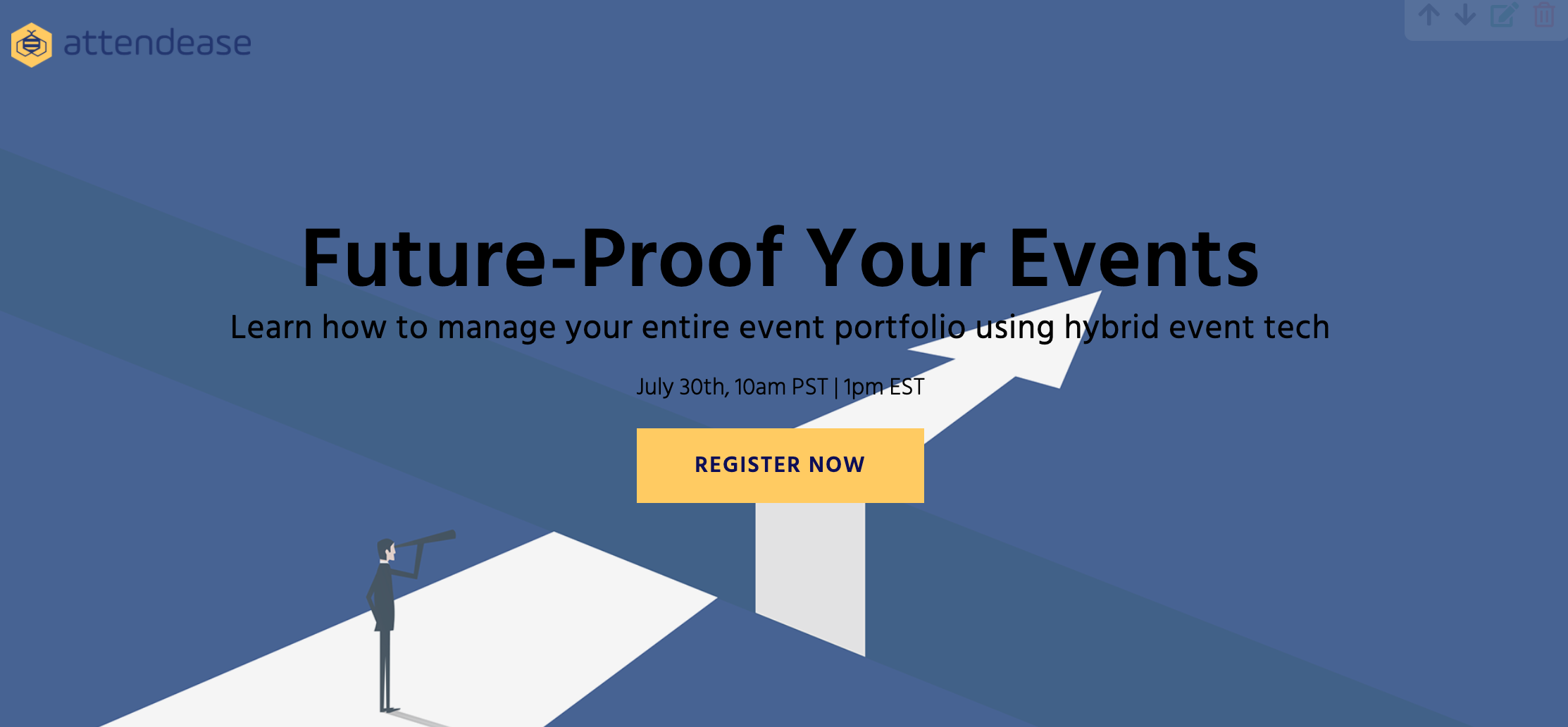


![Webinar: Pivot to Virtual [COVID-19 Update] Blog Banner](http://eventupplanner.com/wp-content/uploads/2021/02/screen-homepage2-1200x585.png)

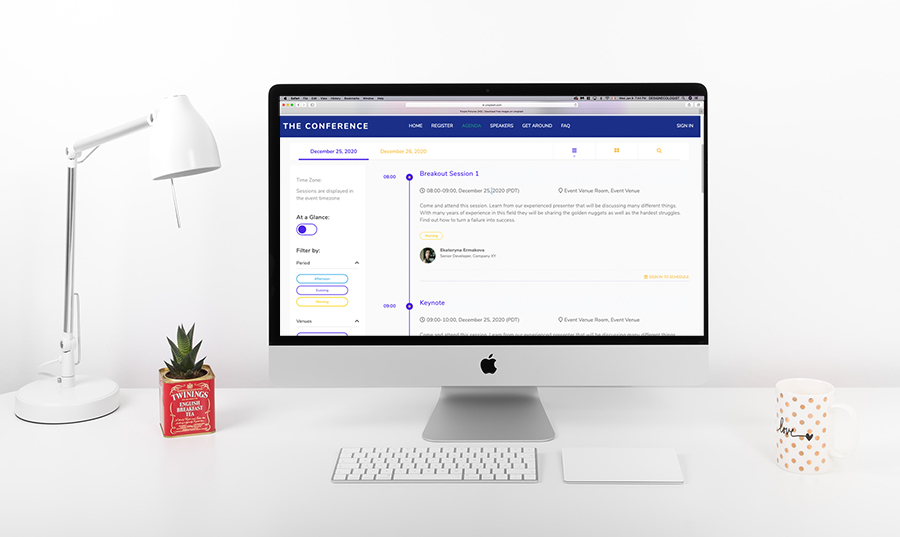



.png)
![Webinar: Running Events Online [COVID-19 Update]](http://eventupplanner.com/wp-content/uploads/2021/02/Webianr-Header-1200x585.png)
