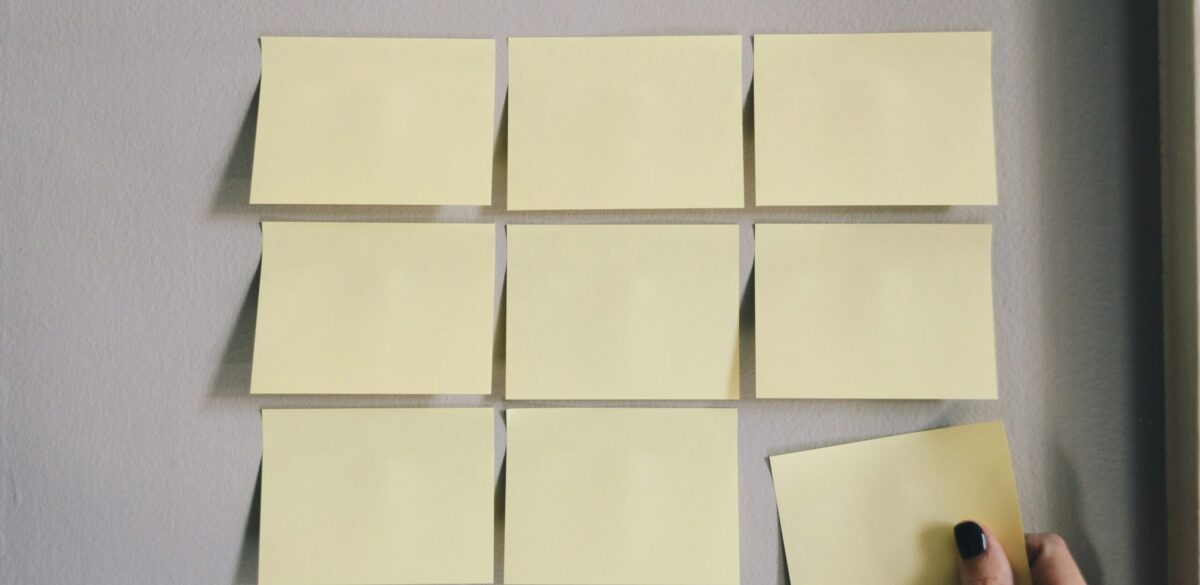Handling multiple events at the same time is a unique challenge for corporate event planners.
When done well, running multiple events at once can help your organization scale its reach, increase engagement, and optimize resources. However, without proper planning and coordination, juggling multiple events can quickly become chaotic and overwhelming.
This post covers key strategies to help you manage multiple events at once—without pulling your hair out. With the right frameworks in place, it’s possible to deliver seamless, high-quality experiences for everyone involved, event after event.
We’ll also dive into how event management tools make your life easier through automation, cloning, and cross-team collaboration.
Read on to learn how to scale your corporate events program successfully!
Multi-Event Planning and Organization
Thorough planning and organization are crucial when running multiple events at once. Otherwise, it’s easy for things to slip through the cracks. Here are some proven strategies to set you in the right direction.
Establish clear objectives for each event
Every event you run should support a specific purpose tied to organizational goals. It’s crucial to outline the desired objectives for each event you’re managing at the outset to ensure strategic alignment.
For example, the goal of an annual conference might be to educate employees on new company initiatives for the upcoming fiscal year. A networking happy hour, on the other hand, may seek to strengthen relationships between sales team members.
Defining objectives will inform the decisions you make around content, activities, and resources for each event.
Create a master event calendar
When running multiple events, a centralized calendar listing all dates and deadlines will be your new best friend.
Follow these steps to create your master calendar:
- List all events with their dates and locations.
- Add key milestones like vendor booking deadlines and payment deadlines.
- Include standing meetings and appointments with key stakeholders.
- Identify conflicts or scheduling issues.
- Assign team members to be accountable for milestones.
- Build in buffer time for unexpected delays.
- Regularly update the calendar with any date changes, new events, or task completions.
| NEED HELP? Download our Event Marketing Calendar Template to manage all the moving pieces of your event from one unified place! |
Prioritize Events
Not all events demand equal levels of your time and attention.
To make your life easier, identify priority events such as the annual all-hands-on-deck conference, executive summits, or important training seminars. Dedicate more planning resources to these high-priority events to ensure they go off without a hitch.
By prioritizing your events, lower-stakes events won’t monopolize the bandwidth or resources needed for your company’s more strategic initiatives.
Efficient Resource Allocation
Running multiple events simultaneously requires that you carefully allocate resources—financial, human, and technological. Setting budgets, delegating tasks, and utilizing event management tools optimize how you distribute resources across your entire portfolio of events.
Budgeting and financial planning
Creating a master budget and then separating finances for each individual event prevents the co-mingling of funds—not to mention overspending on individual events!
Here are some best practices for managing budgets for multiple events:
- Assign a specific budget to each event based on its scope, audience size, and organizational priority. Larger budgets go to high-priority events.
- Consider opening individual bank accounts for each event, which can help you manage costs in real time.
- Build approval protocols for expenses over a set threshold, especially for discretionary spending categories.
- Regularly reconcile your projected versus actual costs and adjust budgets as needed.
- Look for opportunities to save on bulk orders or multi-event vendor contracts.
Keeping event finances separate and organized from the beginning will save you time and headaches down the line.
Human resources management
Your team’s bandwidth is a precious resource when juggling multiple events.
Avoid burnout by delegating responsibilities among capable team members. Identify opportunities to cross-train employees for different event roles, such as registration support or speaker management. This flexibility prevents bottlenecks when someone is out.
It’s essential to treat your team members well to maintain morale and productivity across your demanding portfolio schedule.
Technology and tools
You know you don’t have to do everything manually, right?
Event management tools centralize planning and provide automation for repetitive tasks. This streamlines cross-event workflows such as:
- Registration and ticketing
- Email campaigns and reminders
- Vendor and speaker management
- Task assignment and tracking
Tools like EventUp Planner by Tripleseat optimize data sharing across large teams and multiple events. With all information and workflows in one secure, cloud-based platform, you can maintain focus on strategic priorities rather than time-consuming manual tasks!
| But with so many options, how do you choose? Download our step-by-step guide: Finding The Right Event Management Platform! |
Communication and Coordination
Frequent, open communication keeps all parts moving across multiple events. Establish centralized channels to facilitate the quick, transparent exchange of information within and across your planning team.
Establish clear communication channels
Clear communication sets your team up for success by avoiding bottlenecks and information silos.
Consider implementing the following:
- Set up shared mailboxes, Slack channels, or other platforms to house conversations, documents, and knowledge for each event planning team.
- Determine meeting cadences and use agendas to stay on track.
- Record decisions and action items in shared drives.
- Share calendars widely to distribute real-time awareness of deadlines and dependencies.
With these structured channels, your team can exchange information quickly and transparently so that no details get lost.
Regular team meetings
Schedule standing team meetings to get status updates on all events. Use these meetings to foster open dialogue and quickly resolve any conflicts that arise.
Recurring touchpoints could include:
- Daily standups to cover new action items, blockers, and quick wins.
- Weekly check-ins to assess progress toward goals and address any roadblocks.
- Monthly reviews of master calendars and budgets.
No matter the size of your team, regular check-ins will help you identify hurdles early and move forward as a unit.
Client and stakeholder communication
Keep clients and organizational stakeholders (like event sponsors) happy by looping them in on progress through regular touchpoints. This could include weekly or monthly email updates on timelines, budgets, and key metrics.
Gather their feedback early and often through surveys or calls. Immediately communicate any issues or risks that arise along with proposed solutions.
Post-event, share relevant highlights and testimonials to showcase value, getting them onboard for the next event.
Streamlining Event Processes
Look for ways to streamline planning across your portfolio of events. Consistent workflows increase efficiency and reduce the risk of missteps.
Standardize your processes
Don’t waste time and resources reinventing the wheel. Regularly review your event management workflows to identify opportunities for standardization.
Consider reviewing your processes for the following:
- Vendor sourcing and contracting
- Venue relationships and booking
- Catering Policies
- A/V equipment requests
- Security procedures
- Sponsorship and exhibitor requirements
- Staffing and volunteer coordination
Checklists, timelines, and templates solidify best practices so that you can reliably execute your events each and every time.
| FREE CHECKLIST: Is Your Event Management Software Empowering Your Team? Because empowered team members equals happy, engaged team members who take pride in putting on epic events! |
Templates, templates, templates
If it isn’t broken, why fix it? Reuse successful agendas, floor plans, show schedules, and other program elements from past events.
For example, compile a master design folder with pre-approved branding assets and graphics to pull from. Or create a shared library of training materials if you host a recurring session across multiple events.
Templates accelerate the planning process so you can scale your events without wasting precious time and energy.
Contingency Planning
Despite the best-laid plans, you can expect surprises when managing multiple events. Identify potential risks ahead of time and develop contingency protocols to minimize disruption.
Identify potential risks
No one wants to plan for something to go wrong. But failing to do so can be disastrous for your event—not to mention your company’s reputation.
For each event, conduct a risk assessment to spot potential vulnerabilities across factors like venue (power outages, WiFi issues), vendors (delivery issues, staffing shortages), and attendance (lower than expected registration).
Depending on where you’re located, climate and local weather conditions can be a factor. Make sure you have a well-defined Plan B (or Plan C) in case things take a turn for the worse.
Crisis management
Similar to contingency planning, having emergency protocols in place is crucial for taking quick action in the case of a major issue.
Consider your protocols for evacuation procedures, crisis communications to attendees, clients, and leadership, and triggers for event cancellation or postponement.
- Tip: These procedures are great candidates for standardization and templates, but they need to be reviewed regularly.
Having protocols in place ensures all team members understand how to respond in an emergency, especially if you’re not able to be present at every single event.
Event Technology and Automation
Technology and automation help you smoothly execute multiple events at scale. The right systems provide the data and workflow optimization needed across multiple events to deliver outstanding experiences every single time.
Event management solutions
Event management platforms like EventUp Planner by Tripleseat centralize planning by providing:
- Role-based permissions to control team access
- Cloning capabilities to easily replicate events
- Customizable forms to capture event data
- Vendor and speaker management tools
- Robust reporting and analytics
Software automation ultimately frees you from tedious manual data entry to focus on strategic priorities.
Registration and ticketing systems
Registration and ticketing are major pain points when running multiple events, but event management tools can alleviate common headaches with the following:
- Branded registration pages and confirmation emails to provide a consistent experience
- Flexible pricing and promotions that are tailored to your target audience(s)
- Secure payment processing that reduces checkout frustration
- Automated confirmation and reminder emails that improve communication with minimal effort
- At-a-glance tracking and registration analytics that enable data-driven decision-making
When registration and ticketing are optimized, you stand out by providing smooth experiences that make attendees eager to RSVP. This enhances turnout across all your events!
Post-Event Evaluation and Feedback
Just because your events wrap up doesn’t mean the work is done! Gathering insights through post-event analysis and attendee feedback is crucial for continuously improving future events.
Post-event evaluation
After each event, ask your team reflective questions to identify areas of success and improvement, such as: Did we accomplish the intended goals and objectives? How can we enhance the agenda or program based on feedback? What did attendee surveys reveal about the experience? Were there any vendor or partner issues? Did we stay within budget?
Make sure to document your findings and takeaways in a shared drive so that they’re easy to reference when planning the next event.
Gather attendee feedback
Collecting feedback from attendees provides valuable insights into their experience of your events. This allows you to continuously enhance your events over time.
Here are a few ways to gather attendee feedback:
- Exit surveys immediately after events
- Follow-up email surveys a few days later
- Focus groups, usually with an incentive
- Social listening
- Directly asking for testimonials
With feedback from multiple events, you can identify patterns and systematically improve recurring issues over your events portfolio.
Deliver Exceptional Events While Staying Sane Along The Way
Handling multiple events at once requires strategic planning, efficient execution, and continuous improvement. By following the best practices set out in this guide, you’ll be able to build the infrastructure to maintain a growing events portfolio successfully!
Standardizing and automating repetitive processes is key to executing multiple events well at scale. EventUp Planner (formerly Attendease) is an all-in-one platform that provides robust tools to scale your events efficiently through automation, cloning capabilities, and cross-team collaboration.
Now is the time to level up your corporate events program—schedule a demo of EventUp Planner’s event management solution today!