Attendee Applications
There are certain exclusive events that require attendees to be vetted. Whether these events are internal, invite only, or simply have a limited capacity, there are times when you need an application process. We recently released an attendee application process.
With the new attendee application experience you can build an application form, add it to a page on your event website, and then set default messaging for approvals and rejections (as well as identify who should be notified when new applications are submitted).
Once you begin receiving applications you’re able to review each of the submissions and approve or reject them. Approved attendees can be sent a private invite or registration code to gain access to registration. Alternately, you can choose to upload and auto register approved applicants.
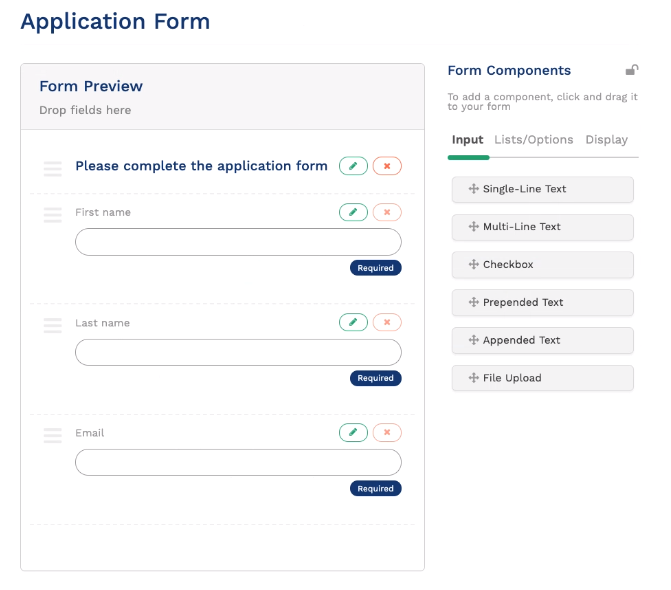
Attendee Matching by Group
You are likely familiar with our Attendee Matching feature which allows you to send email blasts to all registered attendees, to all checked-in attendees, or to a specific group of pass holders. We have just released an enhancement which will allow you to send email blasts to specific pricing groups.



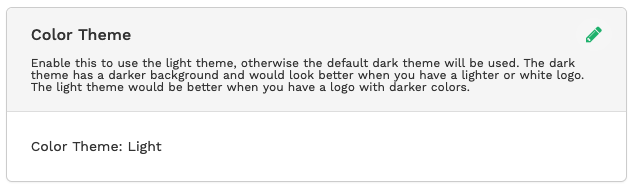
-1.png)
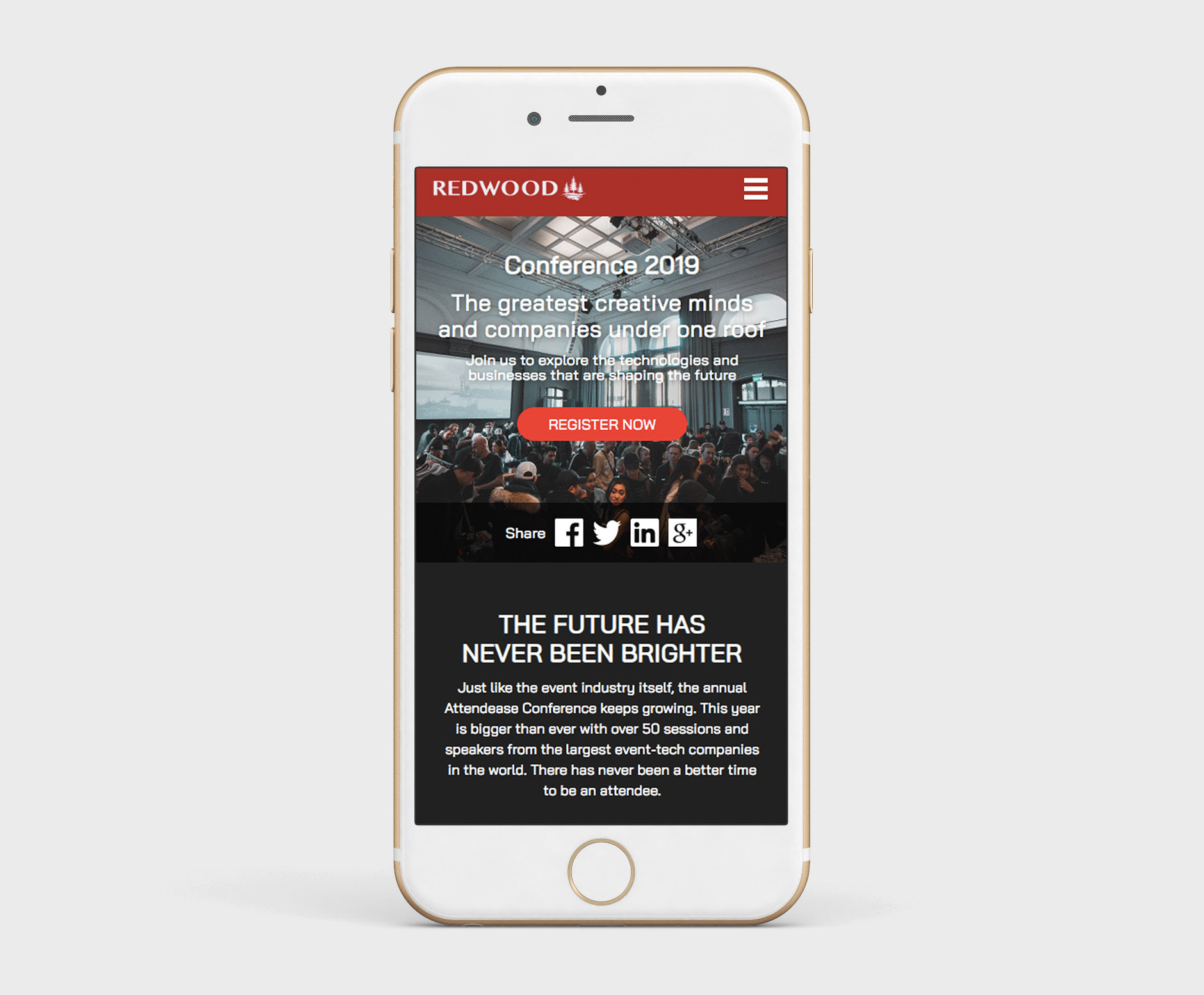
-2.png)
.png)

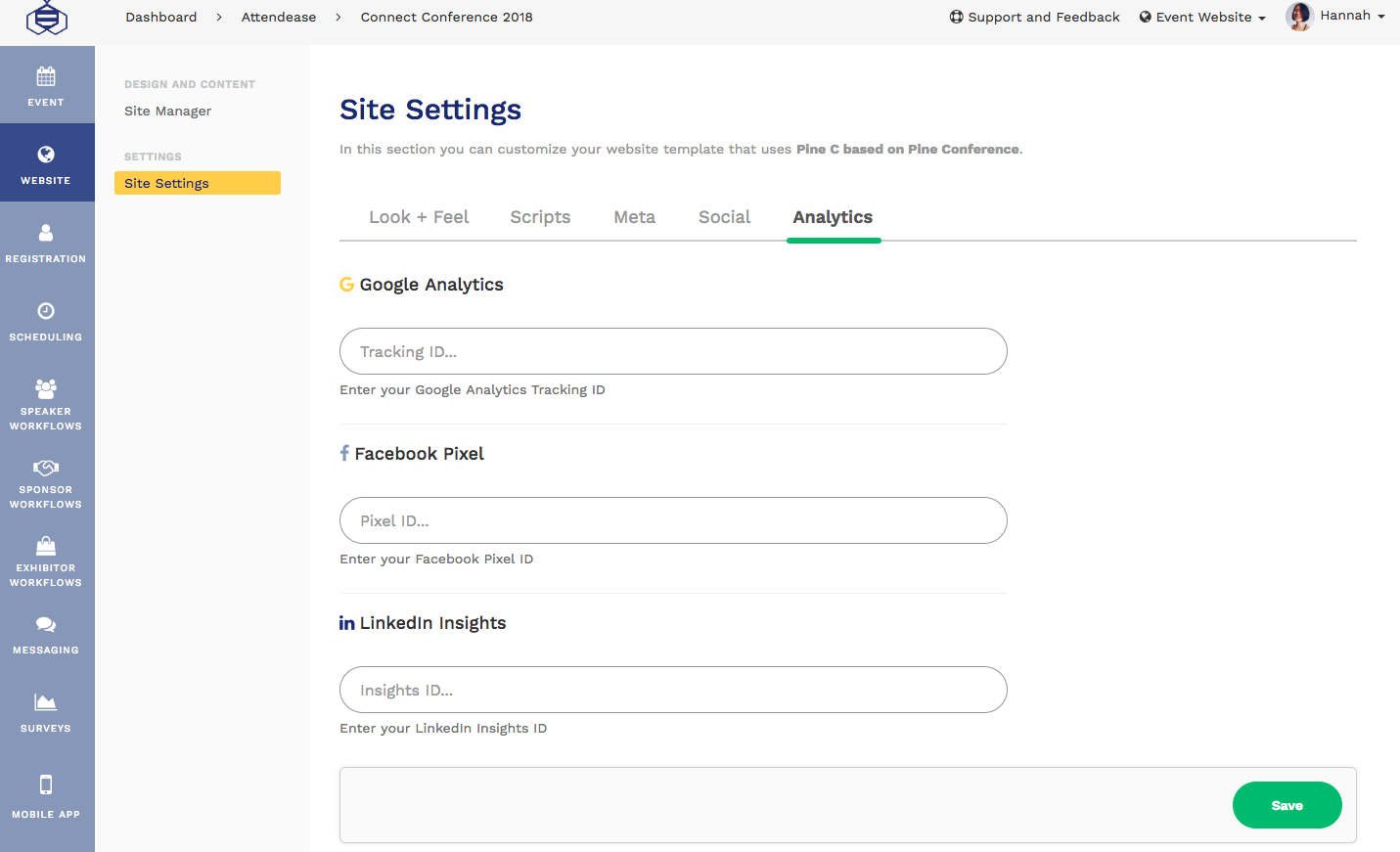
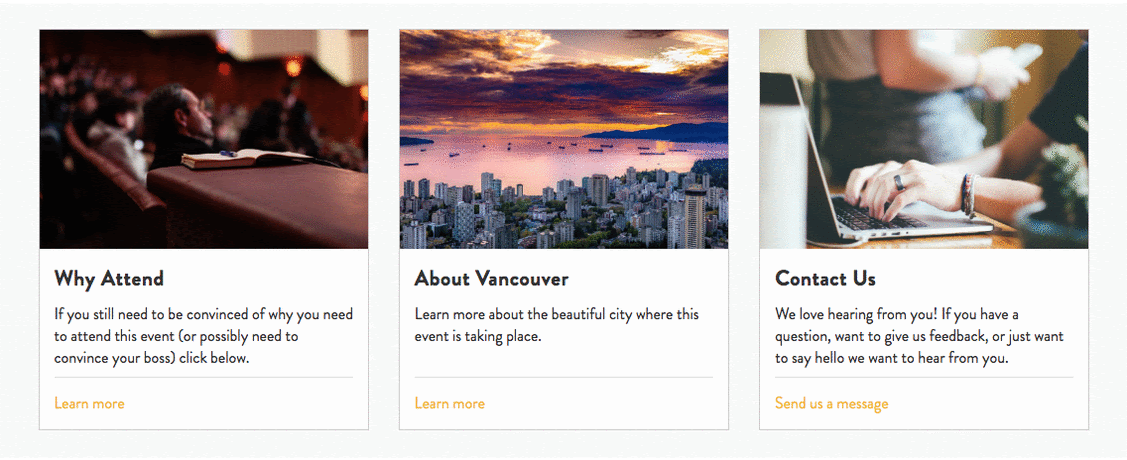


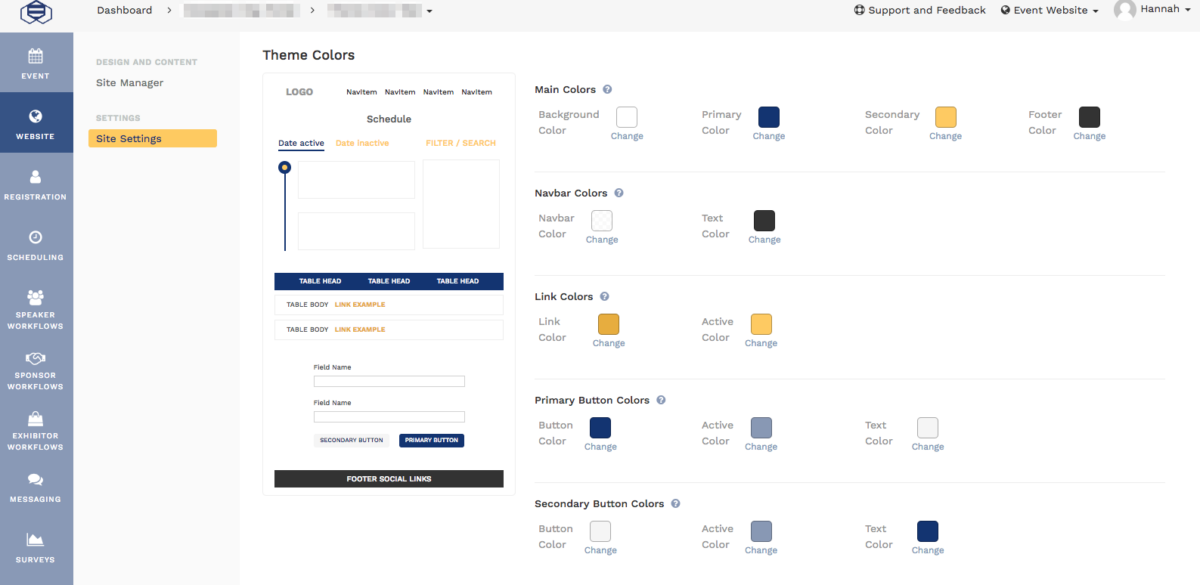
.png)


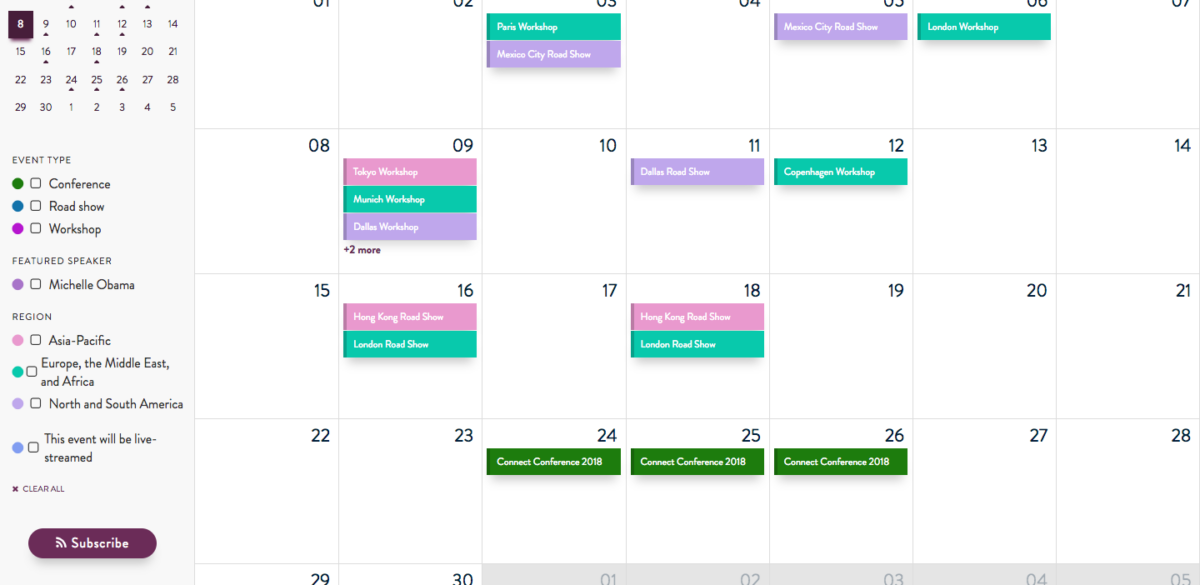
-1.png)

