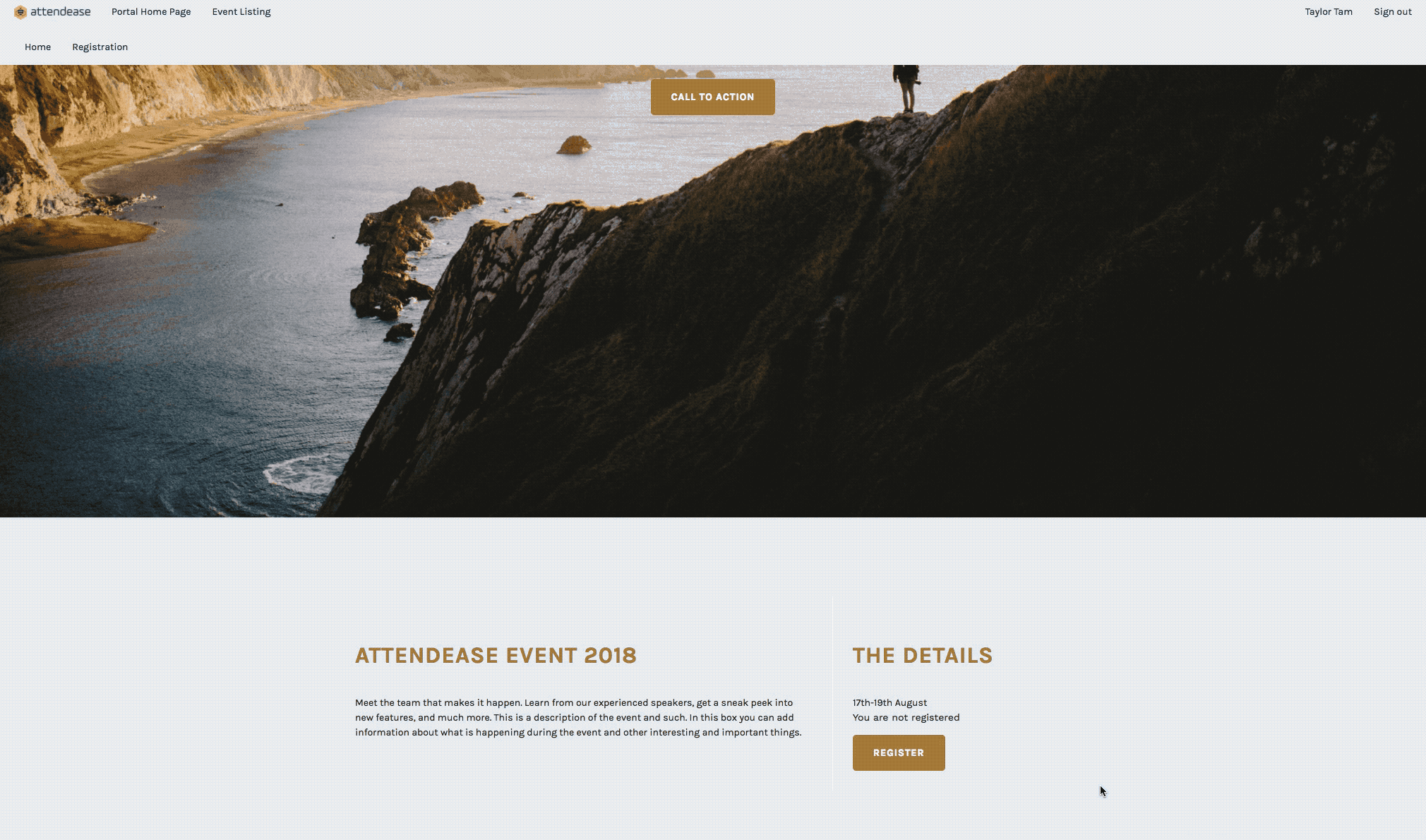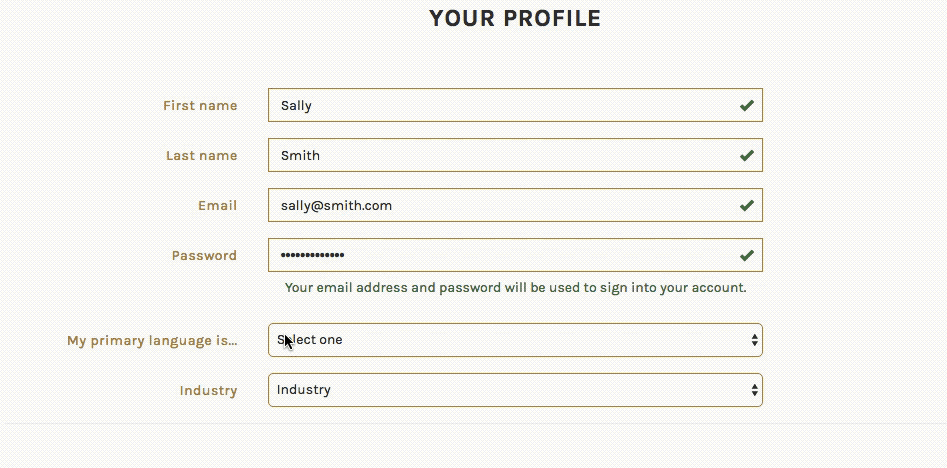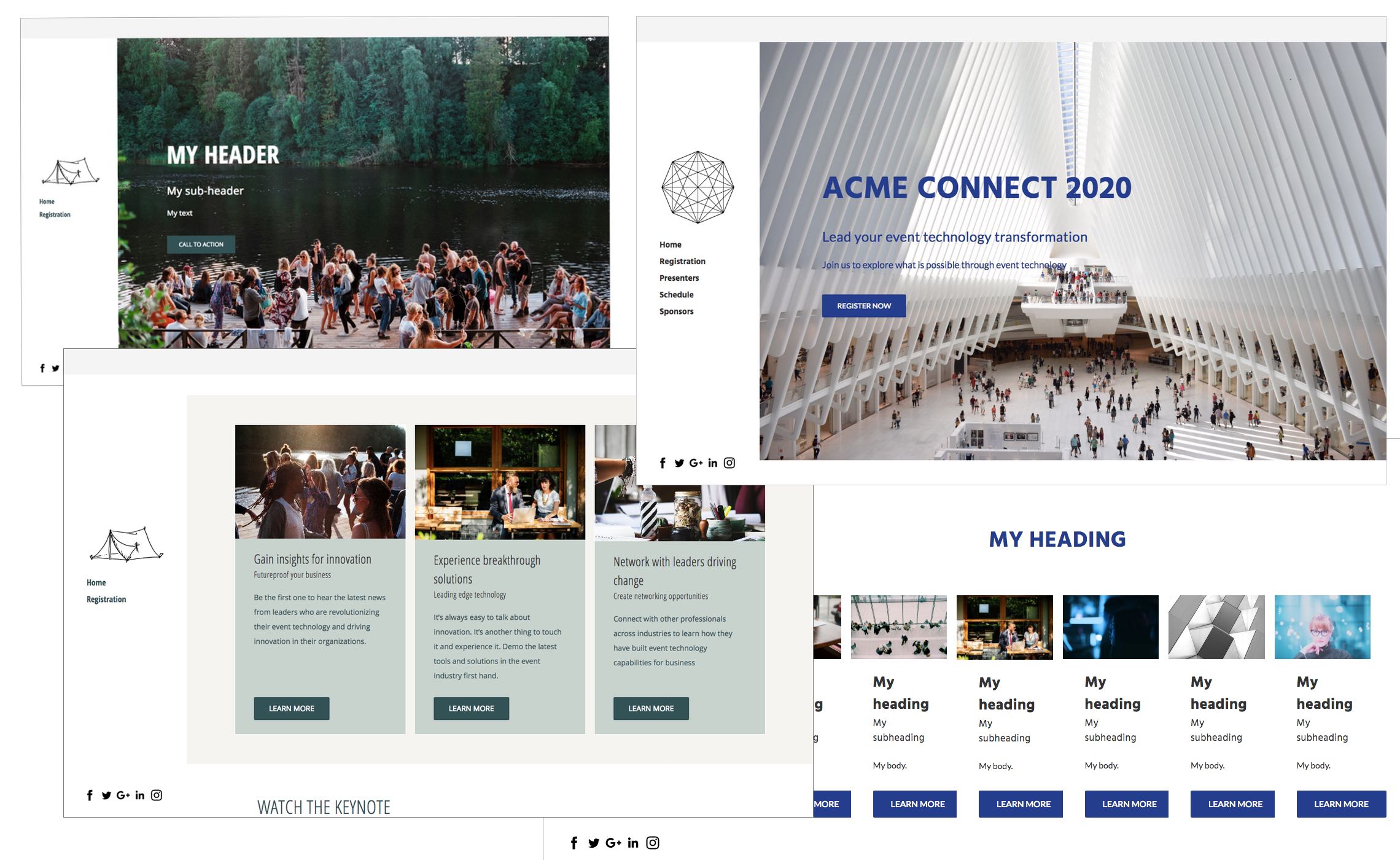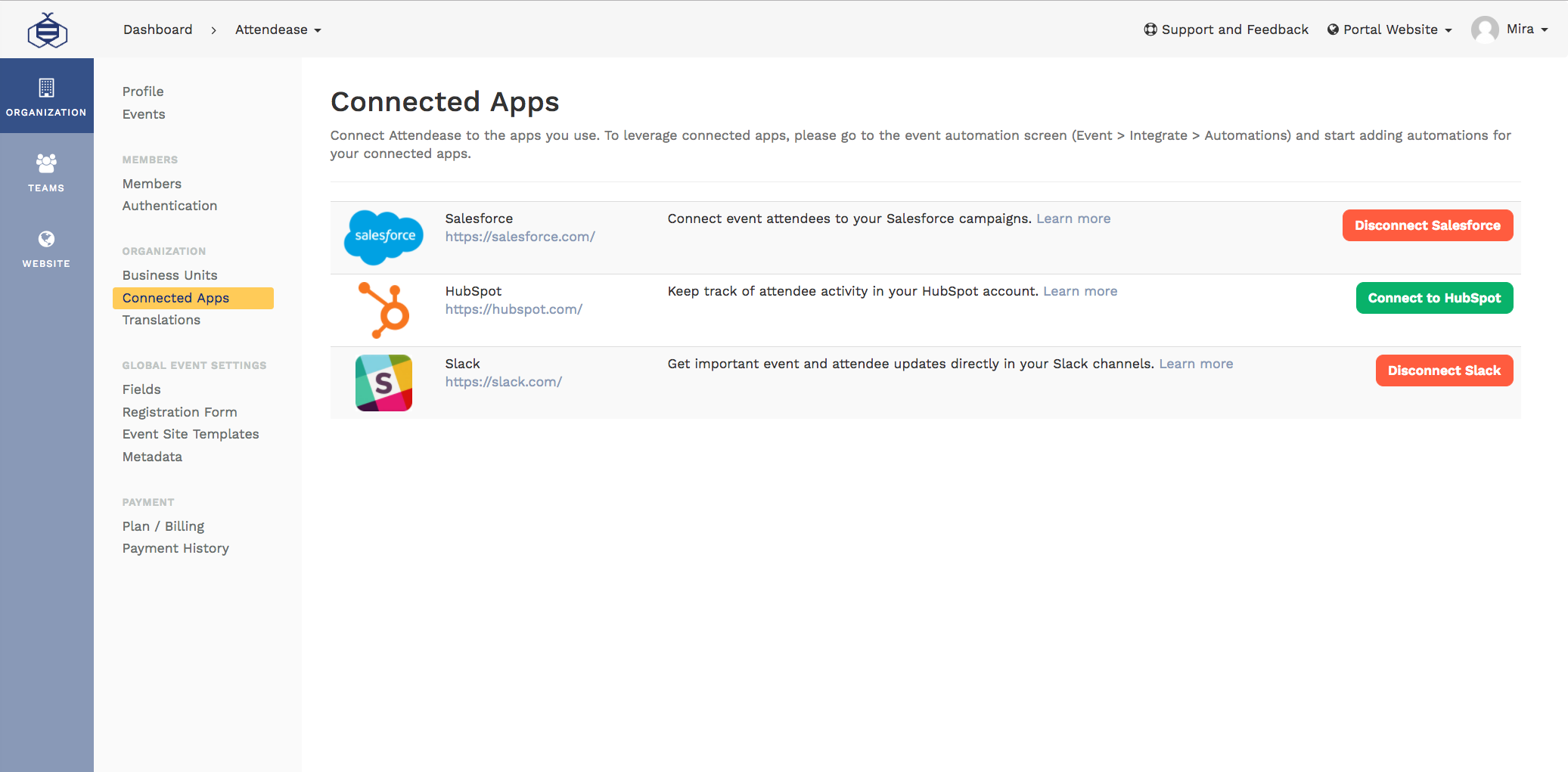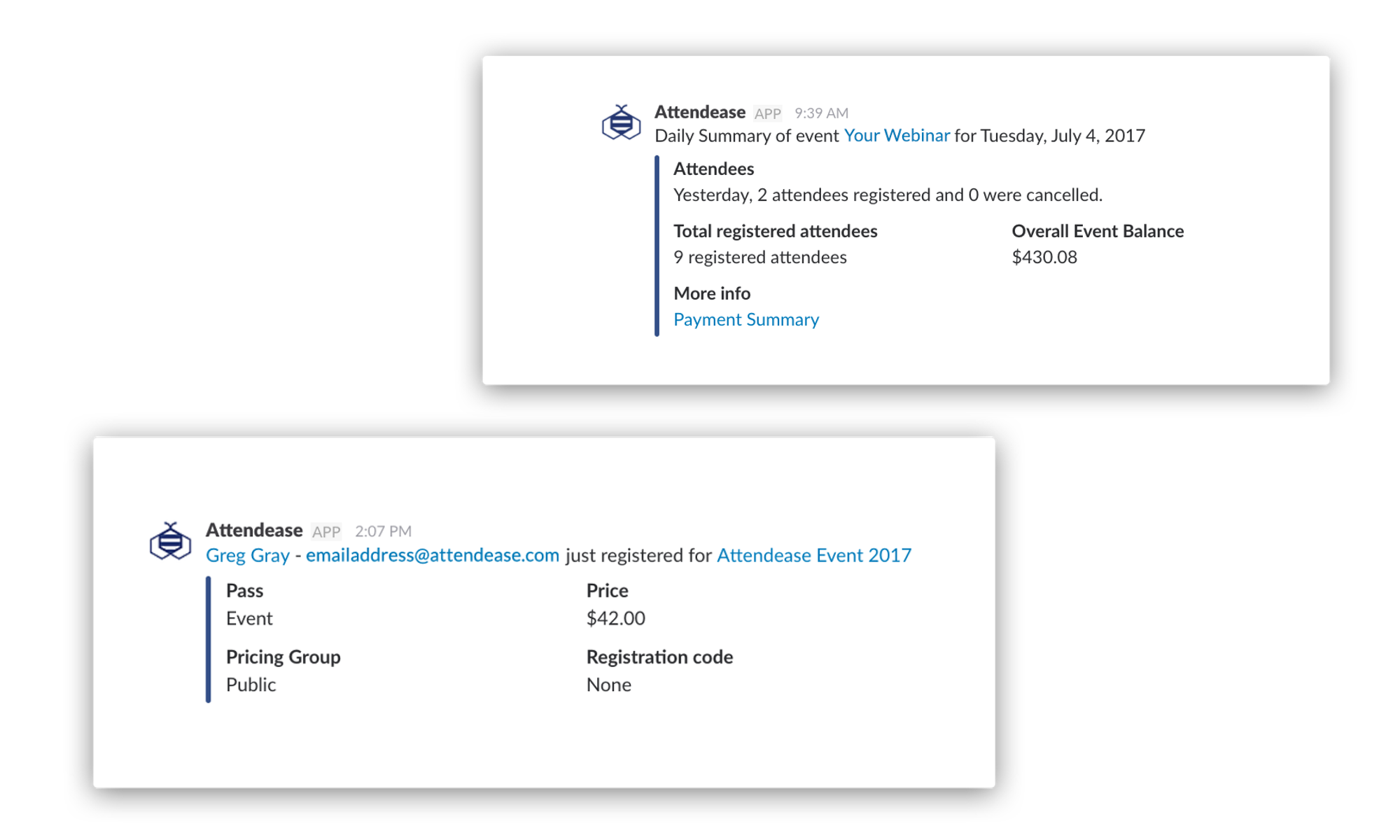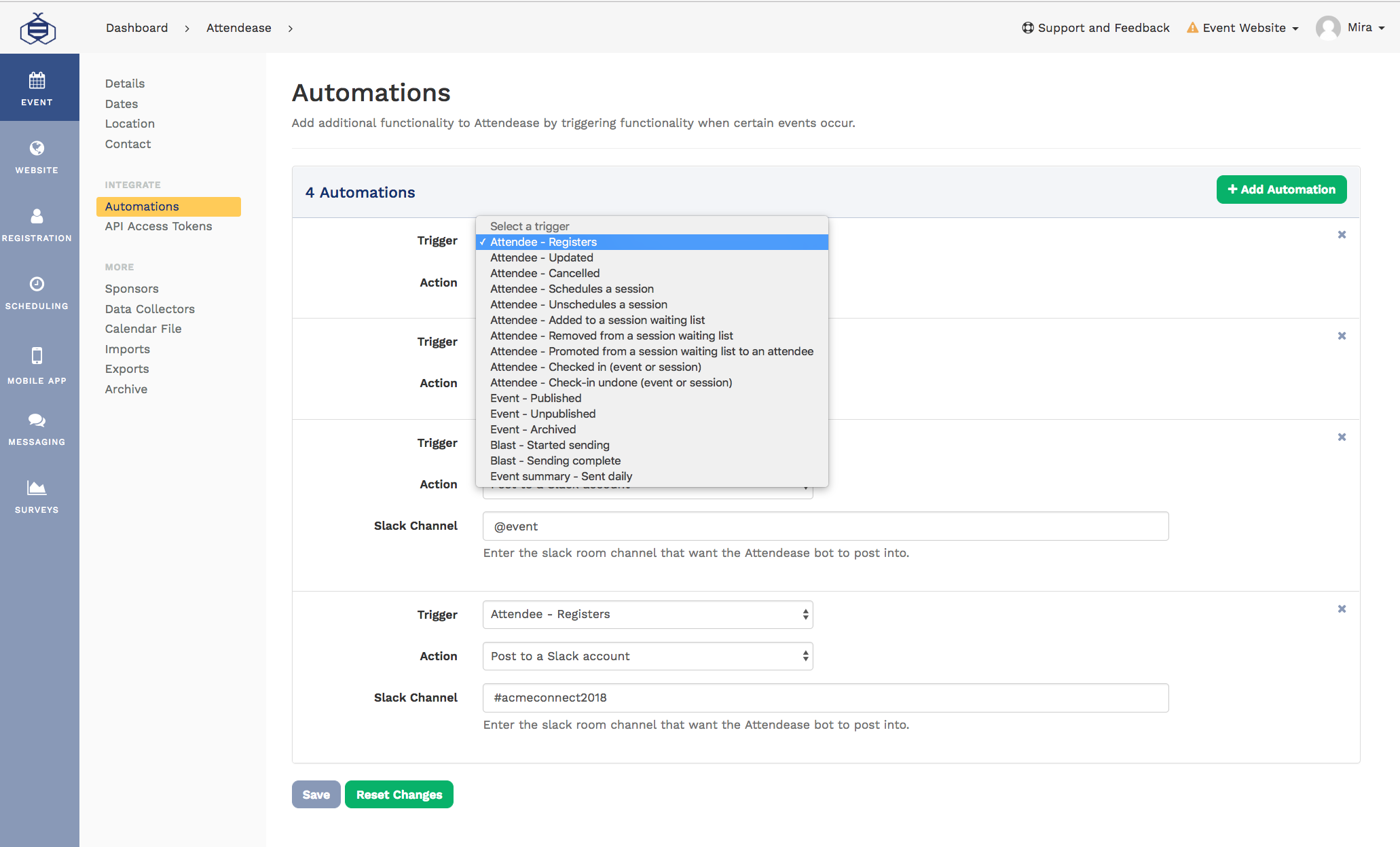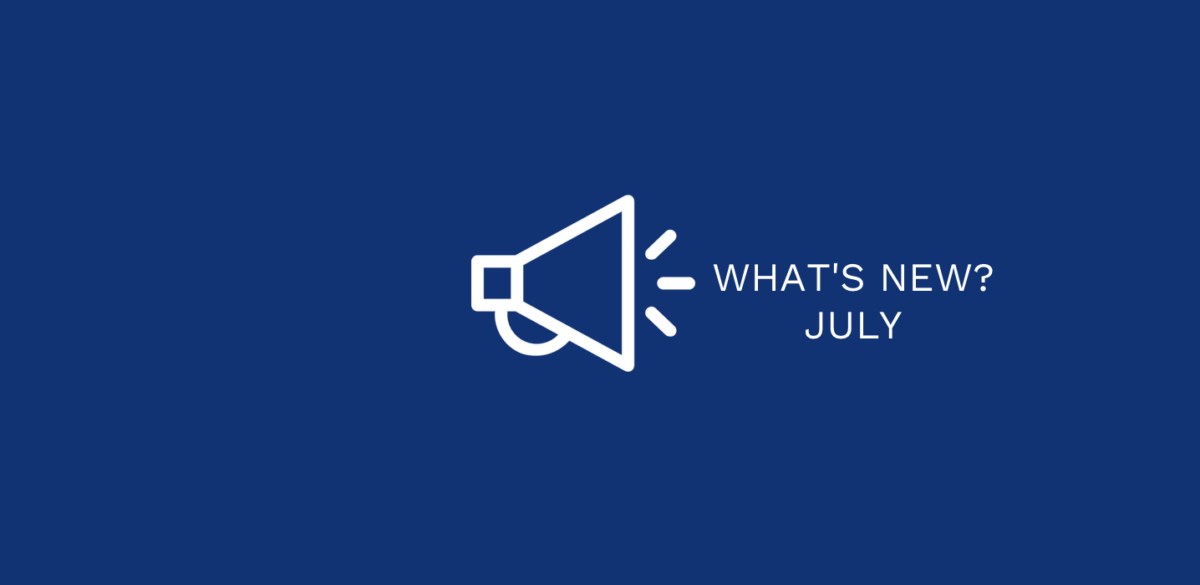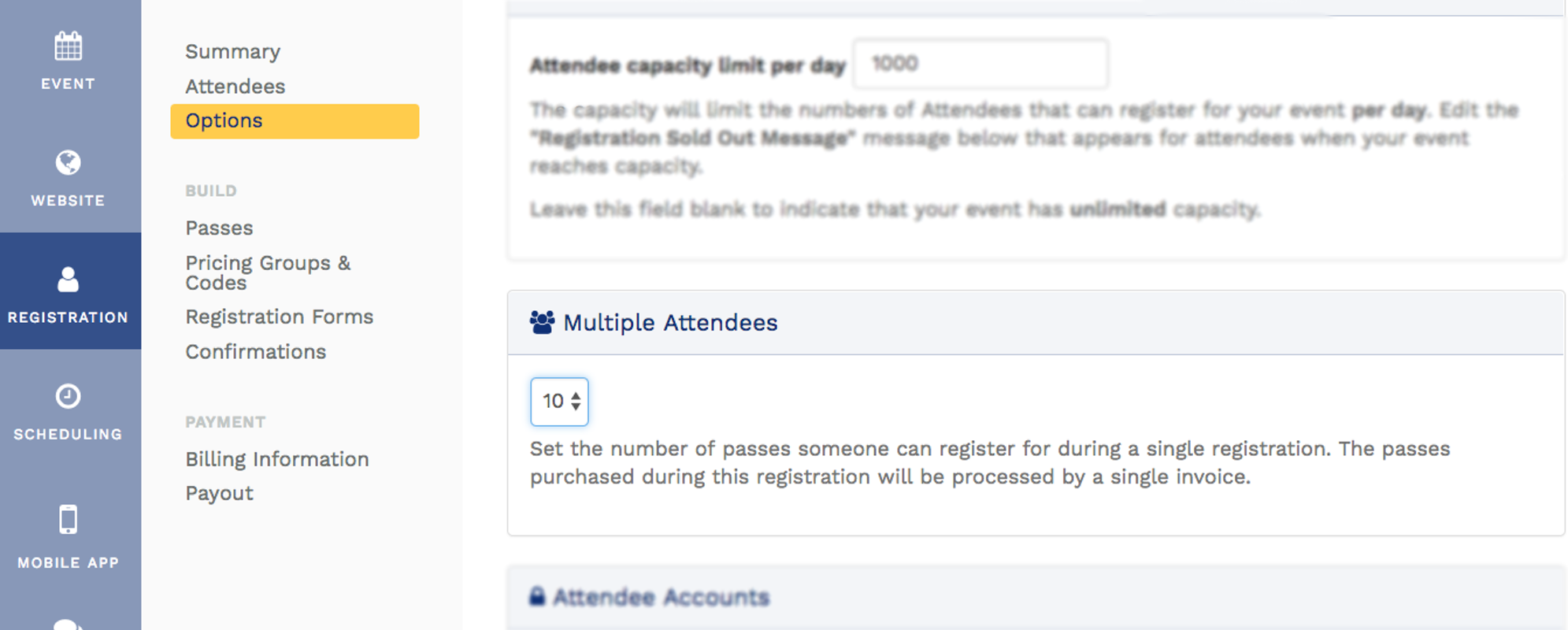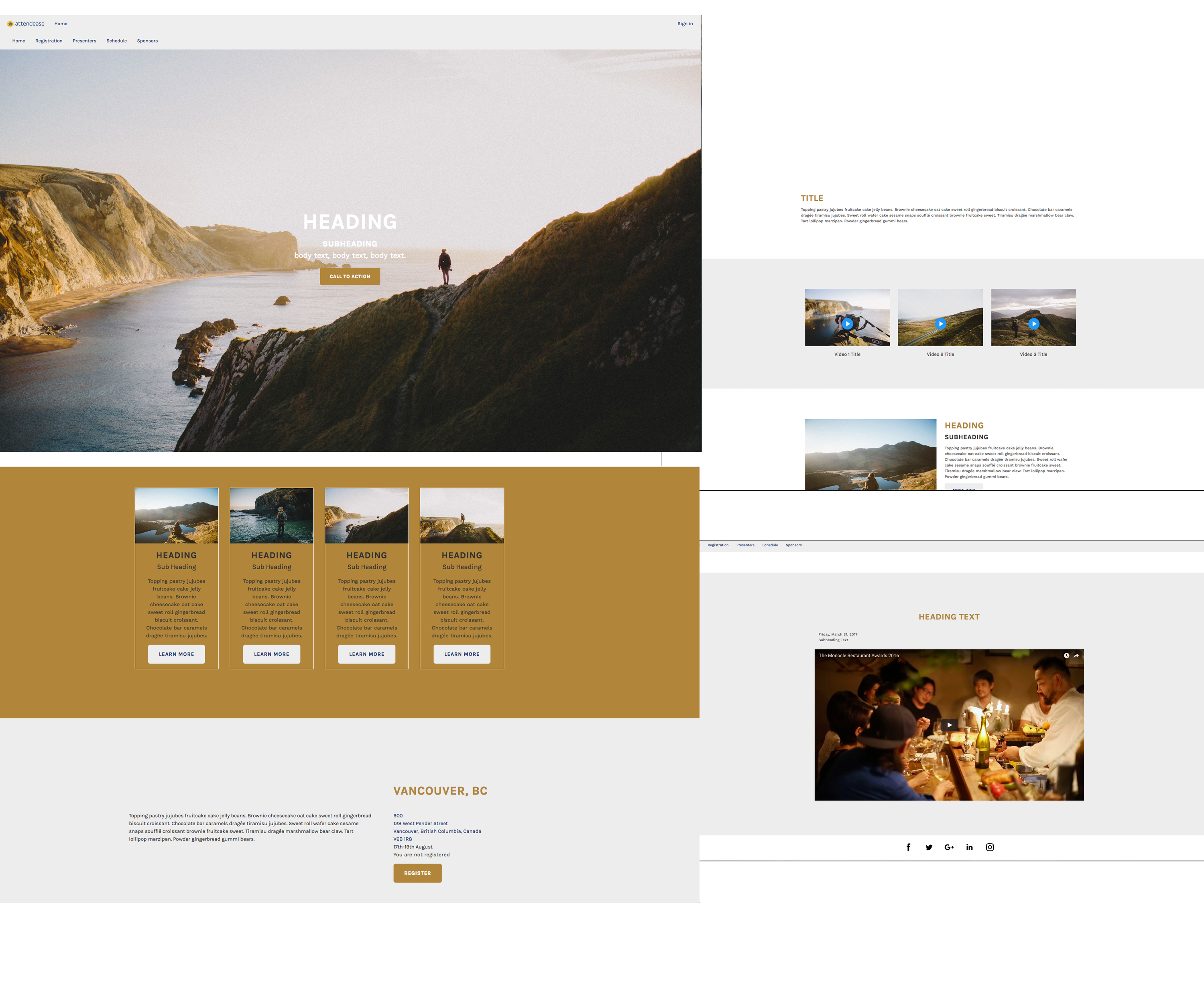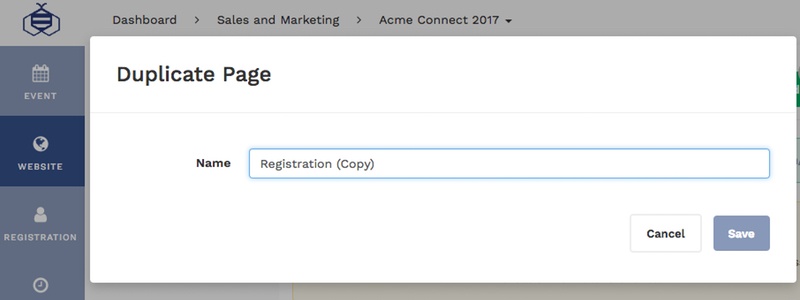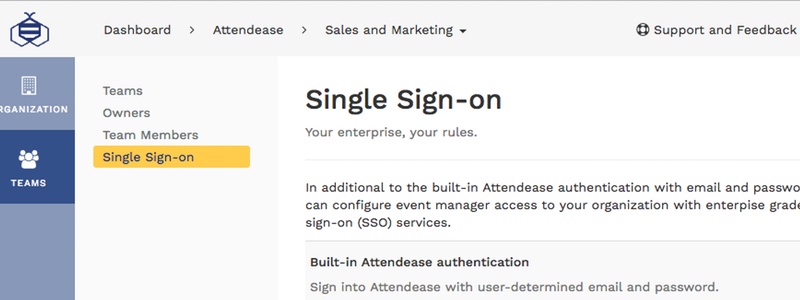Attendease was recently honoured by FinancesOnline with two awards: Great User Experience and Rising Star.
The Great User Experience award for best event management tools is reserved for solutions that allow users to easily facilitate the work process through great usability and intuitive, efficient functionalities. We’re really pleased to receive this award, as our platform was built with the user in mind. Aside from allowing teams to easily automate tasks and create workflows, Attendease simplifies multi-event management by enabling users to clone and repeat events to save time and reduce their costs per event.
These positive remarks paved the way for Attendease to receive the software directory’s Rising Star award, a recognition given to software solutions that quickly rose in popularity due to positive traction from clients. Not to brag, but we were rated with a perfect 100% score in user satisfaction by FinancesOnline. As customer experience is our top priority, we couldn’t be more proud to receive this recognition!
Congrats to our fantastic Attendease team!
Read the complete review at FinancesOnline, and if you want to see what the fuss is about please book your free demo customized for your event needs.






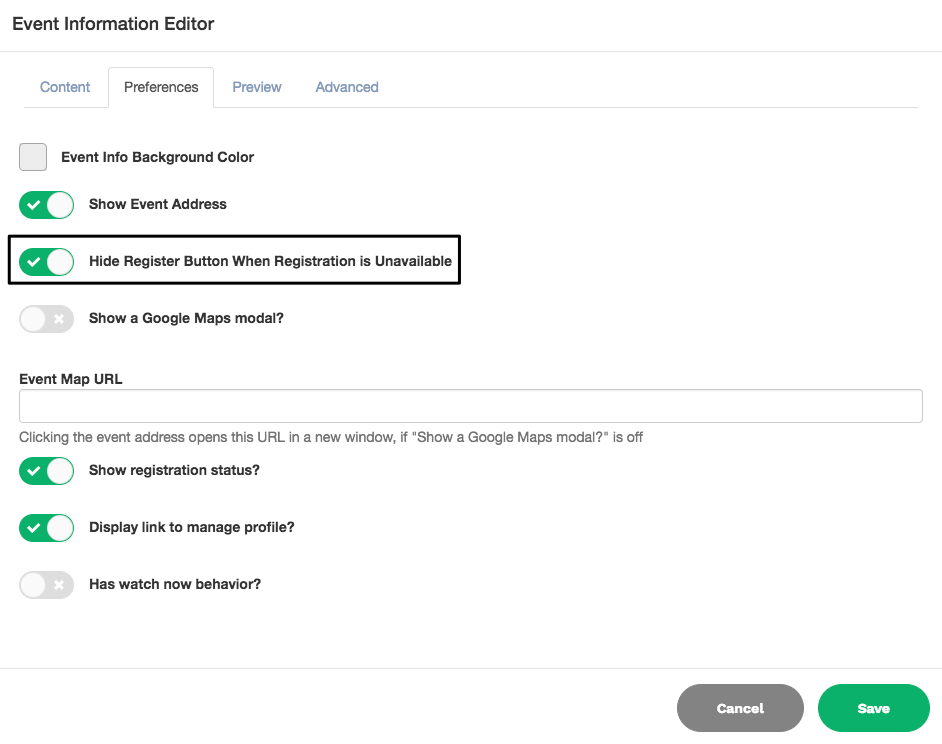
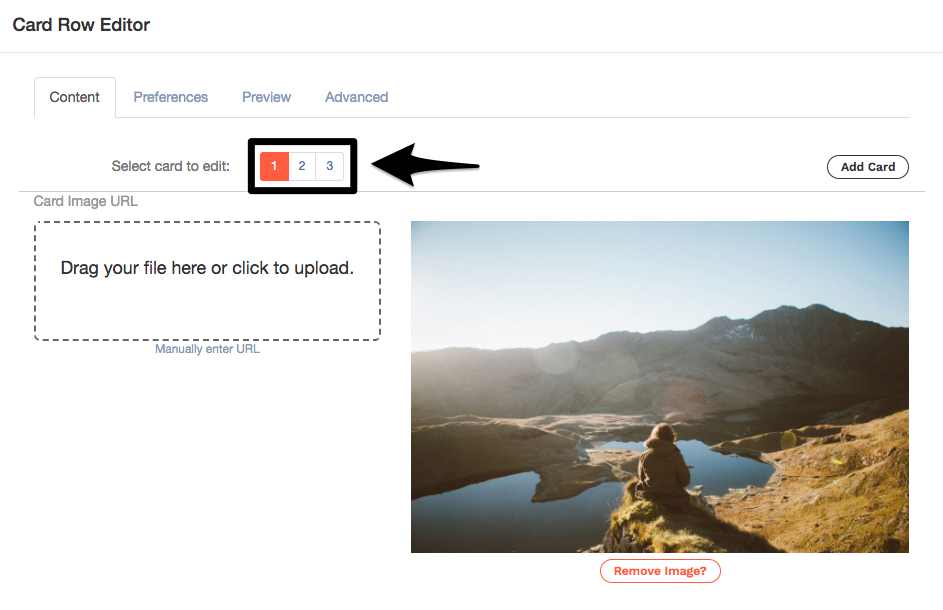
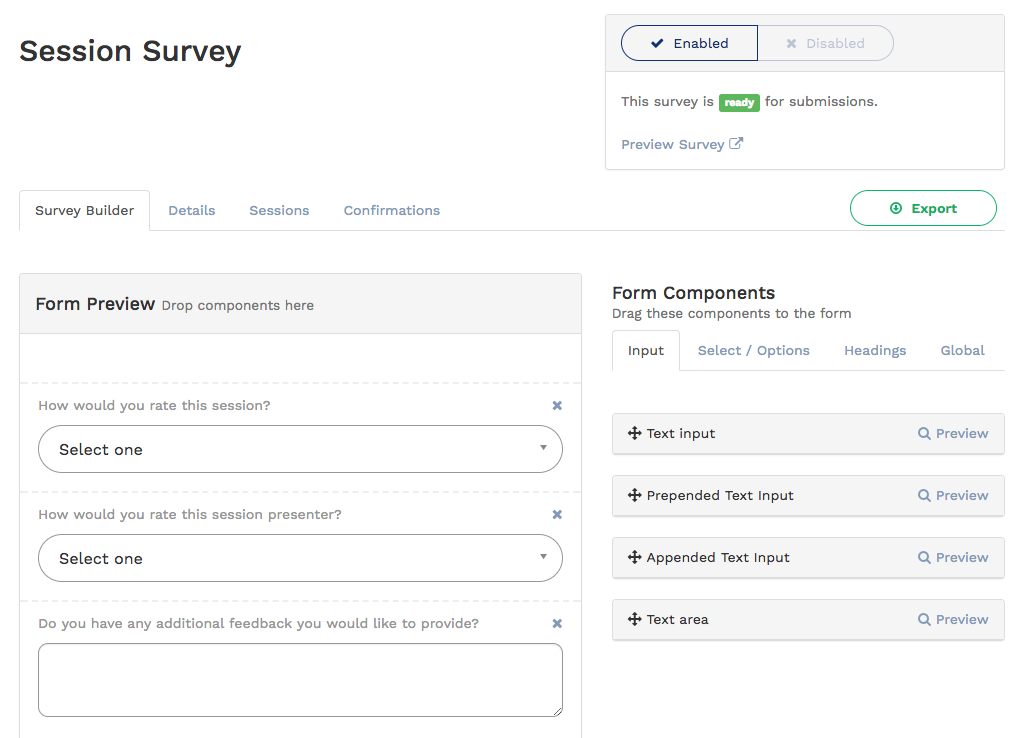

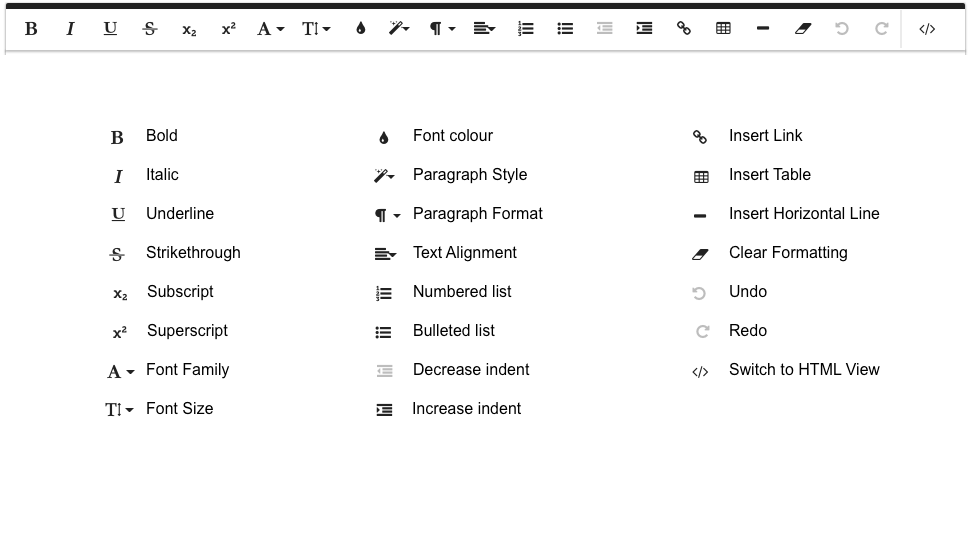
.gif)

.png)