While you’ve likely heard the cliché “there is strength in numbers” many times before, there is no more succinct way to describe an event’s success. Events are always a great opportunity for people to learn and network. Simply put, the more people attend, the more successful your event will be! Therefore, it’s crucial to design your event onboarding process to be as easy and smooth as possible. To encourage a large turnout, here are a few pointers on how to boost your event registration.
- Encourage attendees to register together in groups. It makes sense to offer streamlined registration for groups and corporations, but your event management platform must be flexible enough to handle such group categorizations. An optimized event registration process for groups should match the ease and simplicity of an individual’s registration process. If you think an extra incentive will encourage group registration further, offer discounts in the form of promo codes or coupons.
- Don’t ask for superfluous information on the registration form. The more pages someone has to fill out in a web form, the likelier they are to abandon it. If they abandon your form once, 67% of people will never return (according to The Manifest) thus abandoning the idea of attending your event altogether! Therefore, limit your form to essentials, and only ask for information that’s pertinent to the event registration.
- Don’t make frequent flyers have to fill out the same forms again. It’s worth repeating: no one likes filling out lengthy registration forms! So, if an individual has already attended one of your previous events, why should they have to fill out the same form again? Once a repeat user logs in, your event registration platform should be smart enough to pre-populate personal information from its database to help reduce the frustration inherent in filling out multiple forms.
Looking for flexible event registration software? Attendease offers a seamless attendee experience and a strong foundation for your meetings and events. With full-featured registration forms and the ability to create flexible registration for all scenarios, Attendease allows you to:
- Manage pricing categories, promo codes, and group passes
- Save registration forms to use again in future meetings and events
- Manage secure payments with Stripe, Microsoft, Apple and/or Google Pay
If you’re interested in learning how to optimize your event registration process with Attendease, book a demo today!


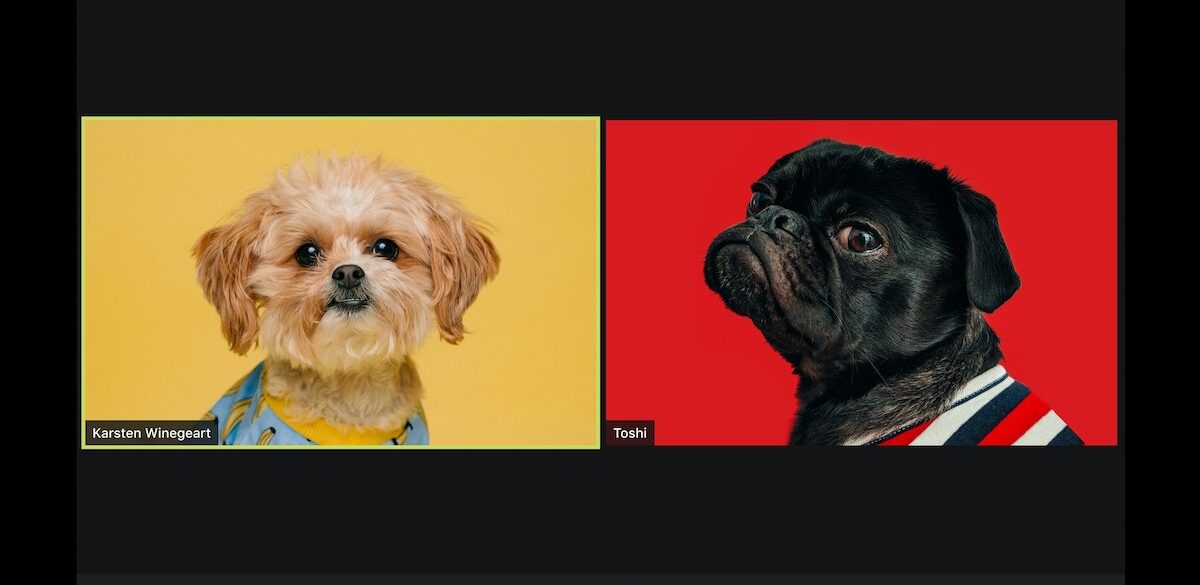
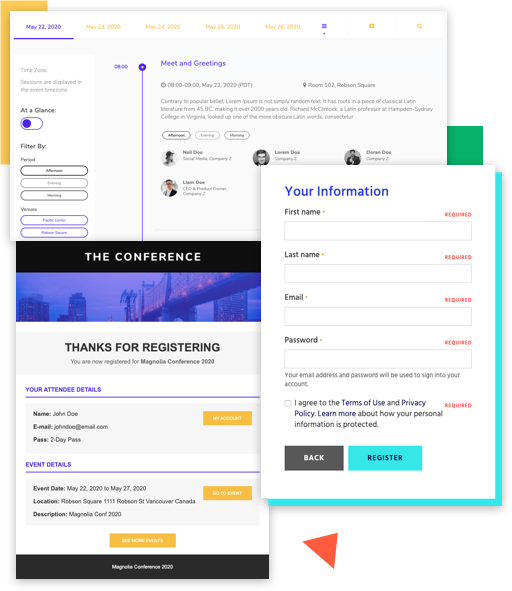
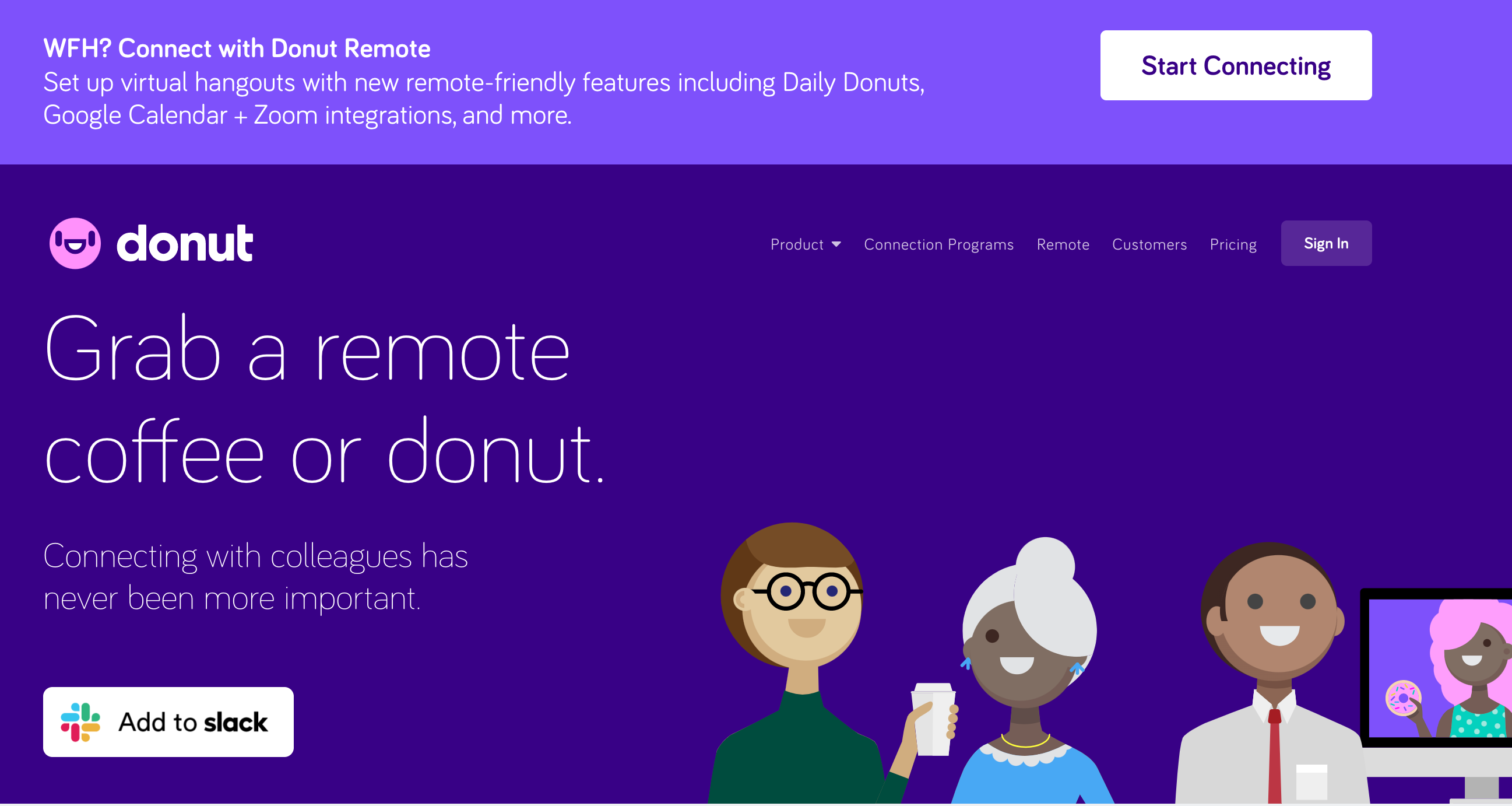
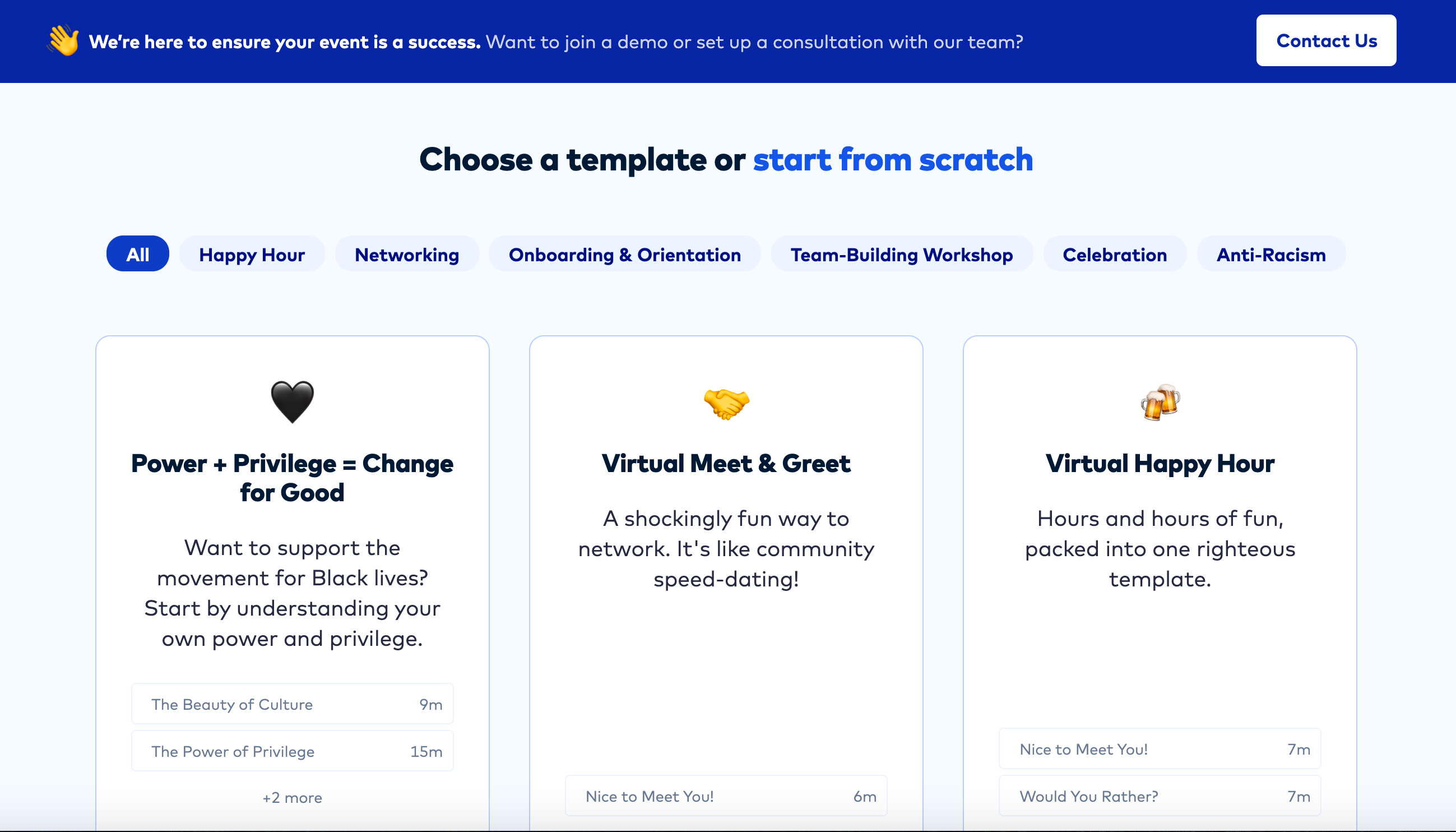

.png)
![Best Event Management Software for 2020 [Infographic]](http://eventupplanner.com/wp-content/uploads/2021/02/session-slotter-LR-900x585.jpg)
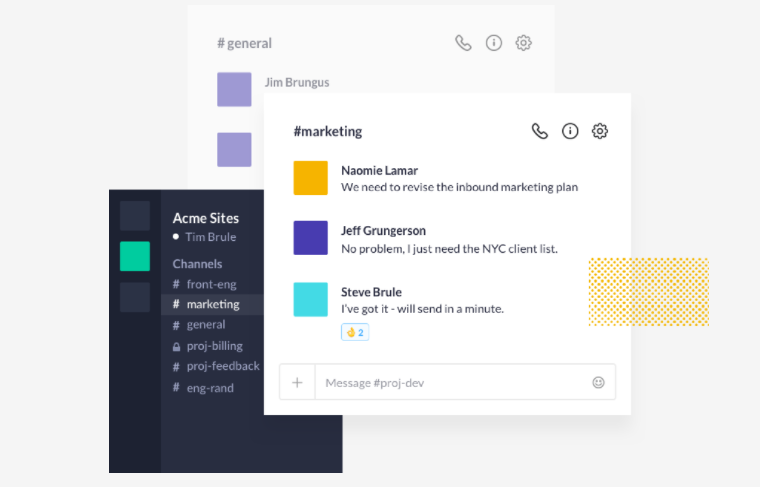
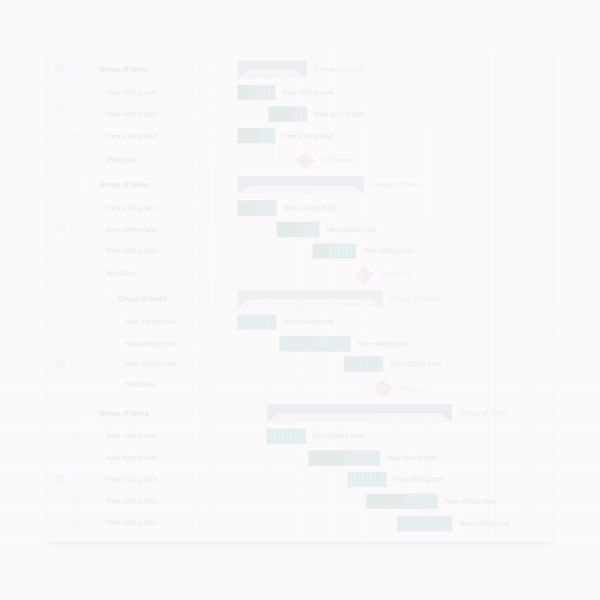
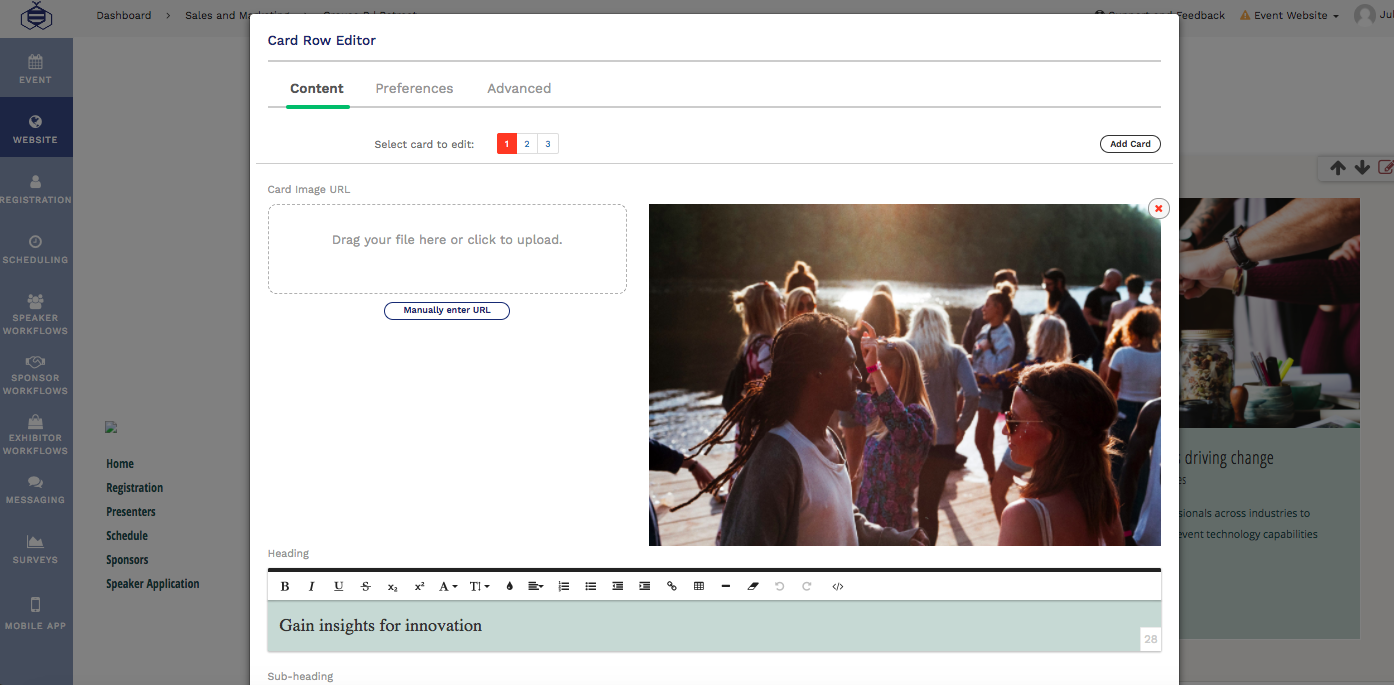
.jpg)
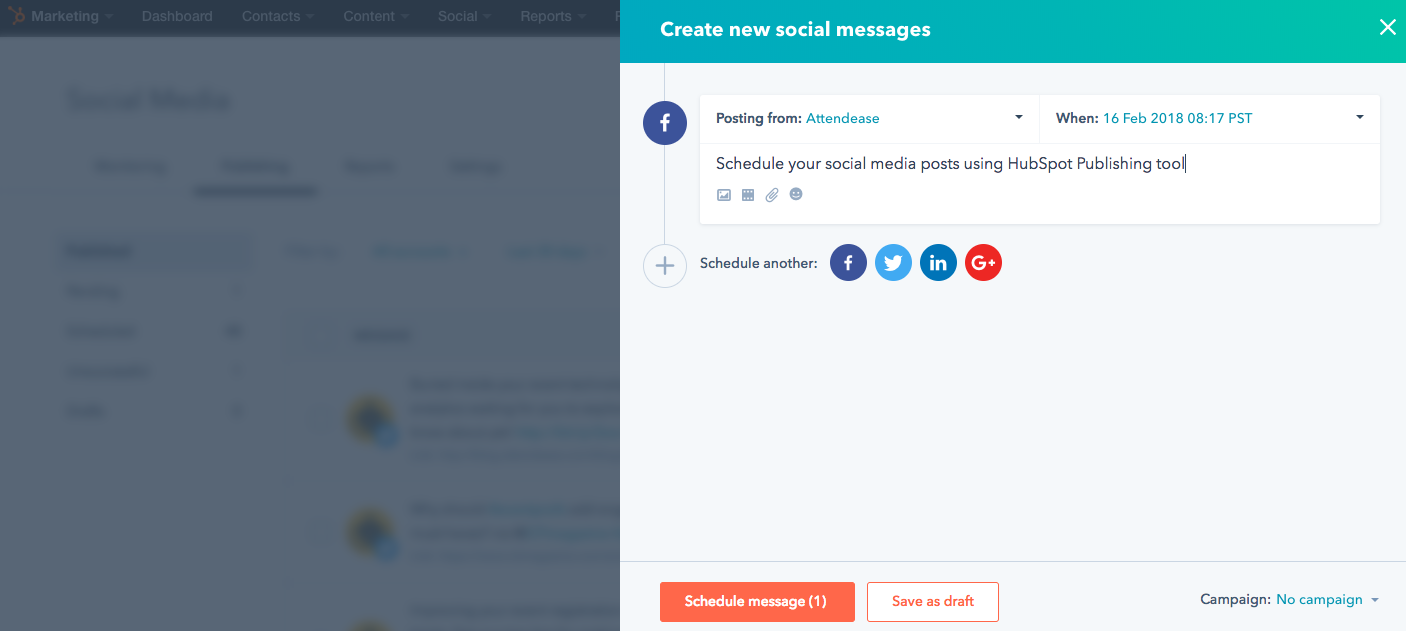
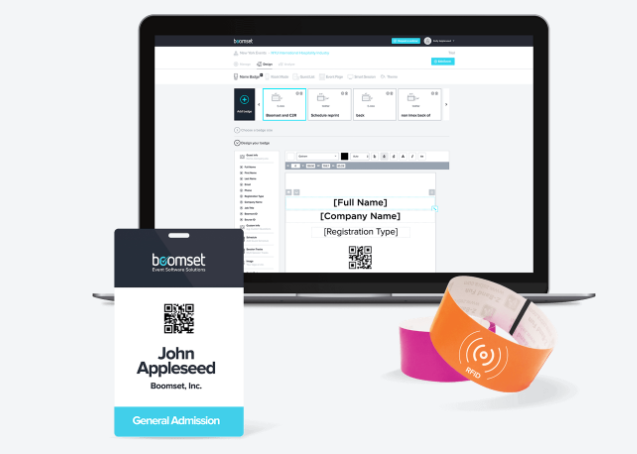

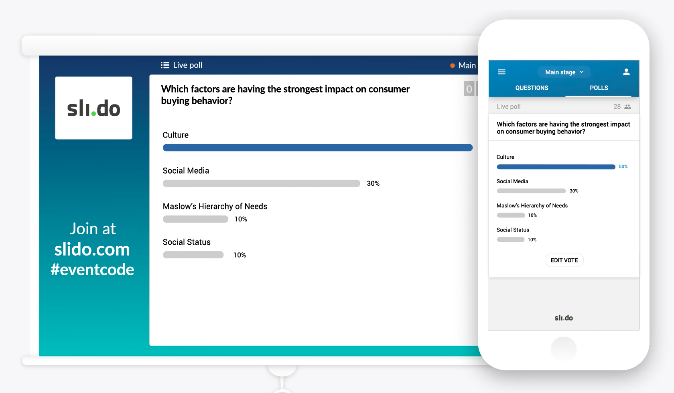

.png)

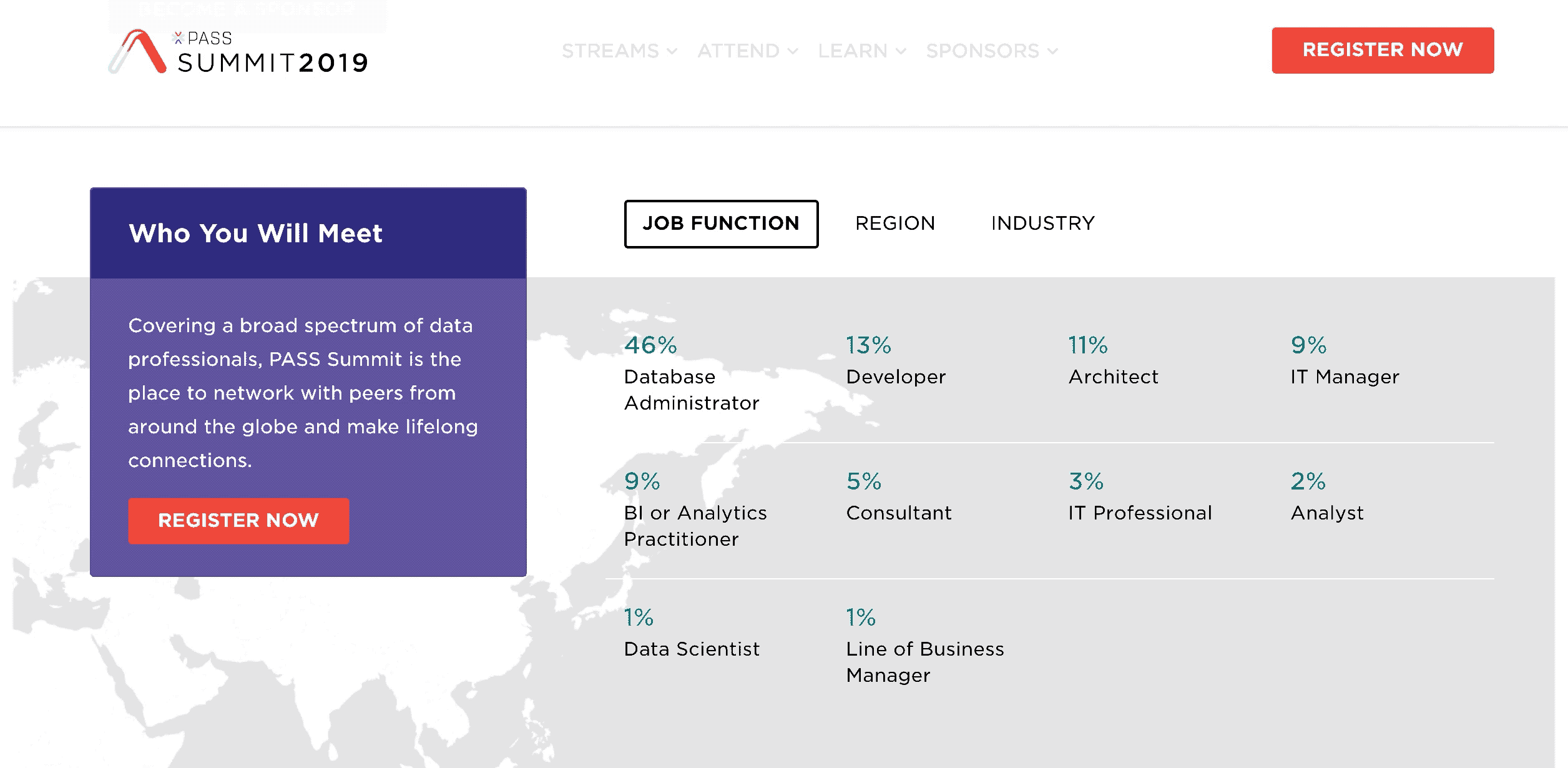
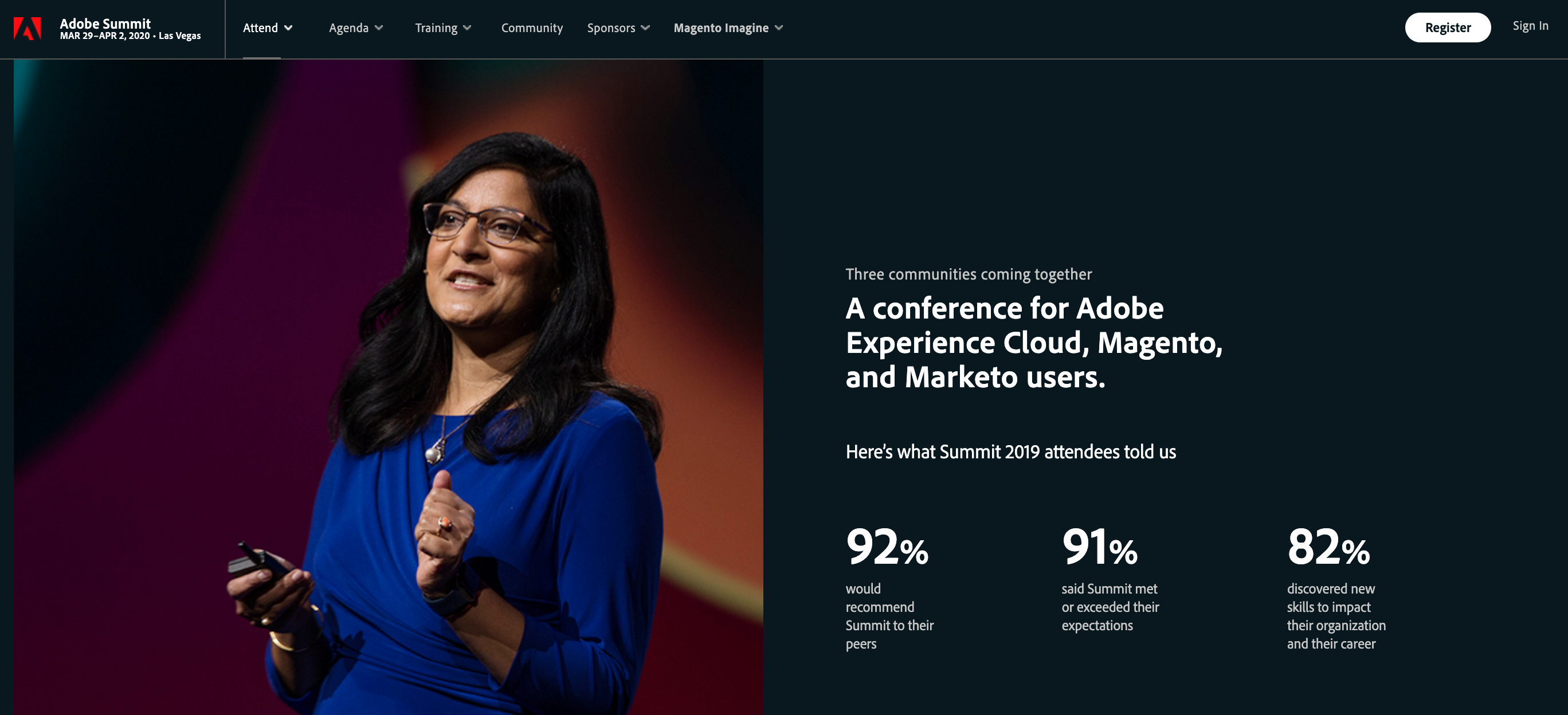
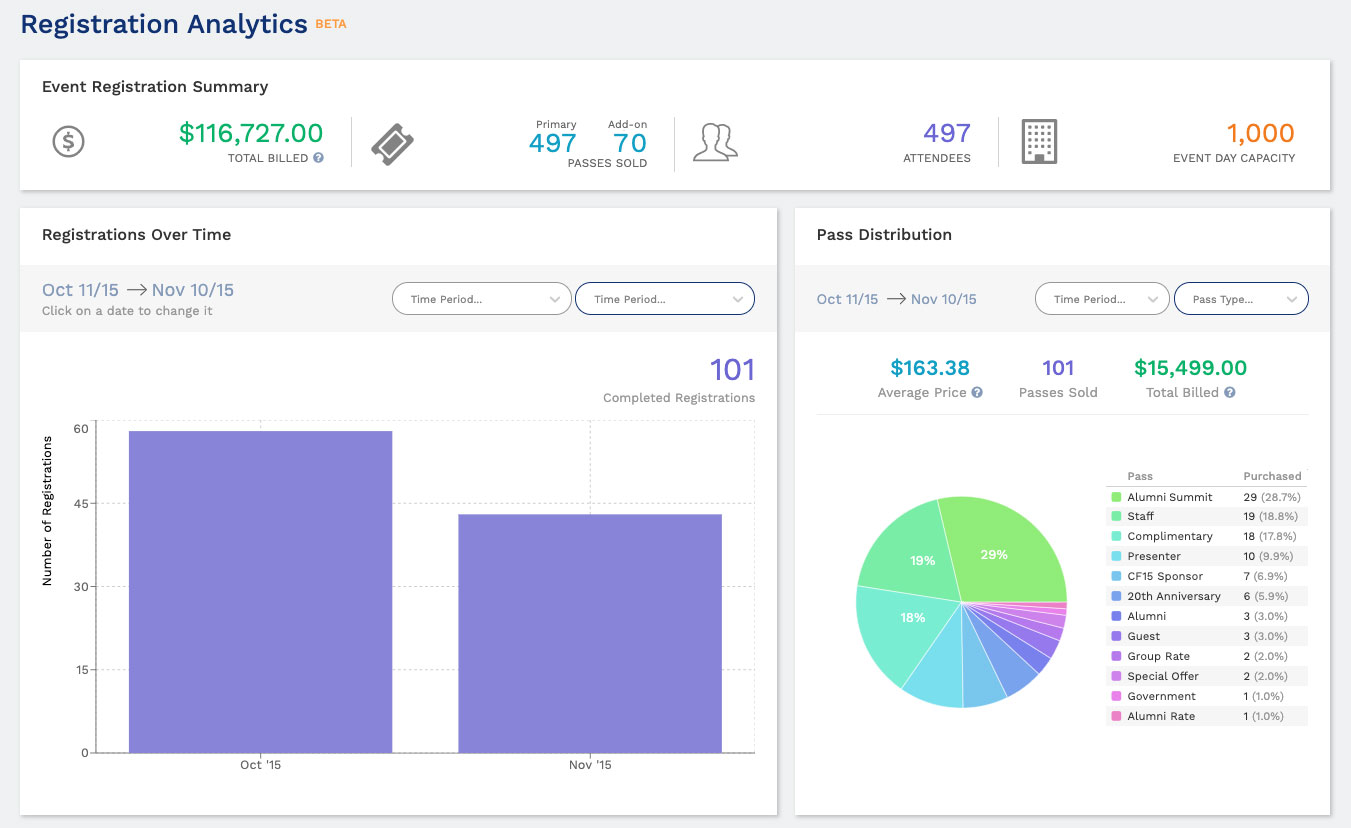
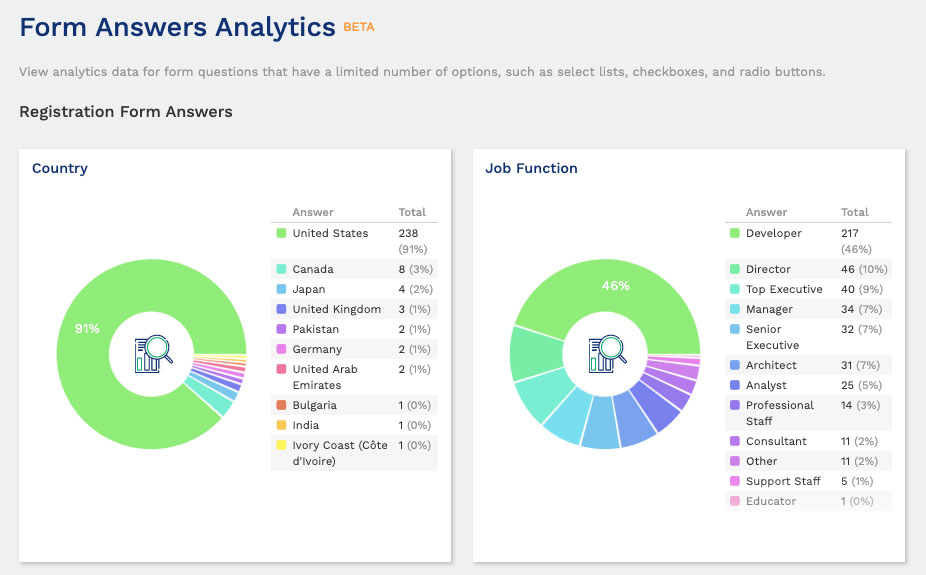







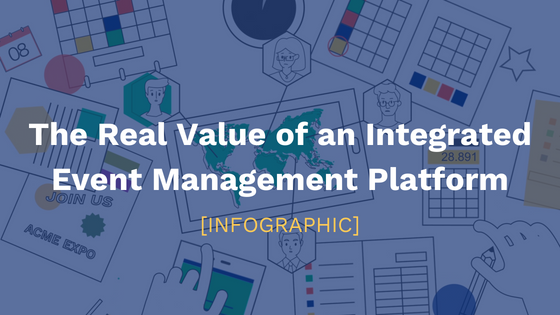
.png)
