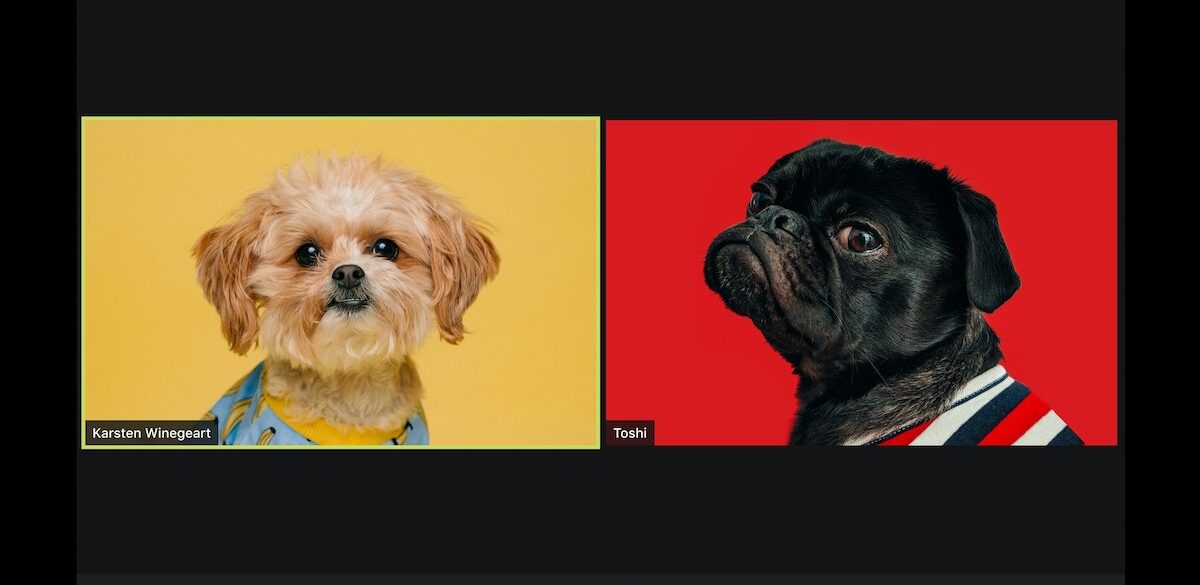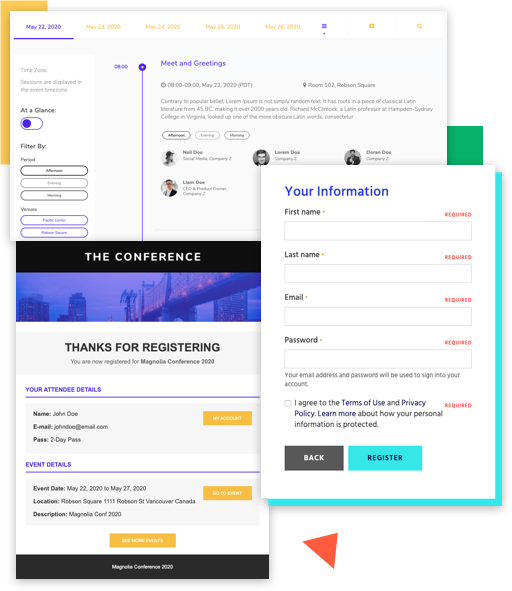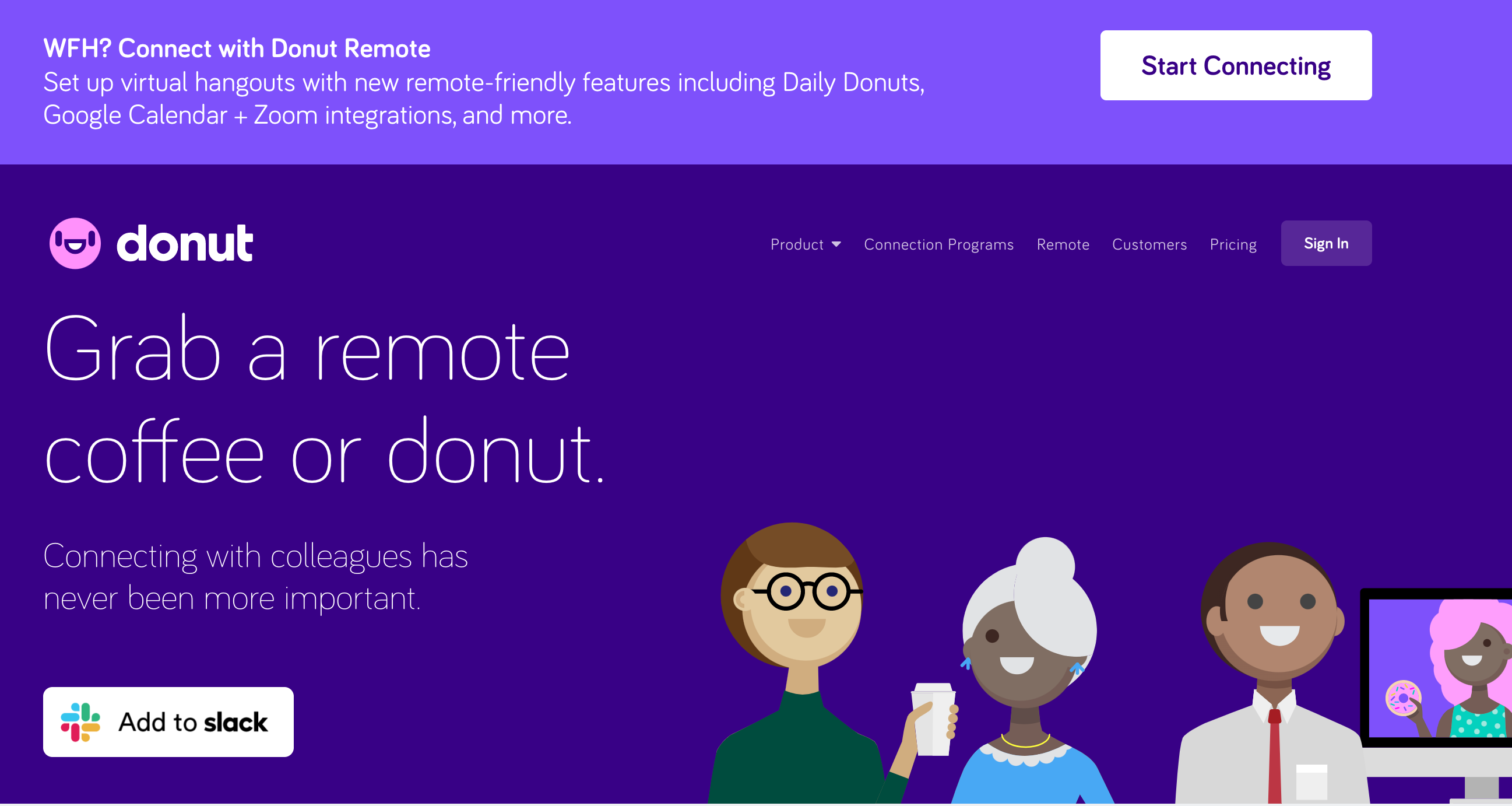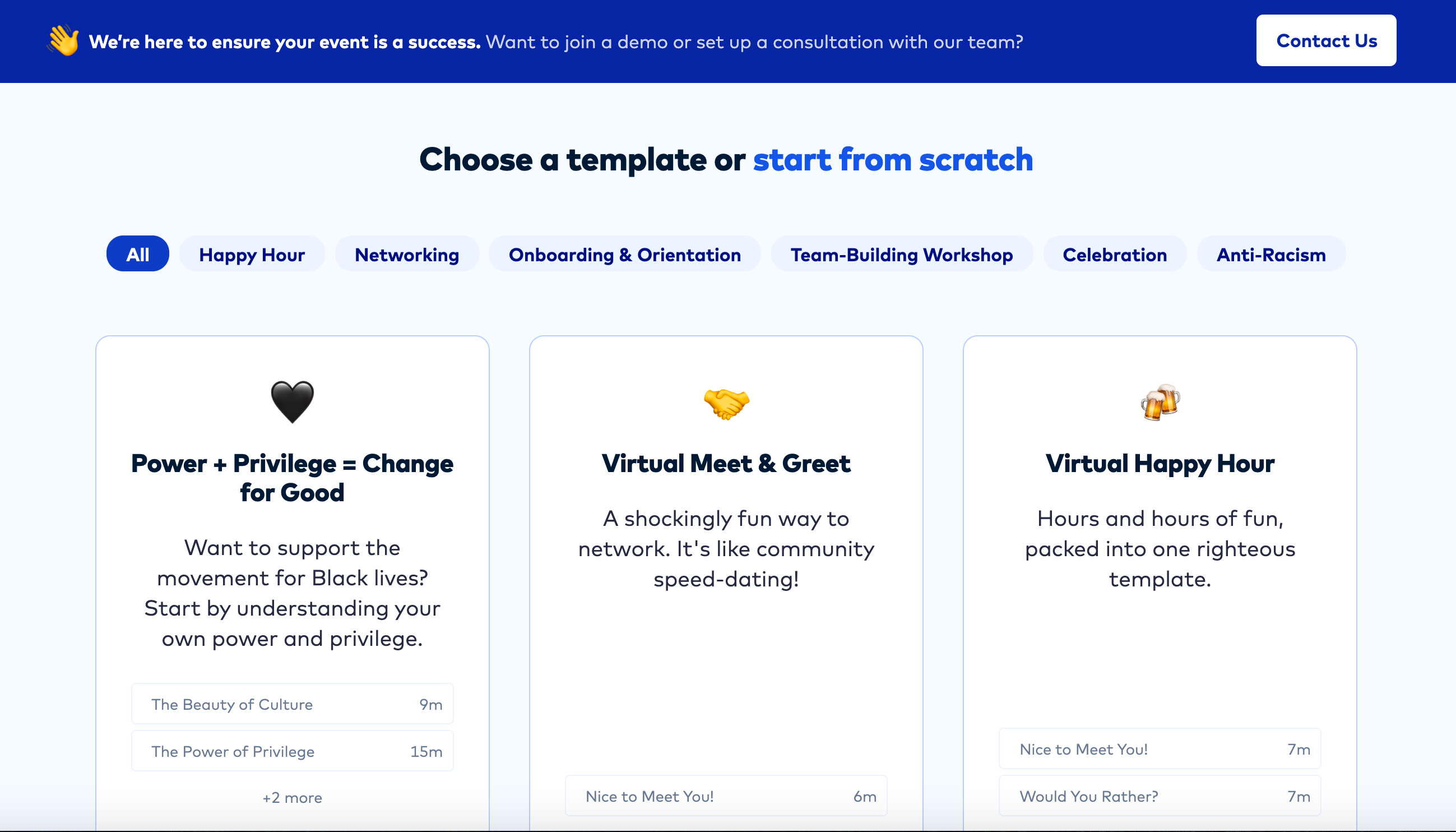We know how hard it is to get budget approved for new software, but it’s equally difficult to get buy in to switch into a completely different platform. Whether you have outgrown your current system, or feel like your current software is too clunky, considering a new solution may be the best path for you. But how do you get buy in from your team and/ or from your boss? Here are a few answers to prove that changing software is not really a choice, but a normal evolution of business processes — and that it can actually mean increase in ROI too (let’s be honest, it all comes down to $$$).
When you have outgrown your current technology
Many organizations start managing their events using multiple tools that fulfill very specific needs. For example, using a platform just to manage email marketing communications, another tool to manage ticket sales and registrations, and so on. This piecemeal approach may work when you manage few events, but once you start growing your event portfolio, it becomes a daunting process. In addition to giving you the scalability, here are a few more reasons why it makes sense to switch to a more robust event management platform.
Save time
Simple tasks that could be performed with the click of a button may take hours or even days, because of the additional steps that it takes to get things done when using multiple systems.
Here’s an example: you need to send email communications to different segments of people (e.g. people who attended your events before, people who are registered to your current event, people who are on your list but have never been in one of your events before). Using multiple tools that are not integrated means you may need to export new lists every time you need to send an email. Multiply that by the number of emails you send and the number of events you run. How much time are you spending doing something that could be done with the click of a button?
Emails are just one example, but there are many other tasks that may take up a lot of your time today and that could be cut into a few minutes per week, when using the right solution for you.
Improve your brand experience
Companies relying on a simple registration tool are usually unable to provide a branded experience to their audience. That means using third-party sites to collect payment and registrations, which doesn’t include your brand’s logo, URL, color scheme, fonts, and more. Once you upgrade to an all-in-one event management platform, like EventUp Planner (formerly Attendease), you regain control over your brand, which allows you to build fully branded registration websites, emails, and more, all in line with your brand guidelines.
Empower your workforce
Some systems are so complex, that only a handful of people in the company hold the keys. This,makes the entire team dependant on them, adding a lot of pressure on those who have the knowledge.
A modern software interface that is easy to learn makes training and staff adoption less cumbersome. Plus, a solution that accommodates collaboration, different levels of security and permission allows event profs to delegate some of the workload to other departments, contractors, freelancers, virtual assistants or interns, only giving them access to the parts of the platform that are relevant to them. Choosing an easy-to-use platform that all can understand and use will not only empower the entire team, but will also foster collaboration and add to employees’ satisfaction.
Make data-driven decisions
How are you tracking performance? Managing Key Performance Indicators (KPI’s) from a spreadsheet may not paint a full picture on how your events are doing and it can drain a lot of precious time out of your week. Event management platforms like EventUp Planner can provide you with data visualization dashboards that can pull in information based on the event settings and give you a clear idea of your event’s performance — with no need to search and input numbers into an Exel file. From the number of registrations to revenue generated, capacity limits per session, or attendee satisfaction, an event management platform will provide you with important data to help you make better decisions.
Integration with other platforms, like Google Analytics, social media tracking pixels, and CRM systems, can help to paint the entire picture and give you all the data you need to successfully manage the performance of your events.
Scalability at your fingertips
As more events are added to the marketing mix, it becomes unrealistic to execute them using human resources alone or using the piecemeal approach we mentioned earlier. Eventually, it will be time to “graduate” to more sophisticated event-specific software in order to achieve scale.
When managing a large portfolio of events, is important to adopt processes that can help your team work more efficiently, saving time and money. That can include a variety of inputs, such as the ability to clone past events’ settings and websites to create new events. That will save a significant amount of time and will relieve the team from depending on web developers and designers to create new websites from scratch every time there is a new event. Having the data from all events in one unique platform can also assist with the process of scaling, as you can visualize and compare the performance of your events as well as analyze attendee data across multiple-events.
Minimize errors
When you manage your event details from one unique platform, you minimize the occurrence of errors. That’s because all your event data is interconnected, so you don’t need to update the same information in multiple platforms. For example, any change to your event settings using the EventUp Planner platform will automatically push the changes to your event website and event app. That includes change in schedule, speaker, date and time, and more.
Vetting technologies for your business
In the same way that marketing and sales processes matured with the introduction of marketing automation and robust CRM platforms, it’s easy to imagine that Event Management Software will provide the same lift to event planning. Such newfound visibility will draw even more event tech solutions into the market. To avoid the analysis paralysis that often comes with a flood of offerings, it’s important for companies to expand the criteria for evaluating solutions to include ways that they can be used to empower the company and not just manage events. Here are some things to consider when considering event tech providers:
- Ability to provide fully-branded experiences (white-labeled event websites, emails, registration, etc.)
- Integration with other tools you currently use, or are considering using, including CRM system, marketing automation platforms, day-of-event solutions, and more.
- Option to clone past events to create new ones using the same settings and website templates, so you don’t need to start from scratch every time
- Data collection capabilities, including custom forms and surveys
- Ability to create a variety of passes, add-ons, promo codes
- Ability to manage speakers, sponsors and exhibitors profiles
- Option to carry event in multiple languages and accept multiple currencies
These are just a few things to consider when selecting vendors for your event management needs. We recommend that you list all features that are required and which ones would be good to have, and then start vetting the options available in the market.
Conclusion
Getting buy in to adopt new technology can be difficult, but don’t be discouraged. With data to back you up, you can build a strong case and prove all the many benefits that are behind the adoption of new systems. From time savings to improved brand experience, empowered workforce, data gathering, scalability capabilities, and error reduction, there are so many reasons to make the switch.
If you would like to learn more about what EventUp Planner can offer, book a demo with our team.
Let's Talk!
- For all meeting and event types
- For all event sizes
- For all functional teams
- For all use cases





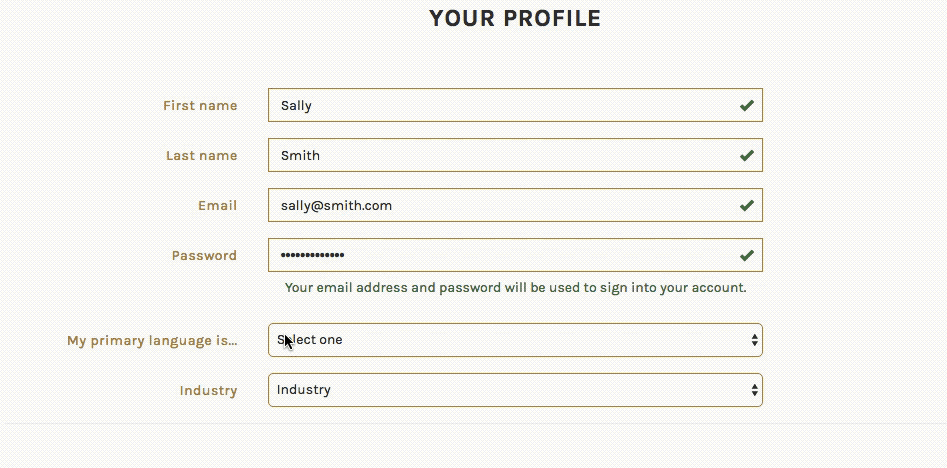
.jpg)
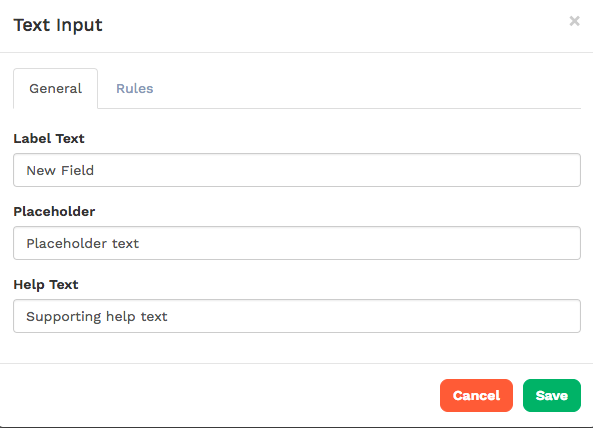

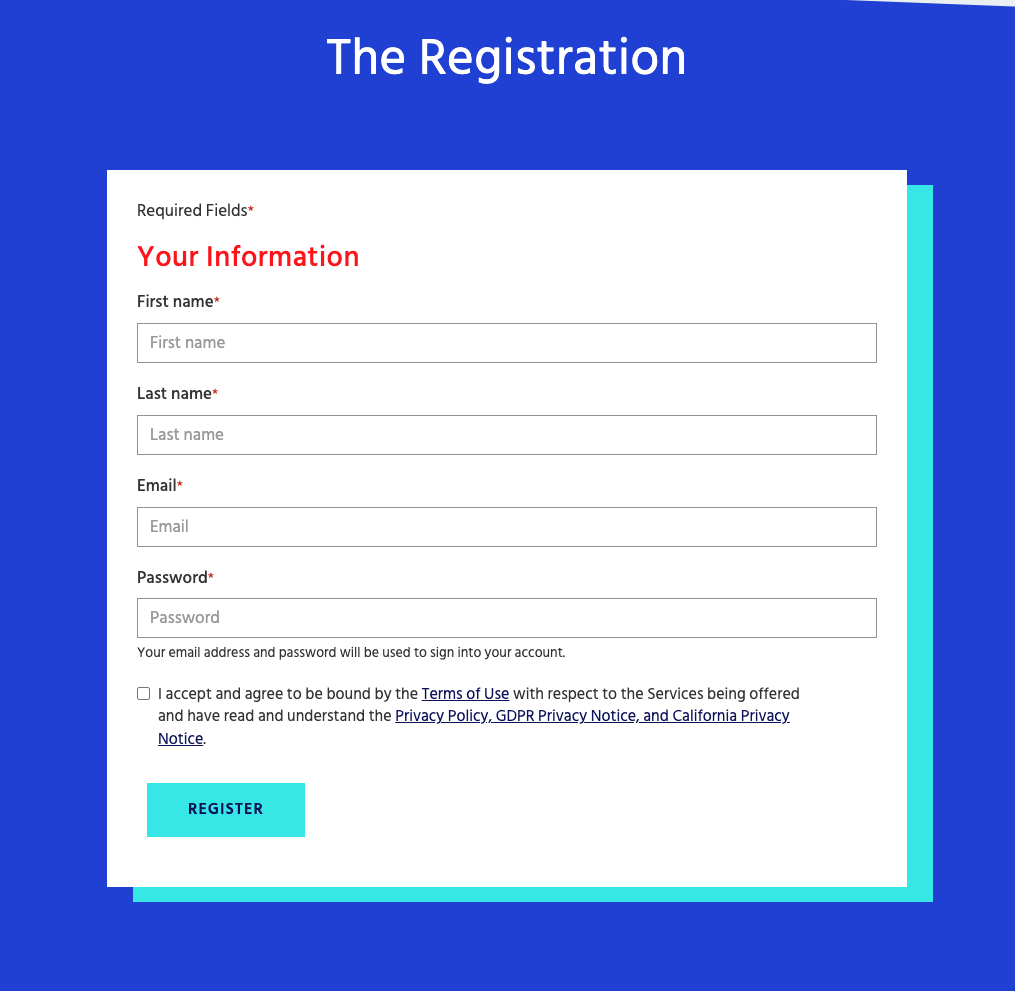


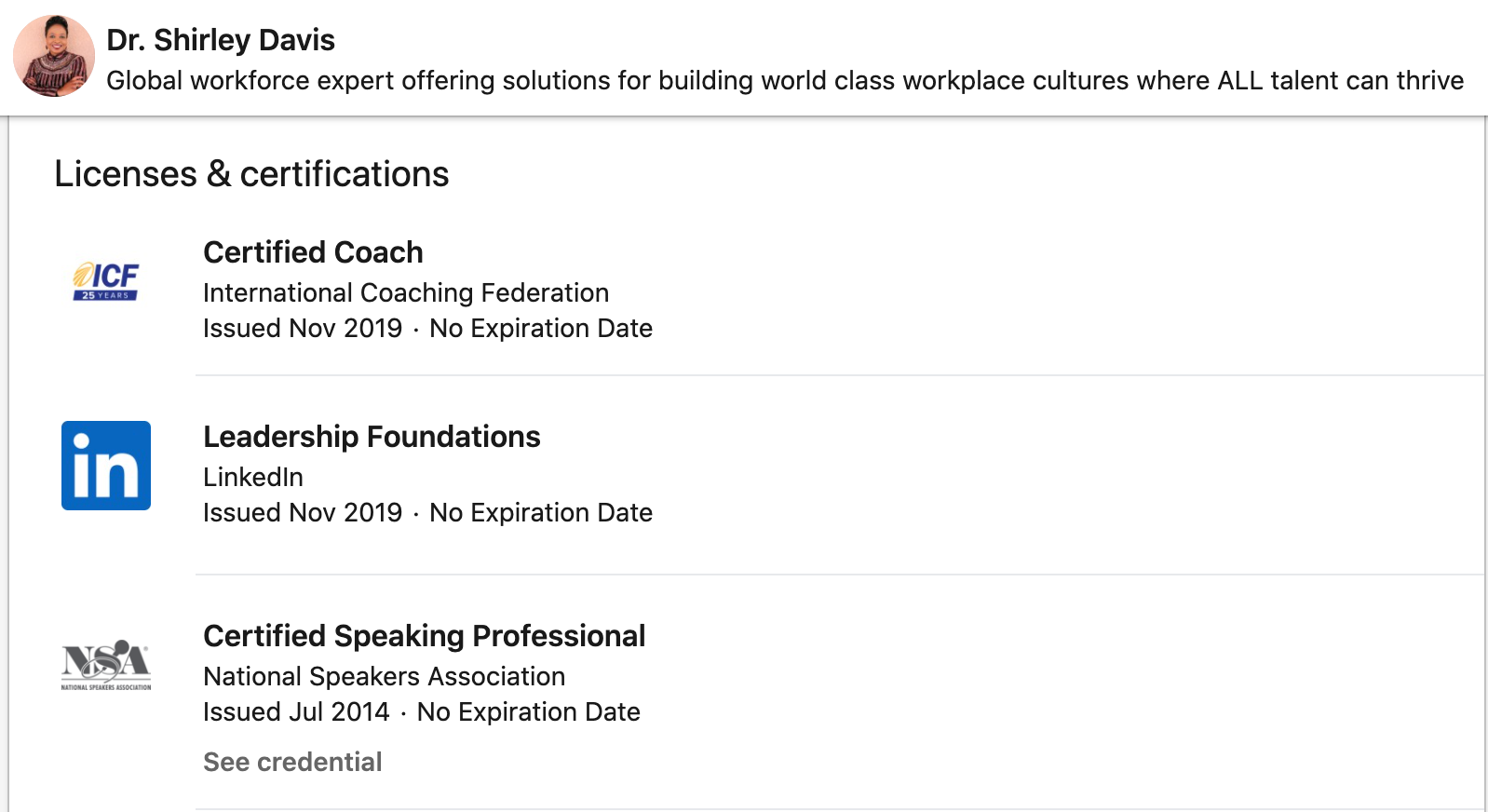

 SXSW (Austin, Texas – March 13-22)
SXSW (Austin, Texas – March 13-22)