In order to measure if your event planning efforts are driving the desired results, including high engagement levels, meeting registration goals, and building relationships, you may have considered incorporating data into your marketing strategy.
When used properly, data marketing for your professional events can be incredibly impactful, whether you are planning a webinar or a product launch. However, contrary to common perception, data marketing encompasses more than just an initial data-driven outreach to your potential event attendees.
Instead, effective data marketing takes place before, during, and after a given event. In this guide, we’ll look at the following:
- Core Elements of an Event Data Marketing Strategy
- Lifecycle of a Data Marketing Strategy for Events
Before we dive into the value of data marketing across an event’s lifecycle, it’s important to first break down the common core elements across event data marketing strategies. Let’s get started!
Core Elements of an Event Data Marketing Strategy
Event-focused data marketing allows businesses to learn about their audience, personalize engagement, and market on facts instead of inaccurate intuition or guesswork. According to AccuData, every effective data marketing approach leverages the following set of elements:
- Data. It’s impossible to implement a data marketing program without data—from demographics to contact information. For the most impactful strategy, plan to collect and analyze both in-house and third-party data.
- Goals. What are you trying to achieve with your strategy? Every effective marketing strategy needs clear goals. Your goals should be SMART: Specific, Measurable, Achievable, Realistic, and Timely.
- Metrics. How do you plan to measure success? To help you determine the most and least effective campaigns and outreach strategies, your metrics should rely on a combination of quantitative and qualitative data.
- Plan. Finally, how will you assess and apply data? Your plan should be written down, regularly updated, accessible to all relevant stakeholders, and directly tied to your predefined metrics and goals.
With these elements of your plan nailed down, you’ll be in a strong position to leverage data marketing from initial event planning to sending thank-yous and additional opportunities to attendees.
Lifecycle of a Data Marketing Strategy for Events
A data-driven marketing approach can help businesses throughout the event planning, implementation, and reflection process. Let’s take a look at how a data marketing strategy can help at three main stages of your next event.
1. Increase Interest and Registrations for the Event
Event data marketing is most commonly used pre-event to generate interest and excitement for your event, increase registration, and collect valuable personal information (such as demographics, interests, and preferences) from your attendees. Consider using data in the following ways to generate demand for your event:
- Identify the target audience for your event and their driving motivations through ideal attendee personas.
- Market your event across multiple channels that align with potential attendee communication preferences.
- Personalize every outreach message to include attendees’ names and highlight programs that relate to their interests.
- Send promotional codes to potential attendees who show a data-proven interest in your offerings.
- Design your event landing page to appeal to attendees and lead registrants through the sign-up process.
However, you may not have the relevant data on many of your possible event attendees. Moreover, you may not have collected this information from your previous attendees. That’s where third-party data comes in. To most effectively use data to increase event registrations, work with a trusted data marketing provider to append third-party data to fill out your organization’s database.
2. Engage Attendees During the Event
Once you get to hosting the event, you can use data to continue engaging your attendees and craft a memorable, positive experience. Your data can help you:
- Design an event that caters to your audience’s interests and needs. Instead of producing events and programs based on guesswork, offer programs that directly appeal to the interests and needs of your attendees. As a result, you’ll have better attendance, participation, and satisfaction.
- Connect with attendees during the event in engaging ways. You can use geofencing and geoframing techniques to send targeted messages (with suggestions and opportunities) to all attendees within the specific geographic boundaries of your event’s location.
As you leverage your data during your event, plan to continue to collect data as well. Survey attendees before and after each program, track participation, and collect updated contact information.
3. Analyze Event Data and Make Improvements
As you may have guessed, data marketing for events is a cyclical process. After an event ends, you can use the data you collected not only to thank participants but also to help market future events for your organization.
For example, you can use your event data to:
- Forecast future event trends and audience needs.
- Connect with attendees to recommend future events that align with their interests.
- Understand areas of high and low engagement in your marketing strategy.
- Identify and correct gaps in the planning and outreach process.

When assessing your event data, consider looking at a range of different data points, including attendee surveys, email click-through and conversion rates, and return on investment for each marketing channel. Then, while the event is fresh in your memory, work with your team and relevant stakeholders to make an improvement plan for future events.
For the most impactful results in implementing your holistic data marketing strategy across your event lifecycle, maintain marketing best practices at every step of the way. We recommend:
- Leveraging an event management system to segment and organize the data you collect and append.
- Implementing regular data hygiene practices to remove duplicate, inaccurate, and outdated information from your database.
- Using data marketing experts to support the process of planning and implementing your data marketing strategy.
Ultimately, with data by your side, you’ll be in a better position to find the right audience, host an engaging event, and grow your organization through long-term attendee relationships. Good luck!

Author: Gabrielle Perham, MBA, Director of Marketing
Gabrielle is the Director of Marketing for AccuData Integrated Marketing. She joined the organization in 2017 and possesses more than 15 years of experience in strategic marketing, branding, communications, and digital marketing. She earned a B.S. in Marketing and an M.B.A in Marketing Management from the University of Tampa.














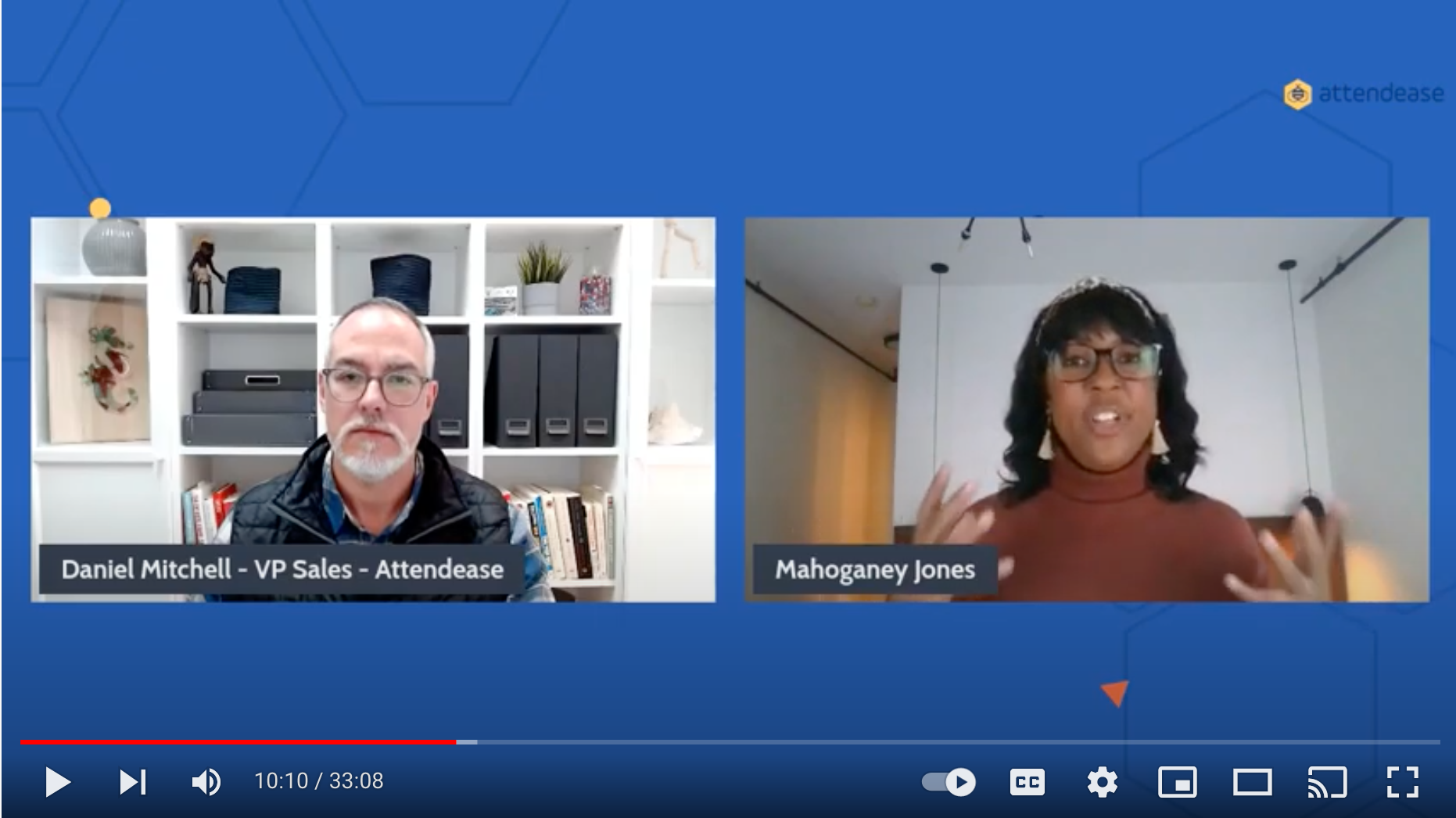


 Walk-though a requirements gathering process with Lindsay Martin-Bilbrey
Walk-though a requirements gathering process with Lindsay Martin-Bilbrey


