A corporate event marketer’s purview often includes a wide spectrum of events across the enterprise, with assorted attendee profiles, scale and objectives. The marketing and management strategy for a webinar differs, in some ways significantly, from the strategies for launching a multi-day user conference, for example.
Juggling a portfolio of these dissimilar events can be a challenging experience; it’s easy to get lost in the tasks, mix up goals and approaches, and lose sight of brand consistency. But don’t worry—there are some tricks of the trade to help the full spectrum of your corporate events run smoothly. The following shortcuts will give you a leg up on coordinating and marketing multiple events, enabling you to set up a clear, error-free, and efficient multiple event management process.
Shortcut #1: Clone similar types of events and event websites
A repeatable, scalable event process is the holy grail for enterprise event managers. By automating the cloning of existing events and their associated websites, you can avoid creating events and websites from scratch. This shortcut will save you an enormous amount of time, effort, and hassle, plus help present a consistent brand message. (An event automation platform is a good place to start if you’re looking for cloning functionality.)
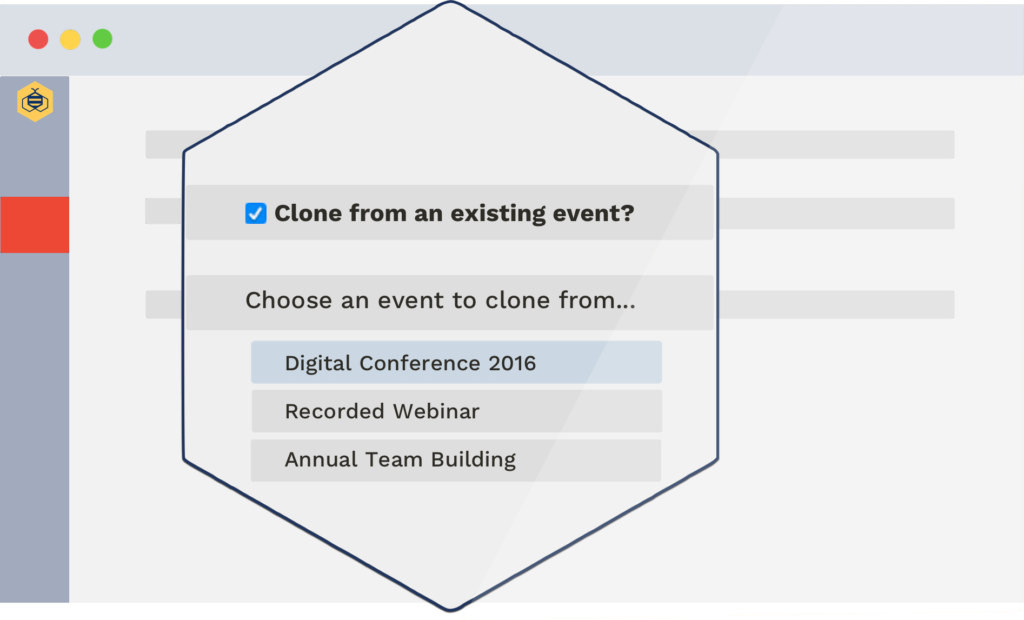
Shortcut #2: Create separate business units for different teams
Given the scale and diversity of events within your portfolio, it can be a challenge to track, manage, and control multiple events across the organization and across geographical locations. By creating and managing hierarchies of events and users within separate business units, you can control permissions and access to event management tools to minimize planning errors and execution hiccups. Here’s how you can manage business units with Attendease.
Shortcut #3: Create a master event file
By building a master file of attendee profiles, pain points, notable differences, and observations for all types of events, you’ll have a reference point to inform future events. Don’t waste time reinventing the wheel. Gather intelligence on every event you run, categorized by event type and business unit, and subsequent event planning will be a breeze.
Shortcut #4: Create a theme library and re-usable widgets
To accelerate the event planning process, create event-specific themes and re-usable widgets for all your different event types—webinar, roadshow, user conference, training workshop, etc. This shortcut will ensure brand consistency across your entire event portfolio while saving you precious time.
Shortcut #5: Build a marketing experiment master file
Successful marketing and lead generation for different types of events requires a multi-prong, diversified approach. One size does not fit all when you’re attempting to attract attendees to events of various types, objectives, scale, and even location. A valuable shortcut is to create a master file of all your marketing experiments so you can ascertain which channels and approaches were most successful for each type of event in your portfolio. With the master file as reference, you’ll be able to tailor your marketing approach to precisely target prospects for future events.
Shortcut #6: Integrate with your marketing stack
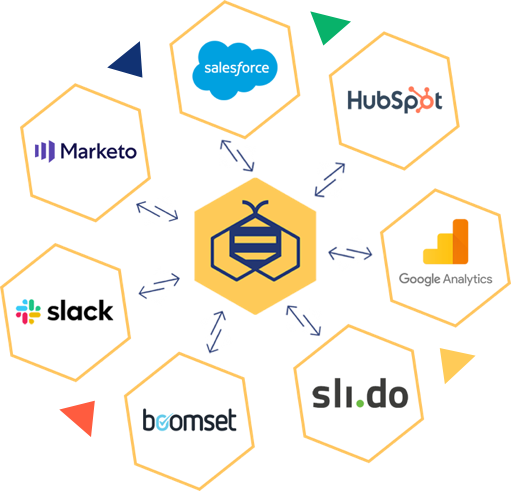
Data integration and analytics is a growing and valuable trend in event management, according to industry expert Corbin Ball. By integrating your event management platform with your CRM (e.g., Salesforce) and marketing automation platform (e.g., HubSpot), you can easily share event data across the platforms to manage and nurture leads and measure event ROI. This shortcut will help you stay on trend while ensuring an error-free lead management process. Plus, integration with Slack helps you stay informed of event activities as they unfold with instant status notifications.
Attendease is a cloud-based marketing automation solution for corporate event managers and teams. A modern, feature-rich event management software that enables the management of an entire range of events of all types and sizes.

