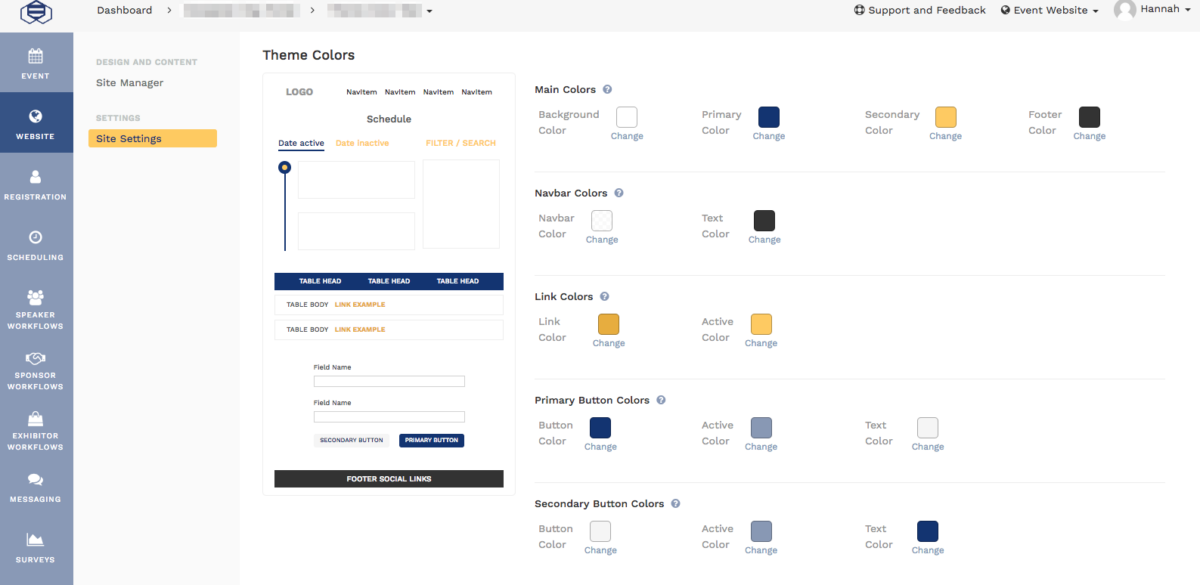At Attendease we are consistently listening to our customers and improving our platform. Here are some of the latest improvements we launched that you can start using right away!
Theme Colors
With theme colours you are able to determine the look and feel of your event websites with precision. Use the “Theme Color” section on the Site Settings screen to update your preferences. Immediately get an idea of what the selected colours will look like in the preview area.
Theme colours are prominently featured throughout your website.
.png)
Print/PDF button
Make it easy for your attendees to print a page by adding a “Print/PDF” button to your website. Add the button via the Heading block or on your event portal with the Event Listing block. Clicking the button will give the user detailed instructions on how to print or turn the page into a PDF.
Event Requests
Allow your registrants to request an event to be added to your organization’s Event Portal Calendar. Once approved and set up, event will be automatically created and added to the calendar.
Event and Organization Notes available
Let your colleagues know the important information by leaving a note directly in the Attendease Dashboard. Whether you want to share something with other Owners in the organization or if it’s related directly to a particular event, we’ve got you covered.
More enhancements and updates:
- Improved functionality when uploading or editing images in Registration Form fields. It is now possible to both zoom and crop the image in the interface.
- We’ve made it easier for your attendees to add your event and their scheduled sessions to their calendar by adding “Add-to-Calendar” options directly on their Attendee Profile
- The Import Attendees feature now gives more detailed feedback when you upload and automatically register attendees.
We hope you enjoy these new features!