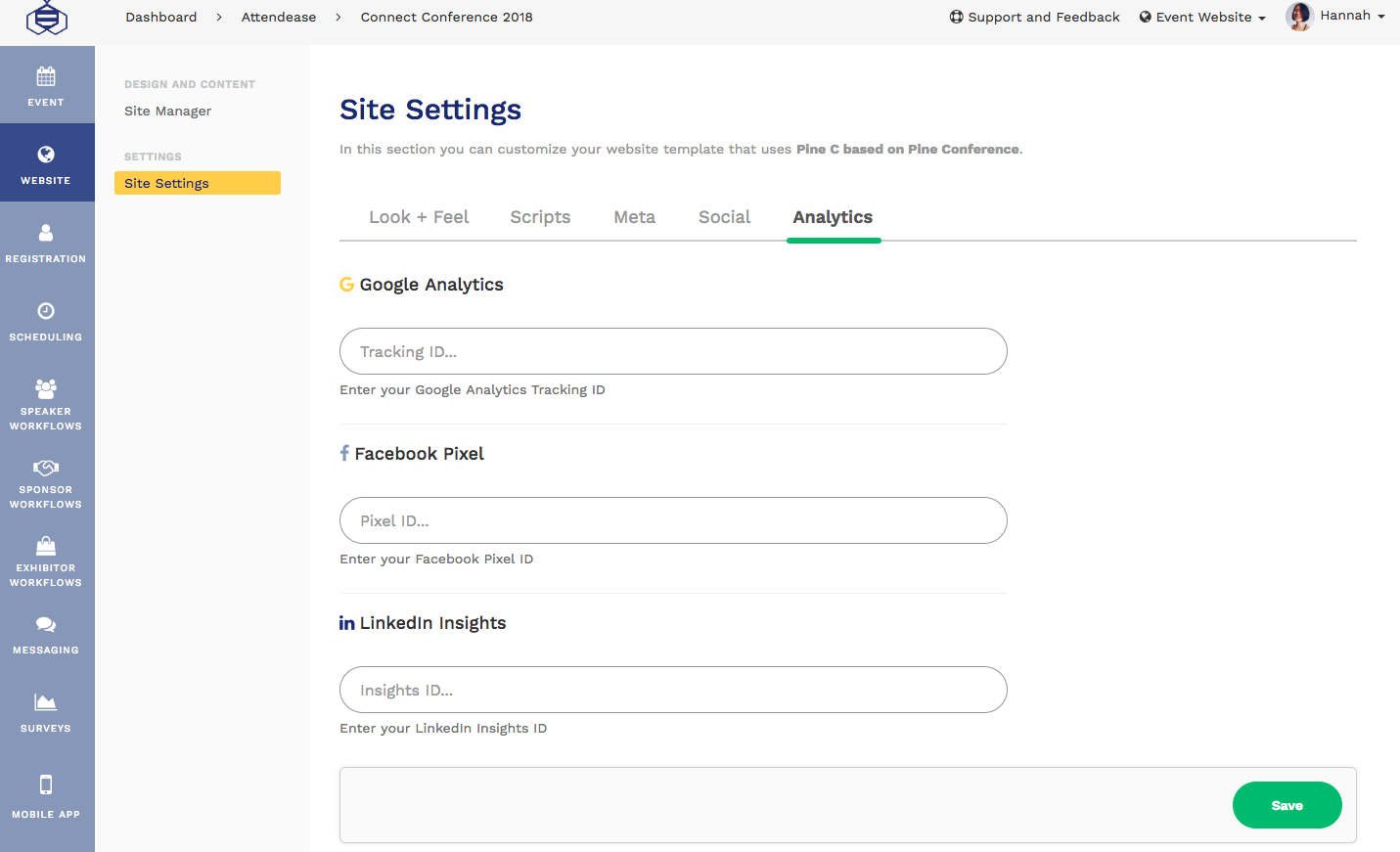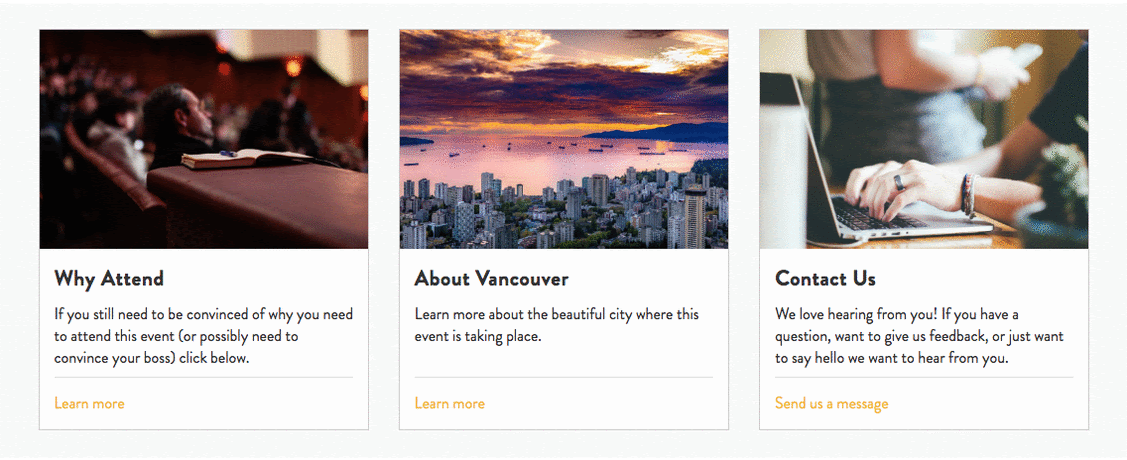If your organization is looking for a savvy way to engage more supporters and grow your audience, look no further than virtual events, which have become a staple in the nonprofit sector. In fact, event organizers rank virtual events as having increased registrations, greater ROI, and greater attendee engagement when compared to in-person events.
We recommend hosting a few virtual events annually to leverage these benefits for your organization. And what better purpose do those events serve than helping your organization raise more funds?
Whether you need help with your virtual fundraising event’s marketing strategy or selecting the right technology, this guide is here to help. In it, we’ll help you carefully plan your virtual event by going over five best practices. Through proper preparation, you’ll be able to push forward your event with confidence and meet your goals.
1. Select the type of virtual event
Just as there are many different types of in-person fundraising events, there are various virtual event ideas that you can use to maximize participation and secure donations for your mission. A few of them include:
- Gala
- A-thon style events, like a virtual walk-a-thon
- Charity auction
- Panels and webinars
- Online workshops
- Fundraising challenges
When choosing which virtual fundraising event to host, consider what your audience of supporters and potential donors would be interested in. For example, if you are on the team of an animal shelter nonprofit, your supporters might be excited about a virtual walk-a-thon, as it’ll allow them to exercise with their pets. On the other hand, if you run a medical association, your audience might be more interested in a formal affair, such as a virtual gala.
If you’re unfamiliar with virtual events and don’t feel confident about removing the in-person element entirely, don’t worry—consider hosting a hybrid fundraising event instead! When done correctly, these events give you the best of both event formats.
2. Choose your event technology wisely
After you’ve decided on what type of virtual fundraising event you’re hosting, you’ll need to purchase technology that facilitates a smooth planning and hosting process.
At the very least, you’ll need a live-streaming tool, as most virtual events require some form of software that allows attendees to watch event proceedings. Additionally, depending on your organization’s needs, you may also need an application that allows attendees to stream themselves as well, such as for an online workshop event.
Other popular types of software you may find helpful for a virtual event include:
- Nonprofit database or constituent relationship management solution
- Virtual fundraising software
- Mobile bidding tools
Be sure to properly vet any new technology before you invest in it. Do this by checking reviews, reading testimonials, viewing case studies, and scheduling demos with the provider. Prepare a list of questions about the software ahead of time, and be sure to get them answered during your meeting.
3. Strategically market your virtual event
One of the core advantages of virtual events is that attendees are not limited by their geographic location. Another benefit is that your attendee limit is not limited by your venue. That means that you can host a much larger number of attendees than if you were hosting an in-person event. As a result, you must make the most of your marketing efforts to get as many people to attend as possible.
As you determine how you’ll promote your virtual fundraising event to potential attendees, be sure to use marketing channels that allow for maximized visibility, such as:
- Your website. Your nonprofit’s website is the first stop for any individual who wants to learn more about your organization and what you do. Take the opportunity to add links and call-to-action (CTA) buttons to your event information and registration pages to encourage supporters to attend.
- Email. If you send email newsletters to subscribers, be sure to include details about your upcoming virtual fundraising event. Your email subscribers have already demonstrated their interest in your organization’s success and are therefore more likely to attend a fundraising event.
- Social media. Promote your event through social media platforms such as Facebook, Instagram, and LinkedIn to maximize your outreach. Add the links to your event registration page within your post or directly on your social media profile so visitors can easily register to attend.
Don’t be afraid to reach out to your established supporters through their preferred methods of communication as well! Direct mail and text messaging are also popular and valuable marketing channels that you can leverage to increase registrations for your virtual fundraising event.
4. Keep supporters engaged throughout the event
Although virtual fundraising events have great potential for keeping attendees engaged, you’ll need to work a little harder than with in-person events. There’s a level of separation between you and your attendees, and you’ll have to creatively overcome this barrier to keep your attendees’ attention.
During the event, use the following strategies to keep attendee engagement high:
- Gamification, such as leadership scoreboards or fundraising thermometers
- Audience participation, such as creating breakout rooms
- Interactive content, like polls and surveys
- Live attendee chat systems
If you’re struggling to keep attendees engaged, do your research to find additional tried-and-true methods employed by experts. Elevate recommends you do this by reading fundraising books, which impart a wealth of knowledge and can inspire your nonprofit with fundraising and engagement ideas.
5. Follow up with attendees after the event
To maximize the value of your event, don’t forget to follow up with attendees afterward. Thank your long-time supporters for their continued support, and steward any first-time supporters. Plus, show your gratitude to those who made a gift during the event.
This is also a great time to solicit feedback on your fundraiser. MemberClicks recommends including the following questions in your post-event survey:
- Overall, how would you rate the event?
- What did you like most about the event?
- What did you like the least about the event?
- How could this event have been improved?
- How likely are you to recommend our event to your peers?
The answers to these questions are especially valuable if this is your first time hosting a virtual fundraising event. They’ll provide a springboard for you to make valuable changes that improve future events.
Although virtual fundraising events may seem intimidating, they are similar to in-person events on a basic level. You need to plan thoroughly, attract attendees, delight them during the event, and strengthen your relationships after your event. Be sure to evaluate your virtual fundraising success through key performance indicators and your feedback survey so you can continue to grow and fulfill your mission.
Simplify the complexity of managing your meetings and events with a powerful suite of tools
Make your virtual attendees gather with ease. From small to large and complex events – plan and manage all of your events in one flexible platform – Attendease.



![Best Event Management Software for 2020 [Infographic]](https://eventupplanner.com/wp-content/uploads/2021/02/session-slotter-LR-900x585.jpg)
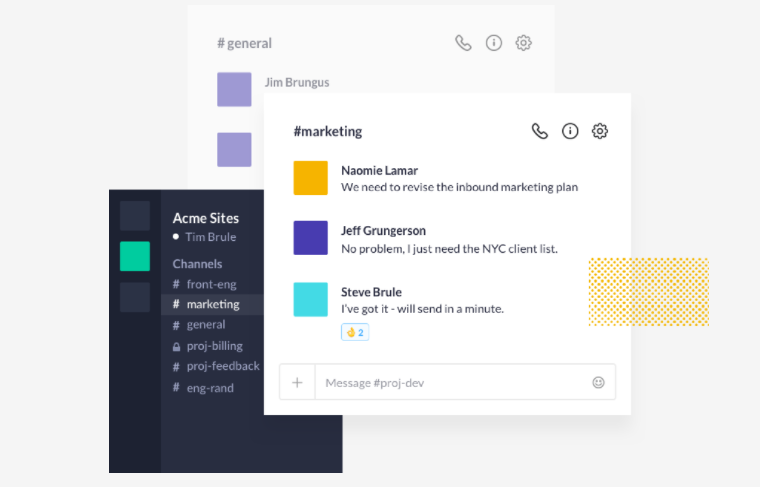
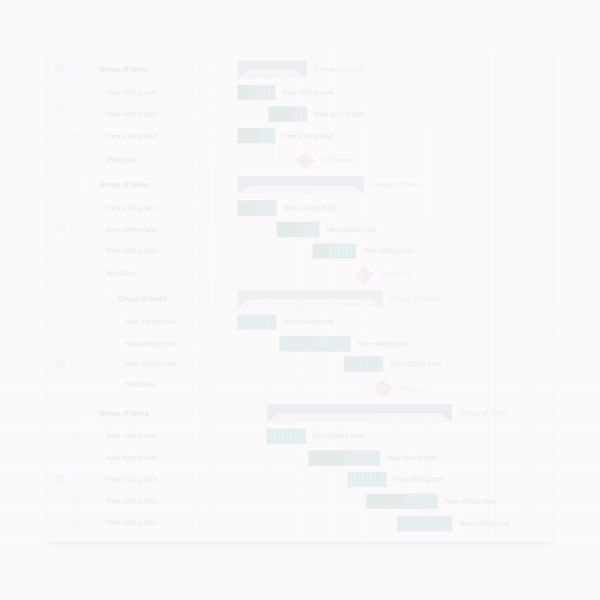
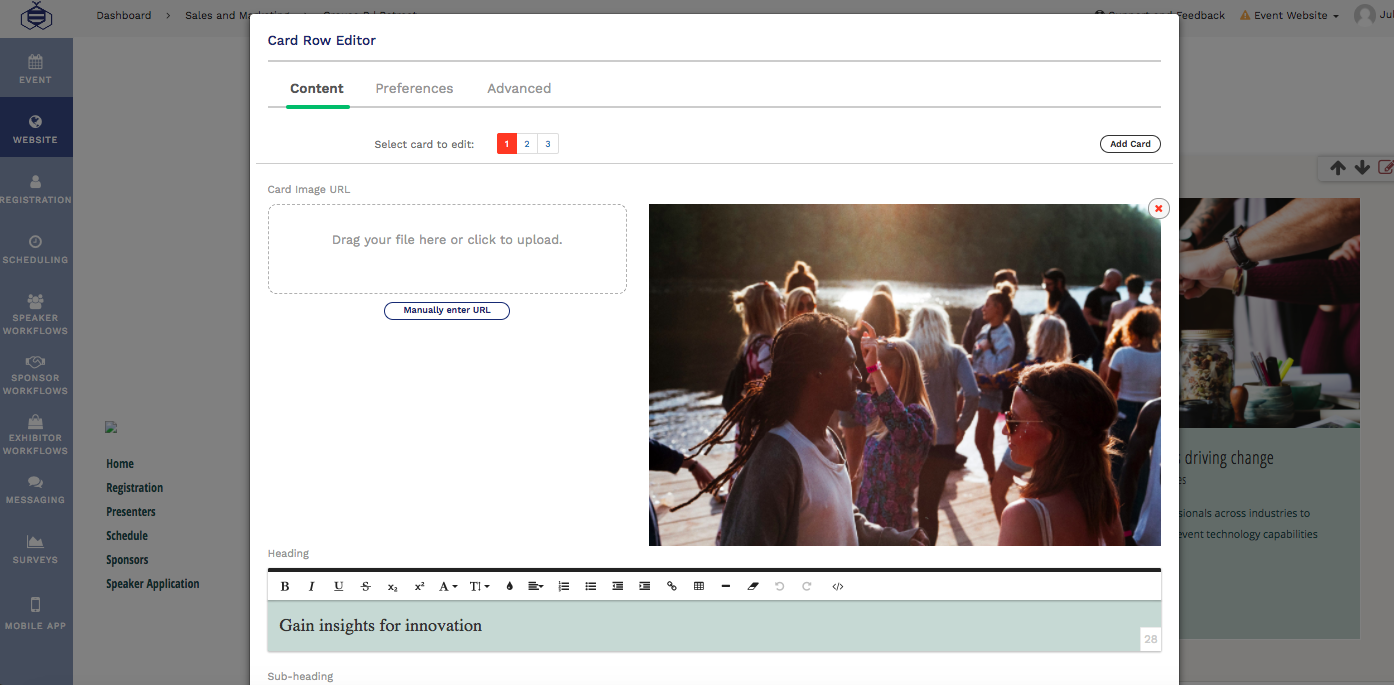
.jpg)
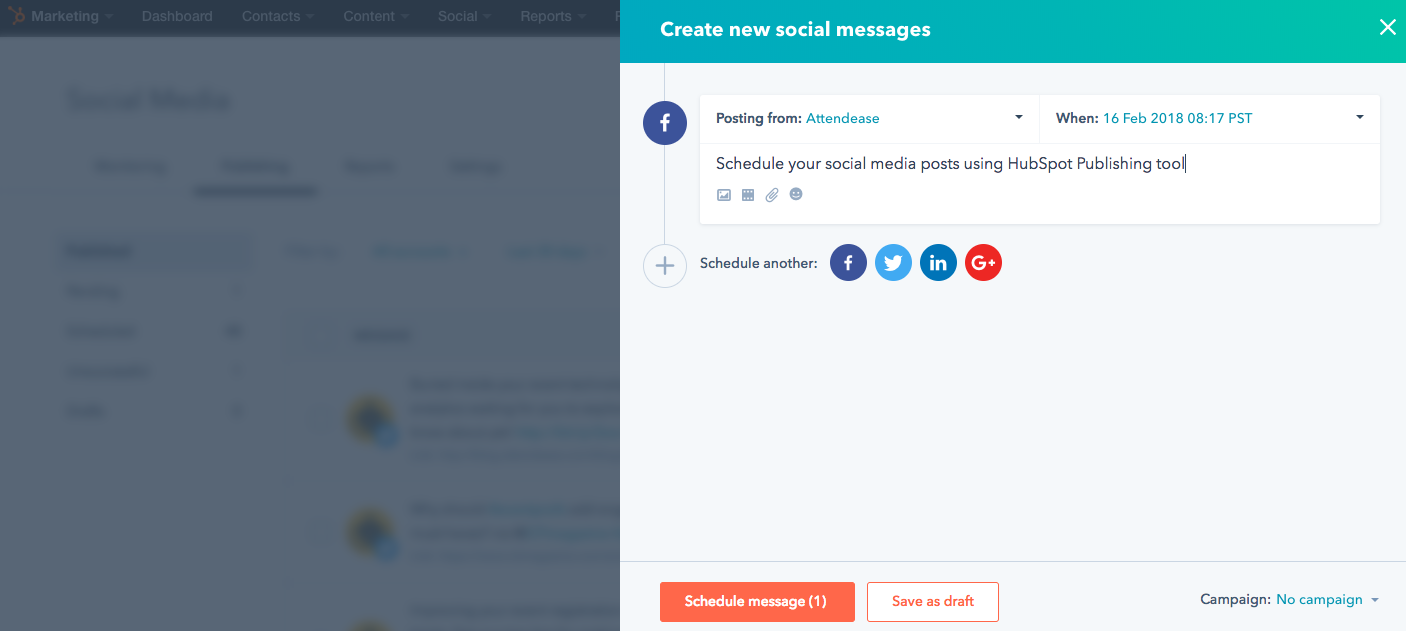
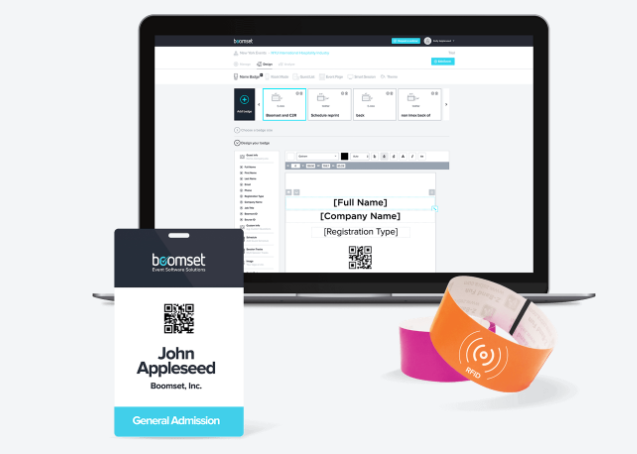

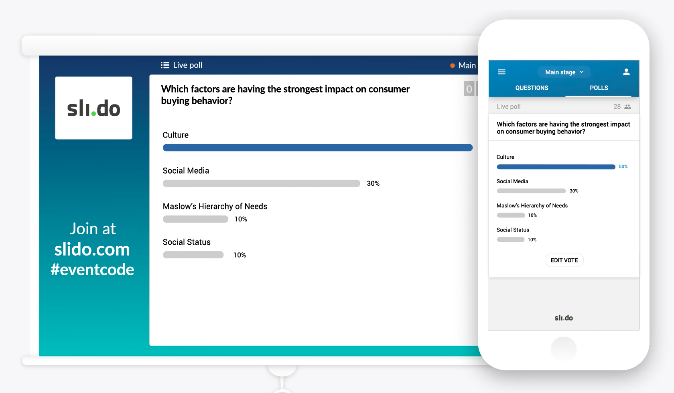

.png)



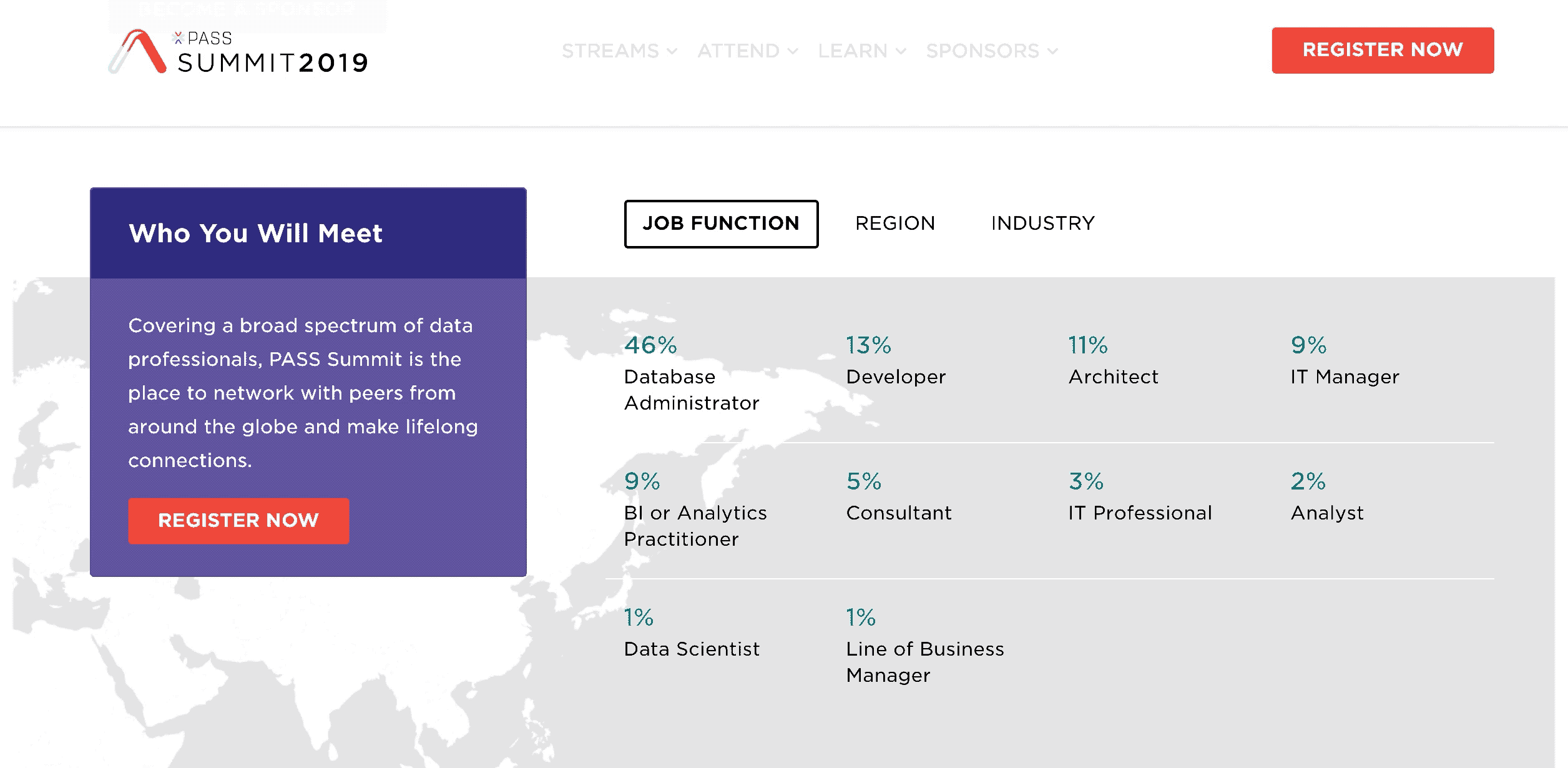
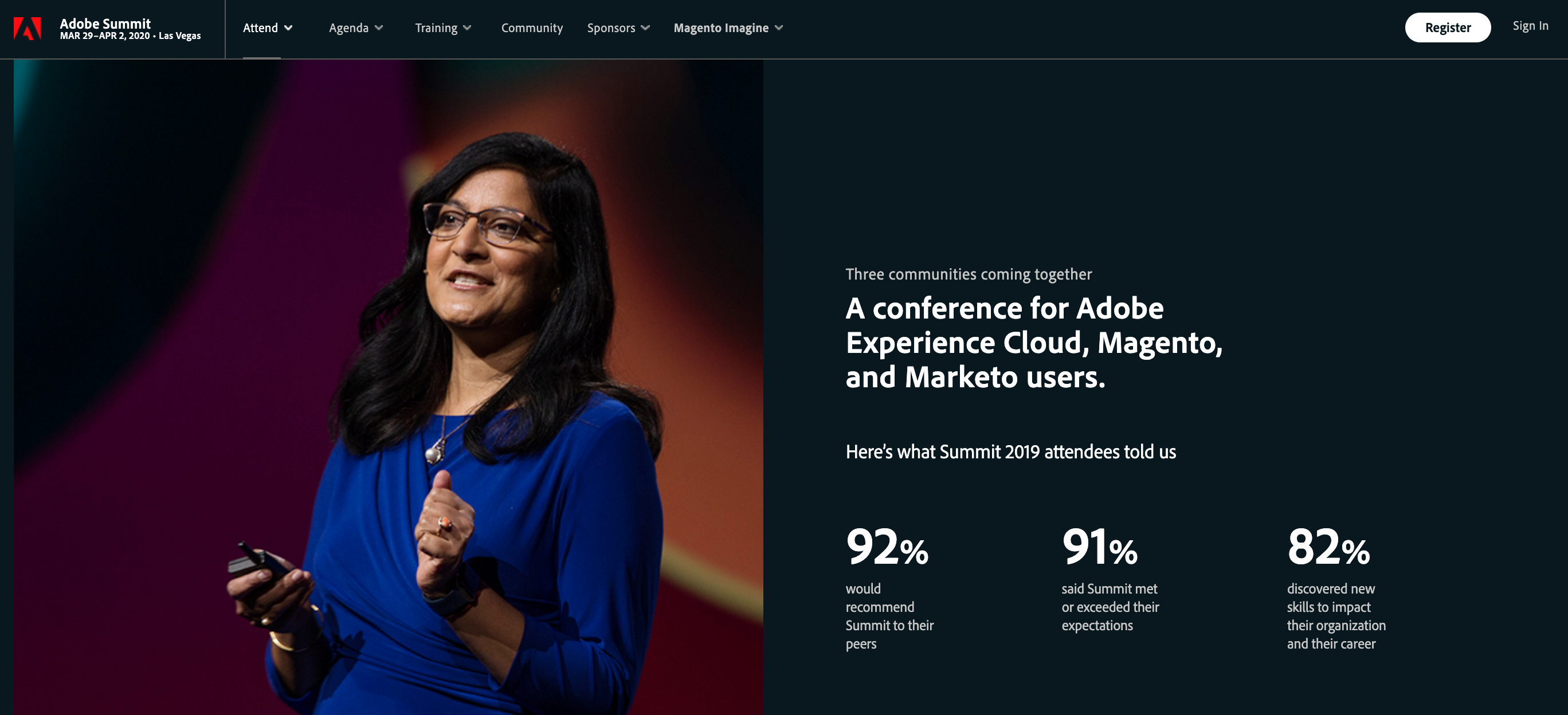
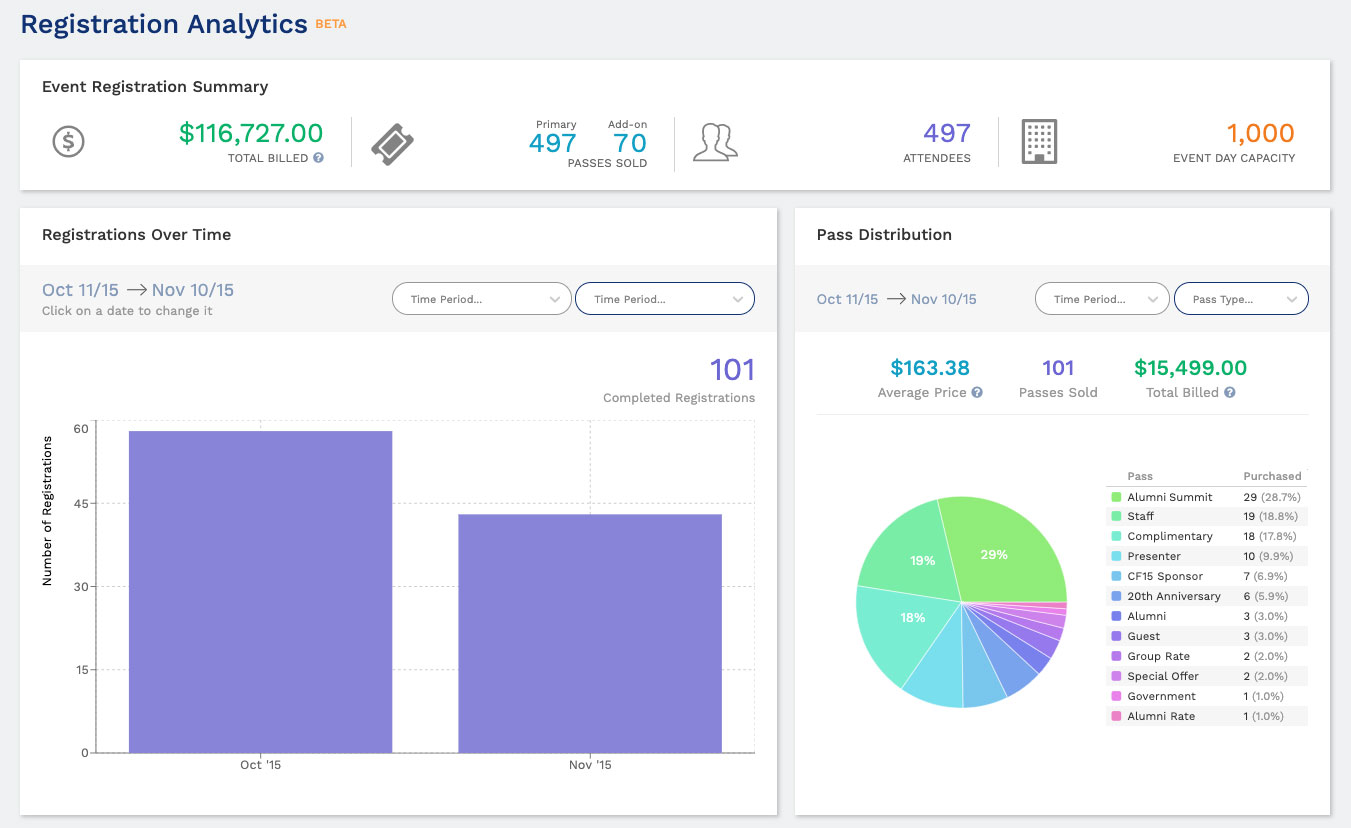
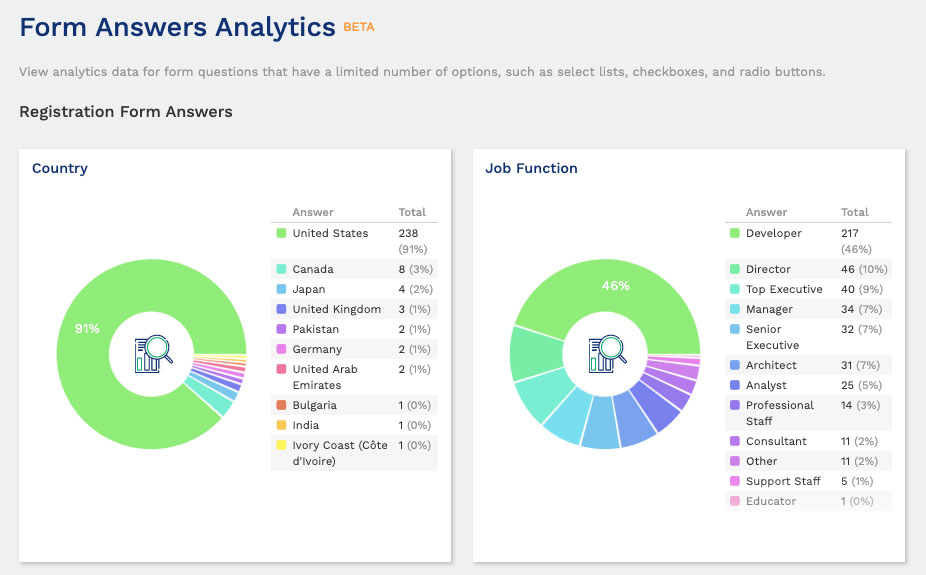



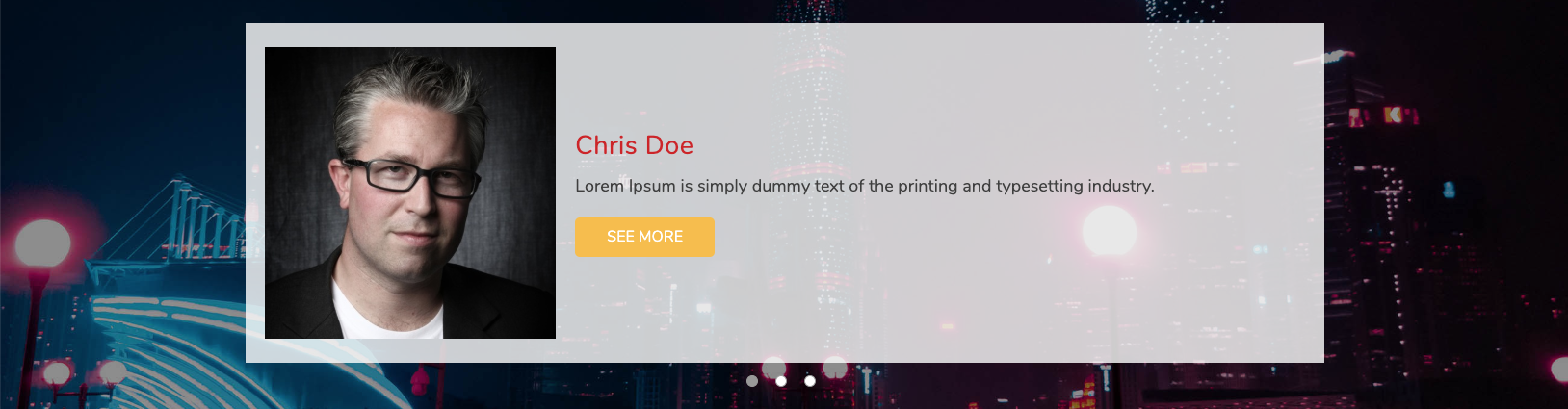
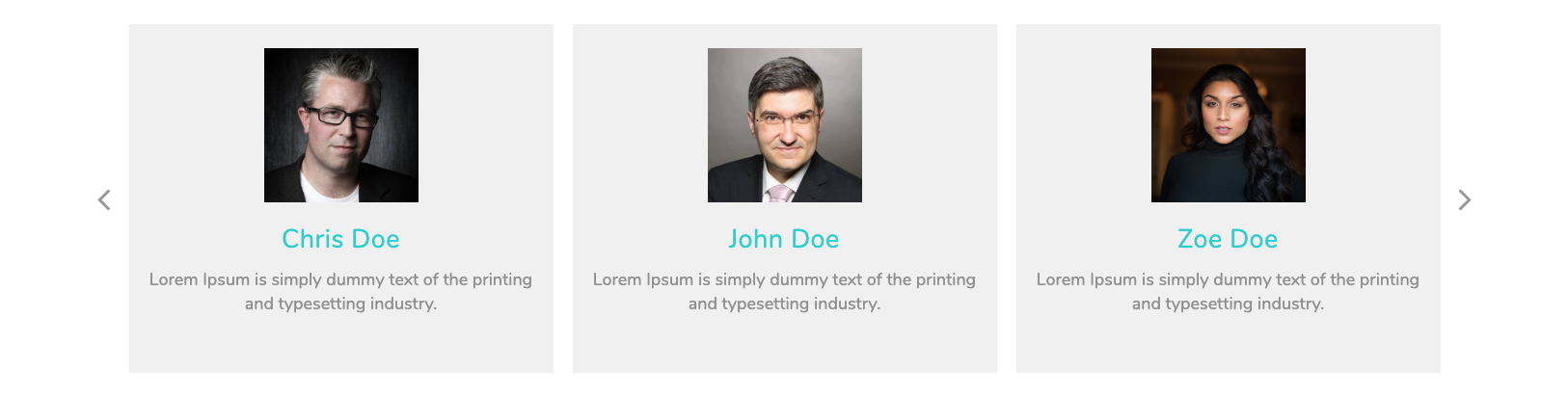
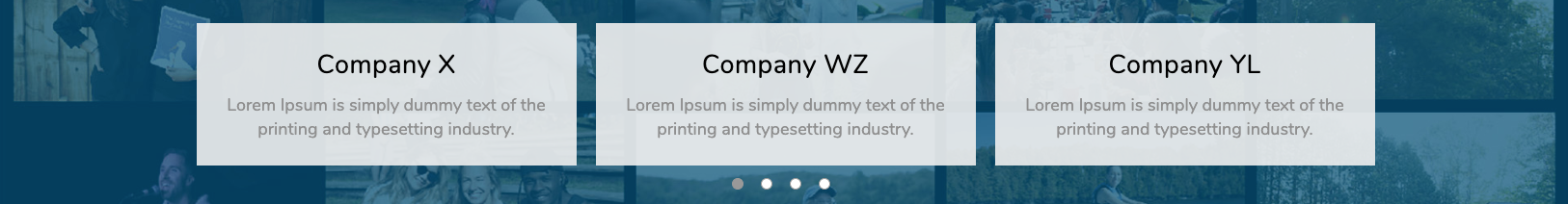

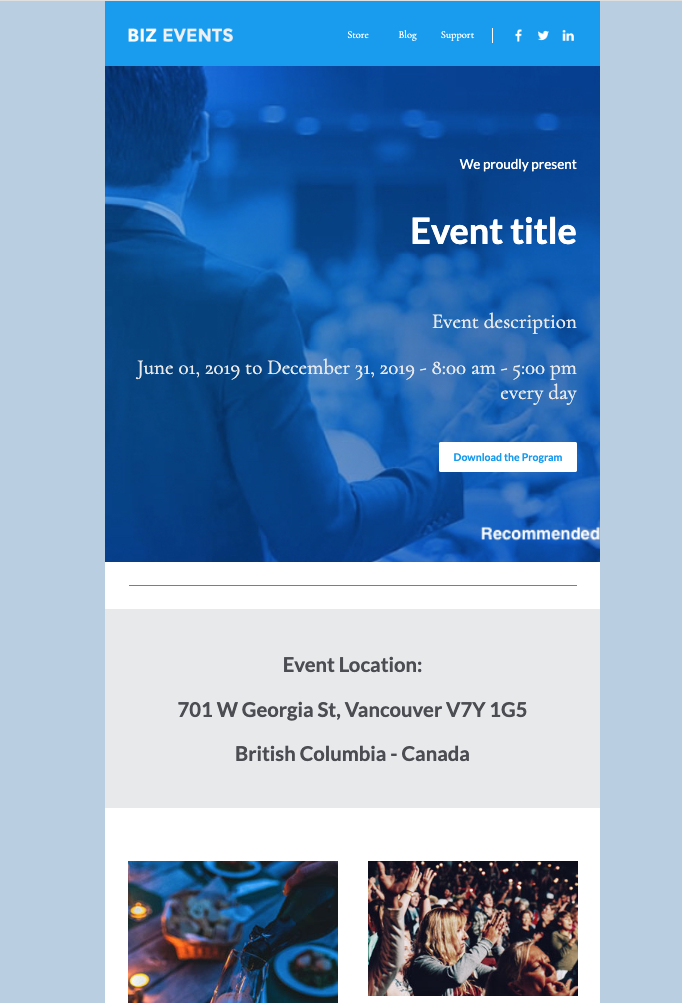
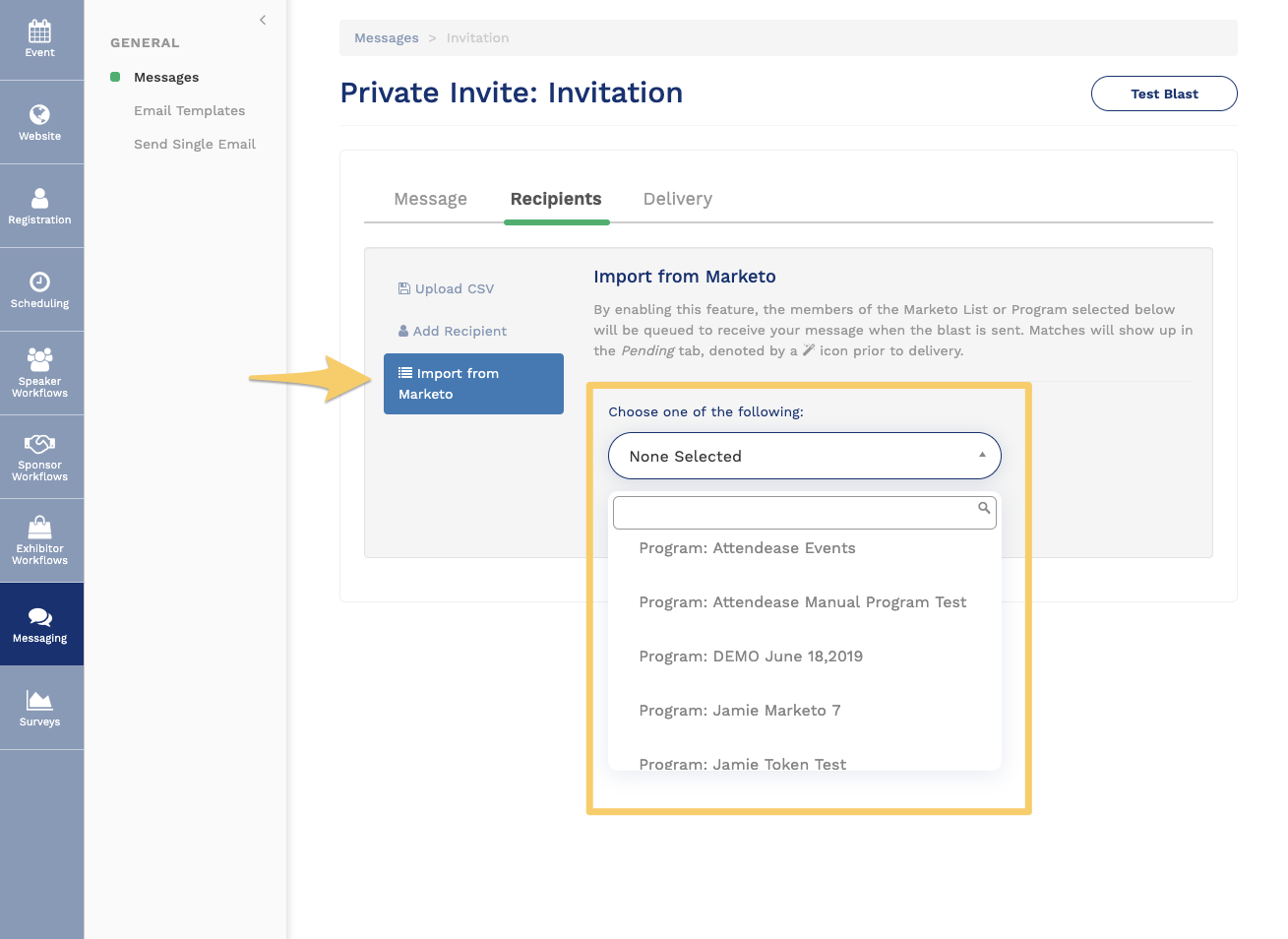

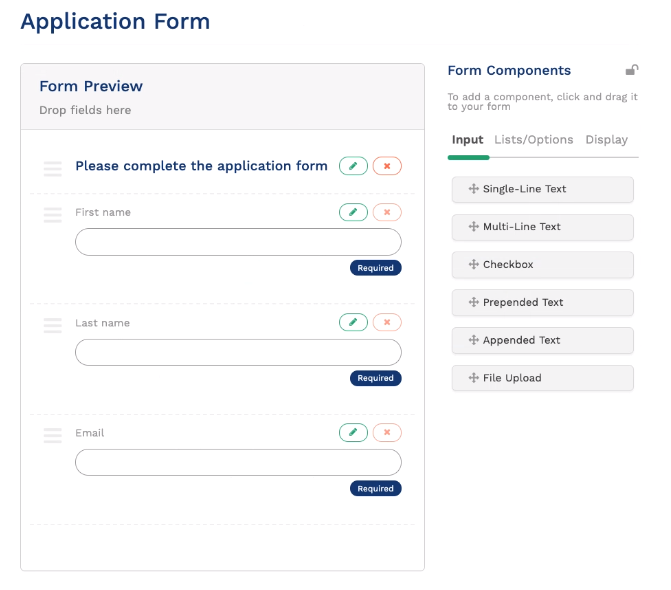

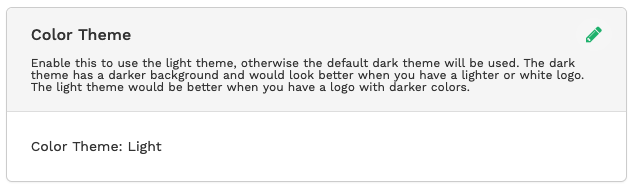
-1.png)
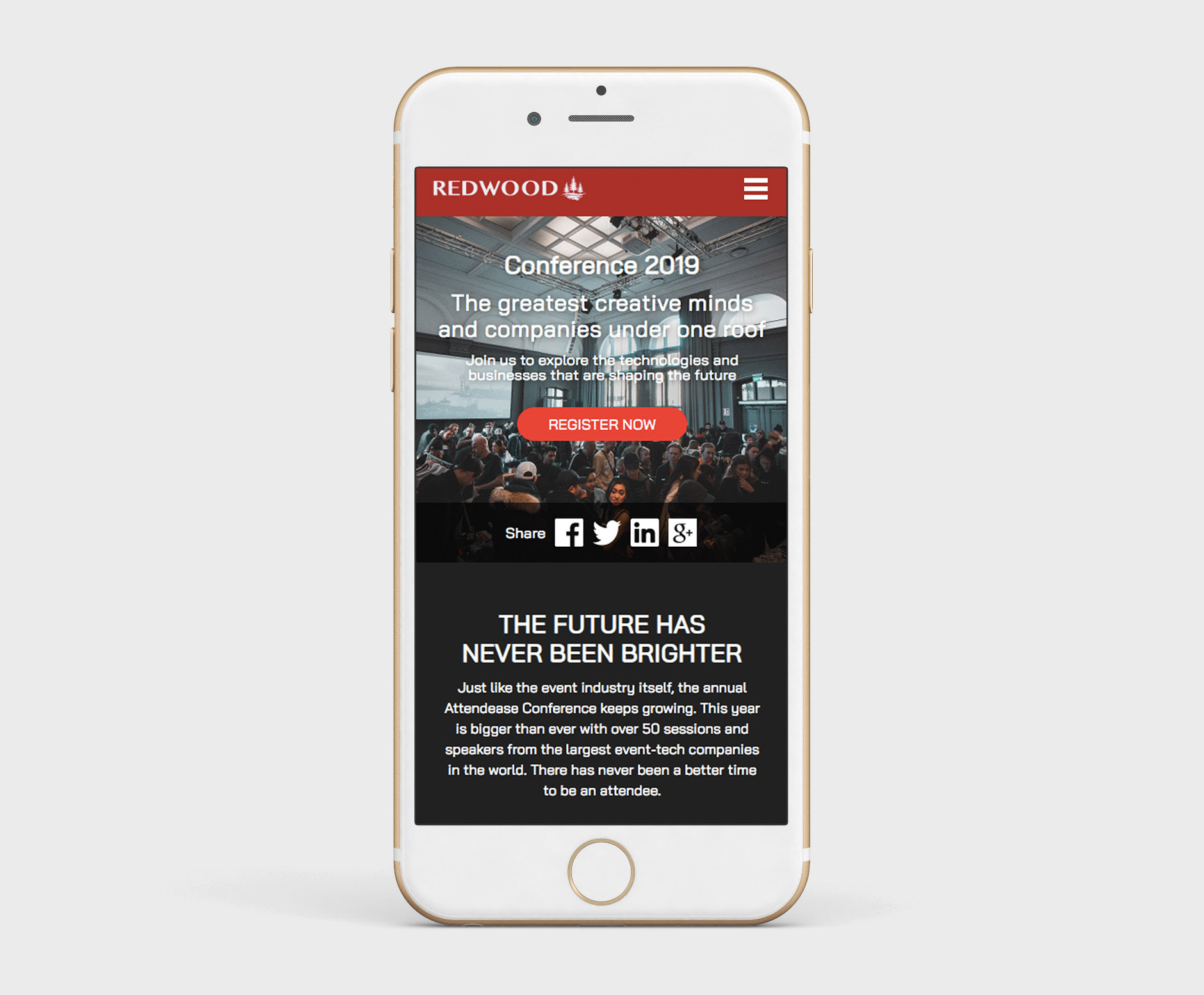
-2.png)
.png)