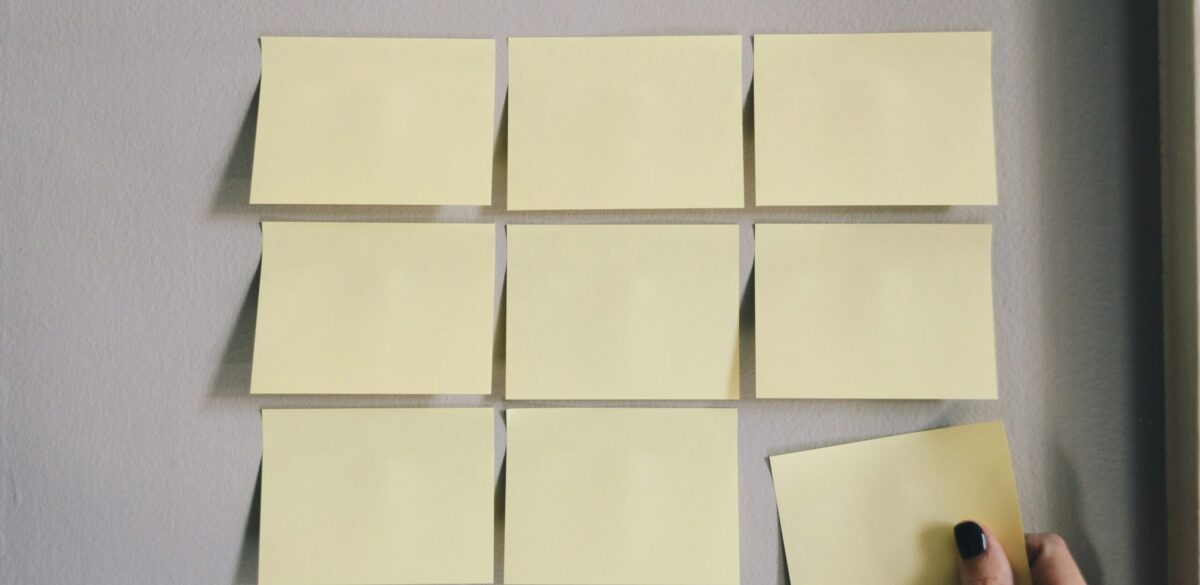In recent years, professional communication has undergone a significant transformation. According to industry reports, virtual events have increased almost 1000% since the beginning of 2020, and webinars have become a powerful platform for knowledge sharing and networking. Previously, we’ve discussed tips on how to host your first webinar, covering steps such as developing content and spreading the word about your event. Today, we’ll be taking a look at whether your appearance matters as a host, sharing tips on dressing to establish credibility and shaping brand perception. After all, webinars are a highly visual medium, and how hosts present themselves can make all the difference in capturing and retaining audience attention.
Why your appearance matters when hosting a webinar
A Forbes article written by sociologist Tracy Brower highlights a study from the journal Social Psychological and Personality Science, which found that when you dress in a more professional way, you tend to perceive yourself as having more power. It also helps you identify more with the people around you and enhances your ability to think more effectively. Meanwhile, other studies have shown that formally dressed individuals are rated as more competent because professional attire communicates maturity, capability, and success.
For virtual events that rely almost entirely on appearance rather than small talk and warm handshakes, presenting a polished look establishes your professionalism and credibility right from the outset. Every aspect of your image – from your clothing and grooming to your posture and facial expressions – sends subtle messages to your audience, shaping their perception of you and your message. So, here are some tips for dressing professionally for hosting a webinar.
Dress for your industry
Your choice of clothing sets the tone for the webinar and communicates professionalism to your audience. Consider the nature of the webinar and your role as the host. If it’s a formal business event, opt for similarly formal attire such as a tailored suit for men or a polished pantsuit for women. Casual or semi-formal webinars call for business casual attire. For this, select a collared shirt like the Men’s Performance Button Polo by Kenneth Cole or the Gloria Vanderbilt Women’s Amanda Button-Front Shirt paired with dress pants or a skirt. No matter what, avoid loud, distracting prints and overly casual clothing such as t-shirts or jeans, as they may give the impression of unprofessionalism.
Wear minimal accessories
Making a fashion statement with accessories can be great in any non-professional scenarioIn any non-professional scenario, making a fashion statement with accessories can be great. However, when presenting a webinar, some accessories like chunky jewelry can serve as a distraction, especially if they’re shiny or make it’s shiny or makes a lot of noise with movement. Be smart and keep it simple when accessorizing. If you’re a glasses-wearer, pick glasses frames that look professional and stick to neutral colors like black, brown, or tortoiseshell. Consider frames that are classic and timeless instead of pairs that are trendy or flashy, such as the Caracas from Michael Kors or Frogface frames by Arnette. If you’re prone to glare or reflections from screens, invest in anti-glare lenses to improve visibility and reduce distractions during the webinar.
Consider your webinar background
Think of your webinar’s background as an extension of your professional appearance. A survey of professionals supports this notion as video background evaluations parallel dress attire, with background sometimes judged to be more important than clothing choice. As such, choose a neutral and uncluttered background for your presentation that complements your attire. Avoid backgrounds that are too busy or messy, which can distract viewers. For this, it’s best to set up a dedicated space for hosting webinars with a professional backdrop.
As the host, your appearance plays a pivotal role in setting the tone for your webinar and influencing how your audience perceives you and your message. By presenting yourself professionally, you establish credibility, create a positive brand image, and facilitate effective communication with your audience, ultimately contributing to the success of your webinar.
Simplify the complexity of managing your webinars and virtual events with a powerful suite of tools
Make your virtual attendees gather with ease. From small to large and complex events – plan and manage all of your events in one flexible platform – Attendease.
Image by Freepik