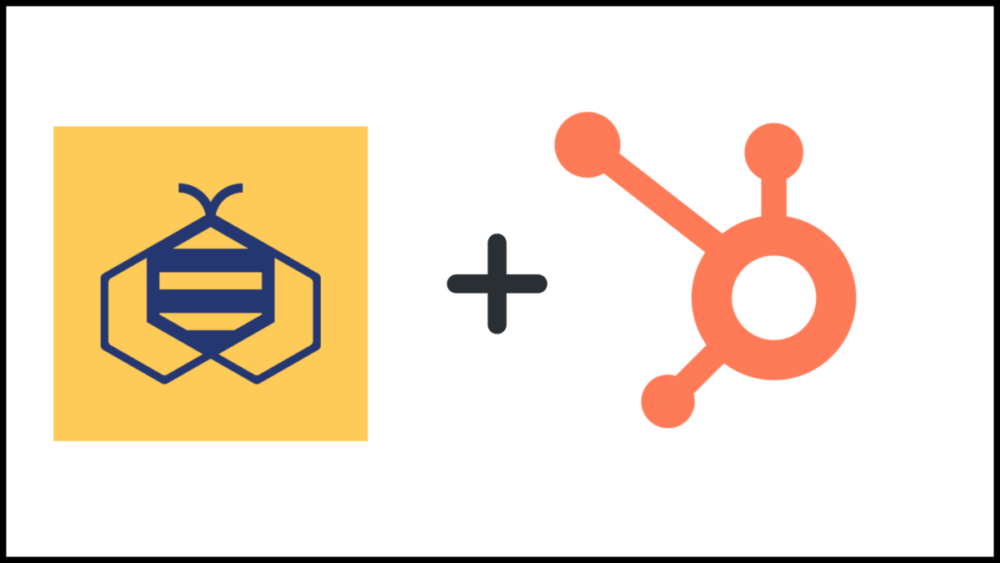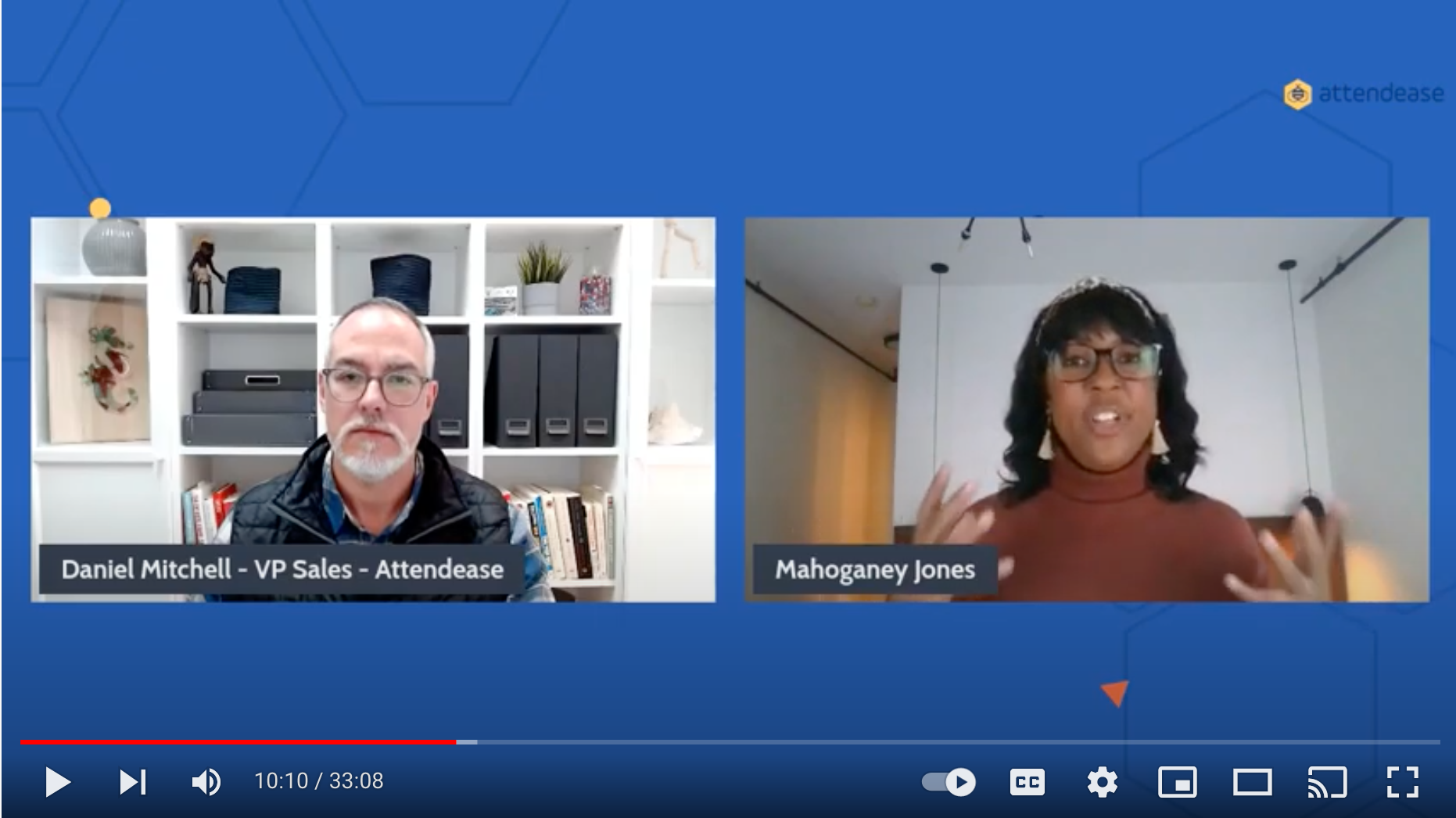At Attendease, we believe that rarely (if ever) a platform can be truly an all-in-one event management solution and still offer comprehensive and relevant features across all the available modules. That’s why we hone in on what we do best. Then, we provide native integration options with other technology vendors (like our Attendease Hubspot Integration) in order to provide a functional tech ecosystem that meets the needs of many different types of customers.
What Attendease Does
The types of events out there in the world are endless. We’re proud to say we’ve stayed focused on building an event management platform that has been able to adapt to meet the needs of an endless number of companies and higher education institutions around the world. Creating a native integration with technologies like Hubspot has allowed us to do just that.
If we tried to put every event-related tool into our own platform, many users wouldn’t even use them and they’d end up creating workarounds to try to keep using their own existing beloved tech tools. (Sound familiar?) We understand that many people have tried and true technology tools they love, so why would we force you to house the same information in multiple platforms and make you do more manual work so you can use our tool?
How the Attendease Hubspot Integration Helps
The Attendease HubSpot integration (Hubspot link here) helps event organizers send event registration data from Attendease into your HubSpot CRM. Say goodbye to the hassle of manually exporting and importing endless spreadsheets each day. and Say hello to simplicity and automation.
Through the Attendease Hubspot integration you can easily set up the flow of attendee information from Attendease to the corresponding contact in Hubspot. By leveraging HubSpot’s Timeline API, you are able to track major attendee interactions such as registering for an event, event schedules, and checking in to a session.
Through HubSpot, event organizers may also create lists and workflows based on the integration settings. This makes the integration truly limitless in terms of potential use to support marketing and automation of tasks before, during, and after the event takes place.
In addition to using HubSpot’s automation capabilities, event organizers can also leverage Attendease’s email communication tool and survey forms after the event is over if you do want to keep the data out of Hubspot for some reason, enabling you to engage with attendees during the entire event lifecycle in the way that best meets the needs of your company.
Benefits of Using the Attendease HubSpot Integration
When using Attendease event management software with the HubSpot CRM integration, event teams are able to streamline their collaboration efforts through a centralized platform. This approach fosters better collaboration between team members while saving time and resources. No more emailing form, lists and documents between teams. It’s all captured in Attendease and sent directly to Hubspot based on how you choose to set up the integration.
Both Attendease and HubSpot allow the setup of user permissions. This allows you to define which individuals are able to access specific data on each platform. Giving organizers this type of control makes it easier for users to only see the parts of the platform that are most relevant to them.
In addition, the integration also aligns marketing and sales teams. Aligned teams helps you reach your event goals together. Attendee data can be used to set lead scoring in HubSpot and trigger the sales team. It can also help you add the attendee to an appropriate nurture workflow.
Once you set up the Attendease HubSpot integration, you will be able to automatically send your in-person, virtual, or hybrid event attendee data from our event management software to the HubSpot CRM.
HubSpot Integration Data Points
Once you have authorized Attendease to send activities to HubSpot, you need to specify which activities you want to send over. Automations can then be connected to specific events.
You are able to trigger automations from the following events:
- Attendee registered
- Attendee profile update
- Registration canceled
- Session scheduled
- Session unscheduled
- Contact added to a session waiting list
- Contact removed from a session waiting list
- Contact promoted from a session waiting list to an attendee
- Attendee checked in (event or session)
- Attendee check-in undone (event or session)
With automated data imports that are mapped into HubSpot contact properties, marketing teams can segment and personalize workflows based on actions or lifecycle stages. These data points give marketing teams the ability to run custom, automated email campaigns and workflows in HubSpot.
Conclusion
The ability to capture and automate data is critical to the success of your event marketing efforts. The Attendease event management software integration with the HubSpot CRM platform can help. It enables event organizers to effortlessly combine offline interactions along with digital actions. Ultimately, this enriches buyer data across the entire online and offline journey.
Curious to learn more? Contact our team to see how to leverage this integration. Learn how this could be a good solution for your specific event needs.
Already a client and ready to set up the Attendease Hubspot integration (or just curious to see how easy it is to set up)? Here’s a step-by-step guide.