The wait is over! We are proud to officially announce Attendease’s integration with Boomset, the award-winning on-site event tech provider. The integration provides a powerful solution to seamlessly create real-time efficiency with complete on-site automation for events.
The new integration creates a bilateral data flow for items such as registration, event management, custom questions, and session check-in information, enabling planners to better prepare, track, manage and report collected data through the entire event planning process. This integration is the most robust solution that Boomset currently offers to its customers, connecting numerous features available on Boomset directly into Attendease.
Event teams will access information in real time that will allow them to create a flawless event flow with vital data to strategically plan the next event or series of events. Using functionality like the session management feature, data automatically syncs on-site data from Boomset to Attendease, ideal for collecting registration and check-in information for a main event and sessions. Another core functionality of this integration includes the two-way synchronization feature, which eliminates the number of tools and manual tasks normally expected from planners and their event teams, such as merging multiple documents or manually fetching data. In addition, the event assessment feature ensures event demographics are easily accessible from event staff to attendees.
The integration supports pre-event logistics, on-site management, and post-event analysis through the use of the latest technologies in the industry. Event teams remain in sync with real-time updates as Attendease and Boomset communicate with each other to reduce the number of tools and manual tasks normally expected from event management teams. Everyone receives the information and attention needed for a well-rounded on-site event experience.
“We are pleased to partner with Boomset to continue providing our customers with the highest level of user experience when it comes to event marketing software. With Boomset, we continue to evolve our event management platform by offering seamless integration of collaboration tools and better data flow to corporate event teams,” said Todd Heintz, Chief Executive Officer of Attendease.
Kerem Baran, Chief Executive Officer of Boomset, added, “We are all excited about this upcoming partnership. I have always believed that integrations are the most crucial part of a successful start-up and Boomset has always acted as a trusted stakeholder with all of our partners. The Attendease team has been a delight to work with and we cannot wait to serve our mutual customers with cutting edge on-site features and the most exceptional customer support in the market.”
Want to know how you can take advantage of this new feature? Contact our team to learn more!


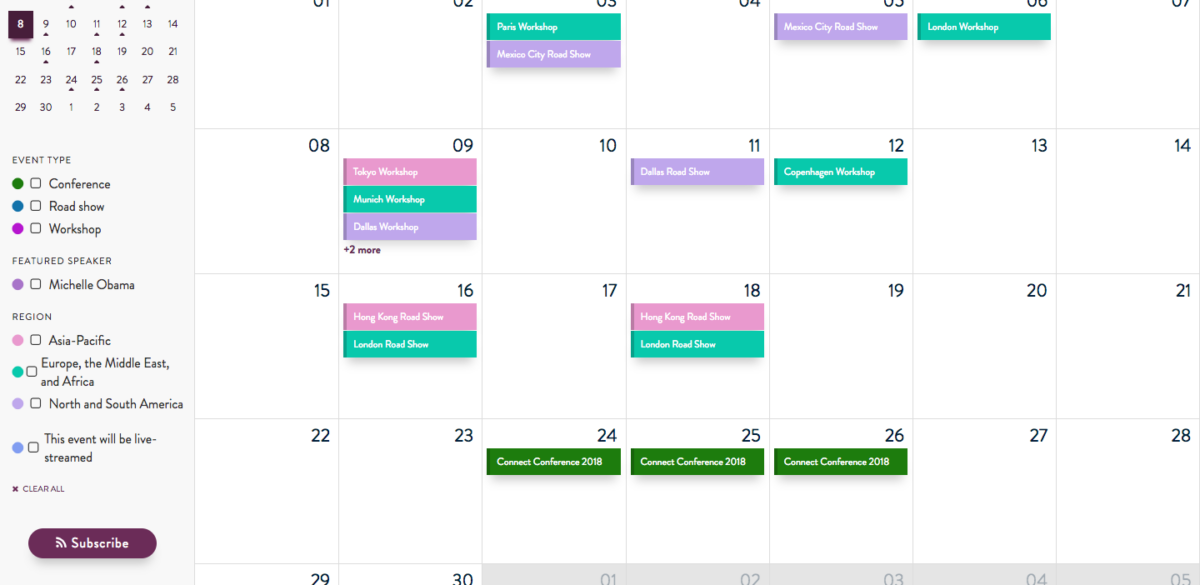
-1.png)



