If you manage multiple events, you’re well aware of how demanding and time challenging the process can get. Fortunately, with the right tools and strategies even the busiest event managers can handle competing priorities, save time, and get more done. One of the best strategies is using email cloning. Here’s a quick guide to why and how you should use email cloning.
What’s email cloning and why should you use it for events?
Email cloning is what it sounds like: with one click, you create an exact copy of an email, whether it’s a newsletter, flyer, or something else. The copy goes into a folder of your choice and you can quickly reuse the same content, edit it, and send it out to another segment in your email database.
So if you don’t already use email cloning in your event promotions, you’ll probably want to as it saves you considerable time and effort. You can quickly personalize multiple emails sent to different people, groups, or lists, without having to start from scratch.
3 situations you can use email cloning to save time
In managing multiple events, you and your team likely need to touch base with leads and attendees multiple times over the life cycle of your events. Email is a critical channel as it allows you to provide detailed information to large groups of people.
1. Connecting with attendees before and after events
These three key emails are essential for each event you manage. However, you might need to send additional emails throughout the process, especially if you’re selling tickets well ahead of time.
- Registration confirmation email – This email confirms registration or ticket purchase, and it also serves as a summary of all the information the attendee needs to have about the event like date, time, and location.
- Reminder email – The reminder email ensures attendees are prepared for the event. It should contain the key details as in your registration email. Additional helpful details like parking information and what to bring might be included.
You can also use this email to highlight event hashtags to encourage attendees to promote the event on their social media. Send this email around two days ahead if no travel is required, or 10 – 14 days in advance if attendees are travelling.
- Thank you email – Follow up with a thank you email. Thank you emails are excellent opportunities to get feedback, promote upcoming events, and include calls-to-action related to the event, like buying a product or service. Post-event surveys let you learn from each event and create segments in your email database for re-targeting attendees based on their feedback.
With email cloning, you can quickly target different segments, different event attendee groups, or include event-specific information for different groups of people to make your emails resonate more with the readers. If you have no-shows, you can also use email cloning to quickly touch base and get feedback on why they didn’t attend.
2. Raising awareness about events
Email cloning could also gear up your marketing and promotion, whether you’re selling tickets well ahead of the date or need to boost your ticket sales close to the date. You can send out invitation emails to leads designed to appeal to things like fear of missing out, perceived value (through discounts), or pain points (like improving skills).
For each segment, create a specific call-to-action to make email templates. Use email cloning to send out customized, by-segment messages so they’re more effective at compelling your readers to take action and buy a ticket. Note the layout and other visual elements can enhance the appeal of your emails.
As you define your segments, consider re-targeting opportunities – what you already know about the recipient. For example, they might have expressed interest in certain event types, or given feedback about event costs in the past. They might have been regular attendees at certain events and suddenly stopped. You can use this type of information to further focus your targeting efforts by creating exclusive offers (like discounts) for each group. Using email cloning to create templates for each group and streamline the process.
3. Providing event updates
Update emails can vary in their content. You can sort them by theme and decide on the best time to send them out. For example, you might send out save-the-date emails to people who’ve expressed interest in certain event types.
You can send out email blasts on early bird specials and high-profile speakers at the event. Information emails covering accommodation, transport, and local attractions can be useful if attendees need to travel.
Sneak-peak emails about event content can remind attendees close to the date about the event and ensure they remain interested. Again, email cloning can support these, and the more emails you’re sending out, the more time and effort email cloning could save you.
Save yourself time
Email is one of the most important marketing and communication channels for event managers. By leveraging email cloning, you have a powerful tool for personalizing your messages, checking in regularly with multiple segments across multiple events, and boosting awareness and ticket sales.
Attendease is an all-in-one corporate event management software and automation platform for corporate event teams, and it features a powerful email cloning tool to support your attendee communication strategy. Find out more about Attendease here.
.

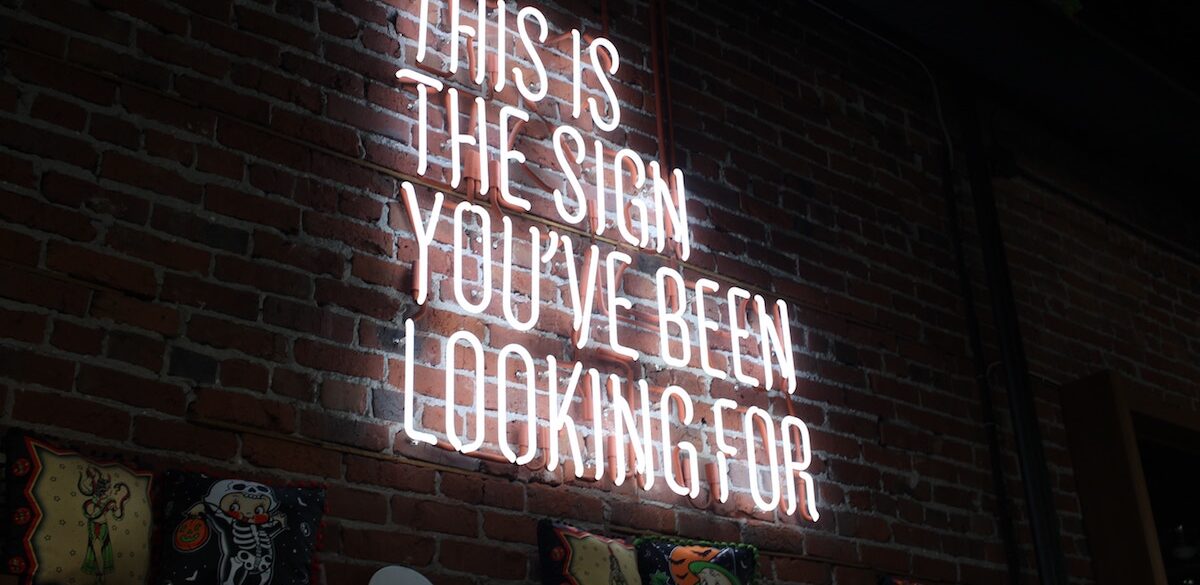

.png)
-1.png)












