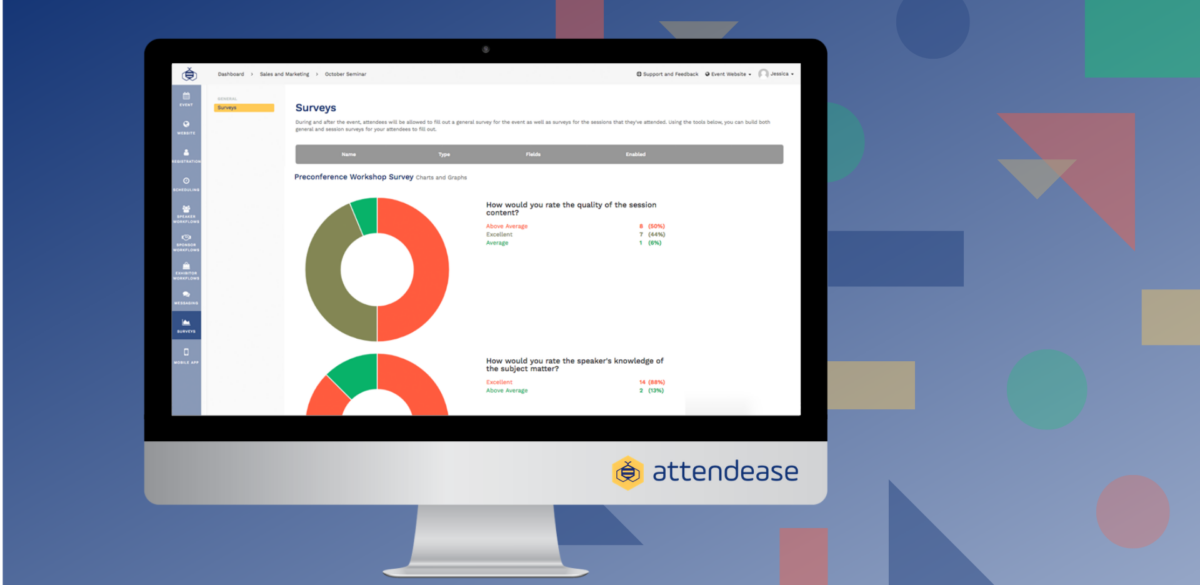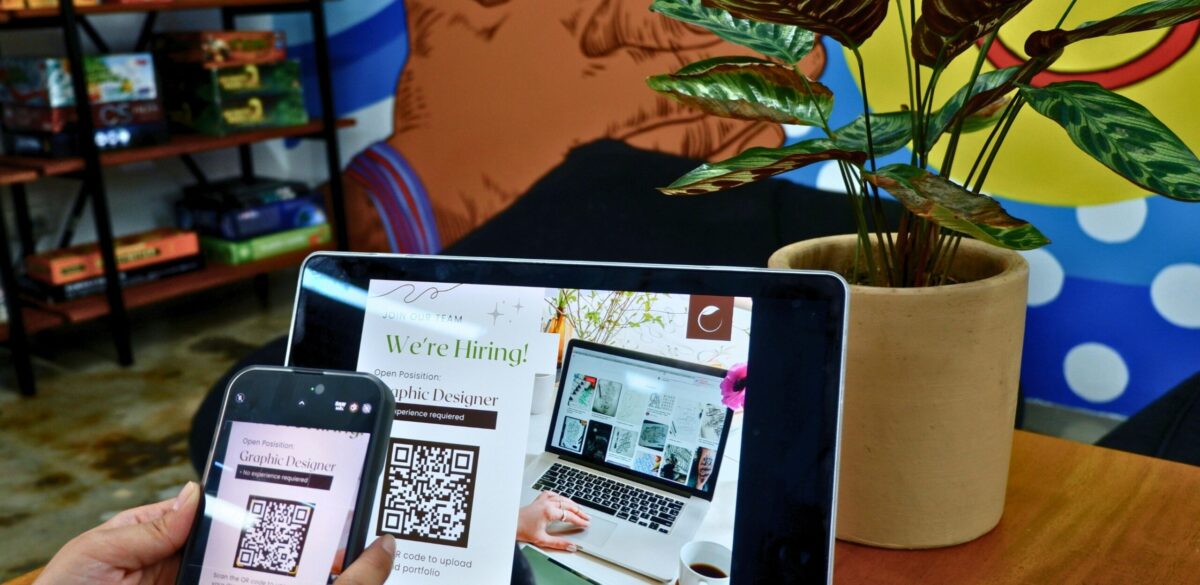Some may think an event is over when the guests leave the venue, and the doors are shut, but event managers still do much more work. Part of the work is to gauge attendees’ satisfaction and measure the event’s success. Today, we will share some best practices to help you create effective event surveys to measure this success.
What Are Post-Event Surveys?
Post-event surveys are used to gather feedback and insights after the conclusion of an event. These surveys typically consist of questionnaires designed to capture the opinions and experiences of participants, attendees, and stakeholders involved in the event.
Why Are Post-Event Surveys Important?
The information collected through post-event surveys serves several important purposes:
Evaluation of Event Success
Post-event surveys help organizers assess the overall success of the event. Participants’ feedback provides insights into what aspects of the event went well and what areas need improvement.
Understanding Participant Satisfaction
Surveys gauge participant satisfaction by capturing opinions on various elements such as content, speakers, venue, logistics, and overall experience. They serve as a means to engage with attendees and show that their opinions and experiences are valued.
Marketing Insights
Post-event surveys can provide valuable insights for marketing purposes. Understanding what aspects resonated with participants allows organizers to highlight these elements in future promotional efforts.
Improving Future Events
Feedback obtained from post-event surveys guides organizers in making necessary adjustments and improvements for future events. It allows them to tailor upcoming events based on the preferences and expectations of the audience.
Best Practices for Post-Event Survey Emails
Email Timing
When discussing follow-up survey emails, the earlier is always the better. You should never wait more than 24 hours after an event to send a follow-up email. That’s because people will remember their experience better and share their feelings more accurately right after the experience happened. For this reason, it’s important that you have your follow-up emails ready to be sent and preferably scheduled to be sent automatically. Having an email marketing tool will be key to providing you with scheduling capabilities so your emails are sent automatically at the time of your choice.
Audience Segmentation
By segmenting your audience, you are able to ask questions that relate to each group in addition to being able to isolate the results for each of the audiences surveyed. For example, instead of getting a total average satisfaction rating among the entire audience, you can analyze how each segment felt about the event. Some audiences you may consider general attendees, VIP attendees, speakers, sponsors, exhibitors, volunteers, etc.
Email Message
When sending a feedback survey, don’t forget to add a personal message to the email with the survey link to thank them and share a personal note of your perspective of the event. This will keep things human and genuine so you can build a long-lasting relationship with each person. The message may vary according to each audience you are messaging.
Survey Design
Regarding feedback surveys, the design would translate into both email design and the survey webpage. Your current email marketing tool should take care of the email part, but keeping that consistency across the survey page is also important. Tools like EventUp Planner can help you keep that design consistent while allowing you to manage all these moving parts straight from one unique platform.
Best Practices for Post-Event Survey Questions
Most post-event surveys will focus on what worked (so you can repeat) and what didn’t (so you can improve next time). In order to gather the information and analyze it, you should consider what types of questions to ask.
Types of Post-Event Survey Questions
Objective questions are easier to measure. For example, rating the overall event experience from 1 to 10 or answering yes/ no questions. These types of questions will be easier to translate into a chart so you can better visualize and understand the data.
On the other hand, open-ended questions may be helpful at times. If someone rated the event as “poor,” you will want them to share what made them feel that way. So, it is necessary to balance objective and open-ended questions to get enough data to analyze and decide for your next event.
The best practice is always first to capture your Net Promoter Score (NPS) question. That’s because the person responding to your survey can share their overall sentiment after the event without being influenced by other questions you may ask throughout the survey. Other survey questions may induce a rating that is worse than what you would normally get simply because you reminded them of less-than-stellar experiences that were not top of mind to start with.

25 Example Post-Event Survey Questions
NPS Example Questions:
1. How would you rate the event from 1 to 5 (or 1 to 10)?
This question provides a quantitative measure of overall satisfaction to help organizers gauge the success of the event and identify areas for improvement based on the average rating.
2. How likely would you recommend this event to a friend/ colleague?
This question offers a quantitative measure of overall satisfaction and provides insights into the potential for repeat attendance or referrals for future events.
Objective Example Questions:
Here are some examples where you can use a dropdown or a checkbox style of question and add a field for “other” if the attendee wants to add more information. This way, you can capture both qualitative and quantitative data:
3. How did you learn about the event?
Understanding the channels through which attendees discover events is essential for refining marketing strategies and allocating resources effectively to reach target audiences.
4. Why did you decide to attend this event?
This question uncovers attendees’ motivations, informing organizers about the aspects of the event that resonate most with the audience and guiding future programming and content decisions to align with these interests.
5. What were your favorite sessions/ speakers/ exhibitors?
Understanding attendees’ favorite sessions, speakers, and exhibitors provides insight into what aspects of the event resonated most with them, enabling organizers to tailor future events to better meet attendees’ interests and preferences.
6. How would you rate the venue, food, attractions, etc.
Rating the venue, food, attractions, and other amenities helps organizers gauge overall satisfaction with the event experience and identify areas of improvement for future events.
7. Did this event meet your expectations?
Assessing whether the event met attendees’ expectations offers valuable feedback on the event’s effectiveness and helps refine event planning and execution to better align with attendee expectations in the future.
8. If you have no barriers, would you like to attend this event again next year?
Exploring attendees’ willingness to attend the event again offers a gauge of overall satisfaction and informs organizers about the event’s potential for long-term success and attendee loyalty.
Open-Ended Example Questions:
Lastly, you should always have at least one open-ended question to gather additional feedback:
9. Was there anything you disliked about the event?
This open-ended question allows attendees to express concerns or grievances not captured by structured questions, providing valuable qualitative feedback for addressing specific pain points and improving future event experiences.
10. Is there anything else you’d like to share about your experience?
By inviting attendees to share additional thoughts, organizers can uncover unexpected insights, positive experiences, or suggestions for innovation that may not have been covered by predefined survey questions.
Other Example Post-Event Survey Questions
11. How did the event contribute to your professional development or industry knowledge?
Understanding how the event contributed to attendees’ professional development or industry knowledge is crucial for assessing its effectiveness in providing value and fostering professional growth.
12. Were the topics covered in the event relevant to your interests and expectations?
Ensuring that the topics covered align with attendees’ interests and expectations helps tailor future event content to maximize engagement and relevance.
13. How would you rate the overall logistics and organization of the event?
Evaluating the logistics and organization of the event provides insights into areas of improvement for smoother operations in future events.
14. Did you find the networking opportunities at the event valuable?
Assessing the value of networking opportunities informs organizers about the effectiveness of networking sessions, guiding future efforts to facilitate meaningful connections among attendees.
15. How effective was the use of technology and multimedia in enhancing your event experience?
Gauging the effectiveness of technology usage can help guide future decisions on integrating innovative tools to increase participant engagement.
16. Were there any technical issues or improvements you would suggest for future events?
Identifying technical issues and suggestions for improvement enables organizers to address shortcomings and enhance the overall event experience for future participants.
17. Did you feel a sense of community and engagement throughout the event?
Measuring the sense of community and engagement throughout the event helps in understanding the success of community-building efforts and fostering a vibrant event atmosphere.
18. What impact did the event have on your professional or personal development?
Understanding the impact of the event on attendees’ professional or personal development provides valuable feedback for refining future event goals and content to better meet participant needs.
19. How valuable did you find the post-event resources provided, such as presentations, recordings, or additional materials?
Assessing the value of post-event resources guides decisions on resource allocation and content creation, ensuring that the materials provided align with attendee expectations and learning needs.
20. Were there any measures taken to accommodate diverse needs that you appreciated?
Understanding the effectiveness of measures taken to accommodate diverse needs provides valuable insights into the inclusivity and accessibility of the event and guides future event planning.
21. How would you rate the accessibility and inclusivity of the event for all participants?
Rating the accessibility and inclusivity of the event for all participants informs organizers about areas needing improvement to create a more welcoming and equitable environment for future attendees.
22. Did you utilize any post-event resources for extending your learning or networking?
Evaluating post-event resource utilization indicates the relevance and usefulness of provided materials, informing decisions on future resource development and distribution strategies.
23. What aspects of the event stood out to you as particularly positive or noteworthy?
Identifying positive aspects of the event highlights successful elements that can be leveraged in future events to enhance overall attendee satisfaction and engagement.
24. Were there any aspects of the event that you think could be improved for future editions?
Soliciting feedback on areas for improvement enables organizers to address shortcomings and implement changes to enhance the quality and effectiveness of future events.
25. What suggestions do you have for enhancing the overall participant experience in future events?
Gathering suggestions for enhancing the overall participant experience guides strategic planning efforts and helps ensure that future events are more engaging, enjoyable, and valuable for attendees.
Ideal Post-Event Survey Length
One thing to remember is that the longer the survey, the lower the conversion rates will be. Aim to have no more than ten questions for better conversion rates. Multiple choice, radio buttons, and other objective questions demand less effort and can win higher conversion rates than asking too many open-ended questions. So try only to ask what you absolutely need. You can also offer incentives to motivate people to provide feedback, such as a discount code for the next event, a cash/ gift card incentive, or a draw-entry to win a prize.
Social Media Listening for Post-Event Feedback
Another way to gauge event performance, especially for larger events, is to listen to what people share on social media. Social listening tools will be able to create reports to filter messages using your event hashtag, talking about you and your event, and, more importantly, analyzing the overall sentiment during and after the event. That means analyzing the words used in relation to the event and defining them as positive or negative experiences. You can also analyze a word cloud to learn the most used words around your event.
Gauging Event Success with Post-Event Surveys & EventUp Planner
You got the answers to your survey; now what? Tools like EventUp Planner (formerly Attendease) can help you visualize your survey data so that you can analyze results and make better decisions for your next event. In addition to creating unique surveys for all your audience segments, you can also compare survey results from different events to determine which events perform better and why. We live in a data-driven world, so we must listen before taking action to thrive. Follow-up and surveys are where it starts.
Do you need a tool to help you with email marketing, survey capabilities, and data analysis? Check out what EventUp Planner can do for you.