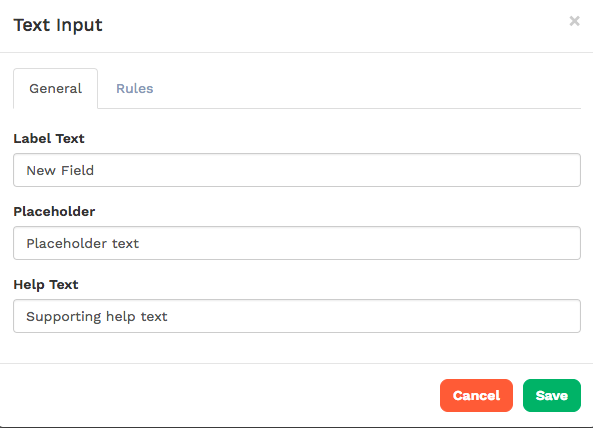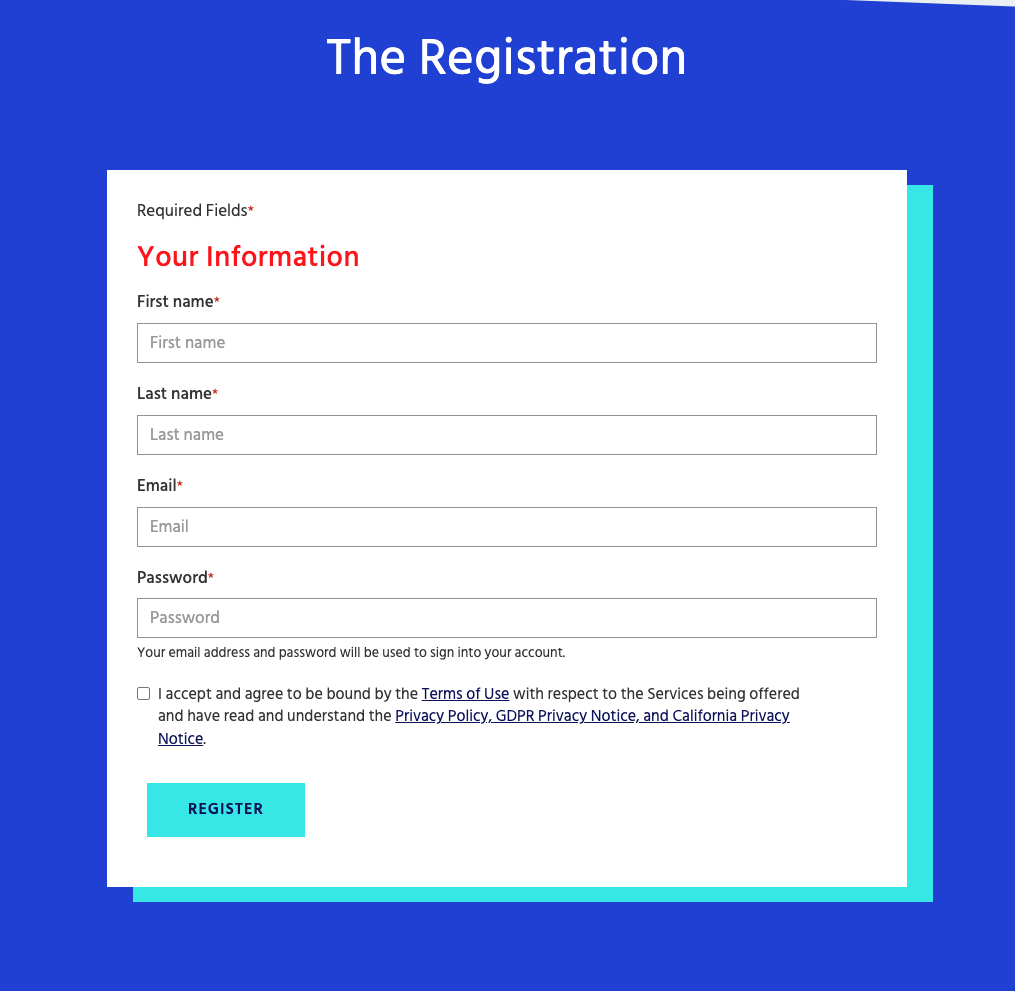Higher education events bring your university together to engage students, faculty, alumni, and community members in enriching, fun experiences. To generate excitement and interest, you’ll need to create a dedicated strategy for promoting your events.
The first marketing resource you should consider in this process is your university’s event portal/ website. As your online information hub, this platform is one of your most valuable digital assets for publicizing your events and boosting registrations.
In this guide, we’ll explore these five tips for using your website to spread the word about your event and grow engagement:
- Review other top college websites for inspiration.
- Optimize your event landing pages.
- Offer an accessible registration process.
- Livestream your event.
- Emphasize fundraising opportunities.
When you optimize your higher education website for promoting events, you offer attendees an easy way to learn more about your engagement opportunities and register. This helps grow event satisfaction, providing your university community with valuable experiences that improve their overall relationship with your college.
1. Review other top college websites for inspiration.
You don’t have to overhaul your entire website just to boost the visibility of your events. However, it’s still important to approach the event portal strategically to ensure your events are well-represented.
That means it’s important to consider your audience and, specifically, the segment of your audience that’s most likely to attend events. When you design your event portal with a particular audience in mind, you can create an event registration process and online event experience catered to their preferences.
It’s worthwhile to look at a few examples set by other top college websites to help think of engaging ways to promote your events to your audience. Review these standout examples:
- Cornell’s robust events page spotlights plenty of virtual opportunities. Keeping your university’s virtual opportunities front and center helps appeal to those who feel more comfortable attending online events and those who might live farther away from your campus, such as alumni.
- The Rhode Island School of Design’s alumni events page allows users to apply multiple filter types, letting you search for events by class year, major, event location, and more. This allows any visitor to specify their search to their exact event preferences, finding opportunities that appeal to their interests.
- Stanford’s events page highlights all types of events, including those that are free and open to the public. Spotlighting events that are open to all helps your university foster stronger connections with the surrounding community.
As you browse through these examples, look at how each website structures, its event calendar, event listings, and registration forms. Consider the format and flow you think will work best for your higher education website and unique audience. For example, what types of search filters will you include? What information will you ask for on your registration page?
Answering these questions allows you to create an event calendar that stands the test of time and best serves your audience.


2. Optimize your event landing pages.
Event landing pages and calendar entries are the web pages that most visitors click through to view event details, including what your event will entail and how to get involved. Your event landing pages should clearly lay out your event’s basic information so it’s easy for audience members to sign up.
Ensure your event landing pages or calendar entries includes:
- The event’s logistics. Ensure your landing pages include essential information such as the event’s purpose, date, time, location, and other must-know information. If you’re hosting a virtual event, clearly explain how attendees can access the event’s livestream.
- Professional photos and videos of past events. Including images with your event entries helps draw attention to your events. Plus, if you use a photo from a similar past event, you can let attendees know what to expect from your upcoming opportunity.
- Social media sharing buttons. Including social media sharing buttons on your event entries allows attendees to promote the events among their friends and family members, growing awareness of the opportunities.
- A registration link. Include each event’s registration link in a clear location on your event pages. This might be a link to an embedded form on your website or another website if you’re spotlighting a different organization’s event.
Prospective attendees don’t need you to drone on about the history of each event and why they should consider attending. Stick to the basic details and keep your event entries as simple as possible, so audience members can quickly assess whether they want to attend.
3. Offer an accessible registration process.
According to Kanopi’s guide to higher education web design, it’s essential that higher ed websites are accessible and inclusive for all audience members. Accessibility isn’t just a nice-to-have feature for higher ed websites—it’s a requirement. Universities that receive federal financial support are required by law to provide reasonable accommodations that make their web content accessible.
Accessibility should also extend to your online event pages to ensure your event information is available to everyone. Plan to design your event registration process with accessibility guidelines in mind. Your main resource in this process will be the Web Content Accessibility Guidelines (WCAG), a universally agreed-upon standard for web content accessibility.
Here are a few WCAG components that directly apply to your website’s event content:
- Ensure your event registration forms can be filled out using assistive technology. This might include a screen magnifier, screen reader, or a head pointer.
- Simplify your navigation and form fields. Consider using a breadcrumb navigation component that shows visitors the chronological order of internal website links that led them to the current page. Also, keep form fields as simple as possible by only asking for necessary information, such as attendees’ names and contact information.
- Use descriptive alternative text for images. Alternative text is a written description of an image that users with visual impairments can use to understand what the image portrays. Alt text can also come in handy when a web page fails to fully load images for any reason. The images you use in your event web pages should include descriptive alternative text that fully conveys the purpose of each image.
- Ensure sufficient color contrast. Color contrast is the difference in luminance or brightness between foreground text and background colors. If your web pages have low color contrast, potential event attendees may struggle to read the text, possibly leading to a lower event registration rate. The WCAG recommend using text with a contrast ratio of at least 4.5:1 or 3:1 for large text.
Your website should be a reliable, accessible resource for all of your university’s audience members. Incorporating these accessibility best practices into your event page design helps widen the audience for your events and create a better event experience right from the start.
4. Livestream your event.
Even if most events you’re hosting are in person, consider adding a livestream component. This can help you expand your event audience to include individuals who may not live within driving distance or those who prefer remote event participation.
For example, let’s say one of your university’s professors is hosting a free in-person seminar on native plant identification. You can host a simultaneous webinar livestream on your university’s website or social media pages to allow for virtual audience participation. The lecturer can field questions from both audiences to engage with each group equally.
If you decide to livestream some of your events, consider hiring a professional videographer. These individuals can ensure that your event’s in-person components, such as the lighting and sound, are optimized to create a clear, professional-looking livestream.
Also, include a link to access your event’s livestream on your website landing page. Allow attendees to note during the registration process whether they’ll be participating online or in-person so you can track engagement levels for each format.
5. Emphasize fundraising opportunities.
Fundraising helps your university grow and allows you to offer new opportunities to students and other community members. If your event has a fundraising component, you’ll want to keep your donation opportunities front and center.
Use your event landing page to highlight multiple donation types, including:
- Alumni giving opportunities. According to AlumniFinder, alumni giving helps fund scholarships, operational costs, research projects, and other necessary expenses that your university incurs. If your event is designed for engaging alumni, emphasize how donating can allow alumni to leave a powerful legacy and positively impact your university for years to come.
- Matching gifts. Matching gift programs are a corporate philanthropy initiative where businesses match donations their employees make to nonprofits or schools. You can embed a matching gift database into your online donation page to allow visitors to research their eligibility. Then, donors can quickly access all the information and forms they need to complete to apply for a match.
- Volunteer grants. If you’re hosting a university-sponsored volunteering event, make sure volunteers are aware of corporate volunteer grant opportunities. Volunteer grants are another form of corporate giving where businesses make a donation after their employees volunteer with a charitable organization for a specified amount of time.
It can be helpful to review top nonprofit websites to understand how these websites centralize their donation processes. They use features such as large call-to-action buttons, pop-up messages, and clear language to direct attention to their fundraising opportunities. These same elements will come in handy when increasing engagement with your fundraising event and online giving opportunities.
As a higher education institution, your university has a reputation to uphold. Disorganized or underdeveloped event landing pages can make your university appear unprofessional and lead to lower event engagement.
Therefore, optimizing your event registration processes starts with streamlining your website’s landing pages and registration processes. These tips can help turn your university’s website into a more valuable resource for your students, faculty, alumni, and community.

Author: Allison Manley, Director of Marketing & Communications
Allison is a recovering (and award-winning) designer who applies her creative and organizational skills to marketing strategy for Kanopi. Her diverse, multi-disciplinary background — which in addition to design includes glassblowing, publishing, podcasting, and figure skating — contributes to strong relationships to which she offers a broad perspective.
Her job is to tell the story of Kanopi by sharing information, writing, working with staff and partners, and keeping the brand cohesive across all channels. And since she maintains this site and wrote this, she can say she considers it a privilege to be able to work every day with fun, smart people who make her job easier; her colleagues keep clients so happy with solid work and processes that the clients, in turn, are obliging in helping Allison with case studies and positive feedback.
When not keeping the Kanopi brand on point, Allison is working on double jumps on an ice rink, chasing small children, or organizing something somewhere.













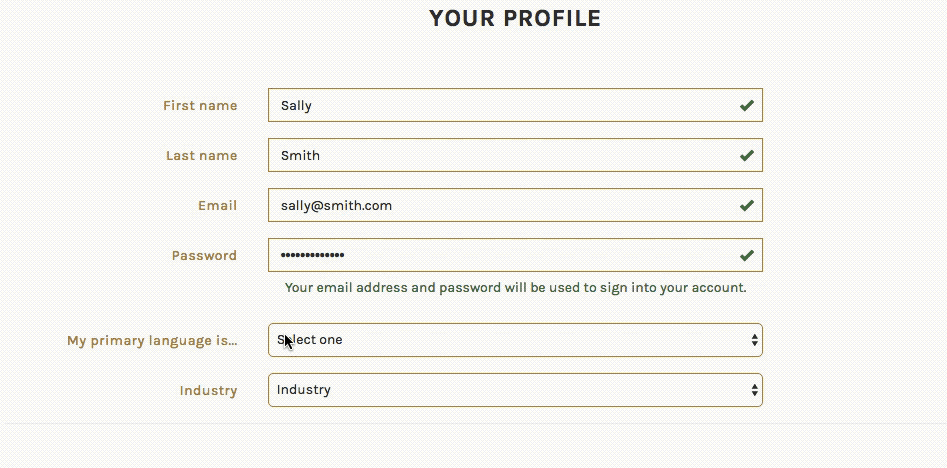
.jpg)